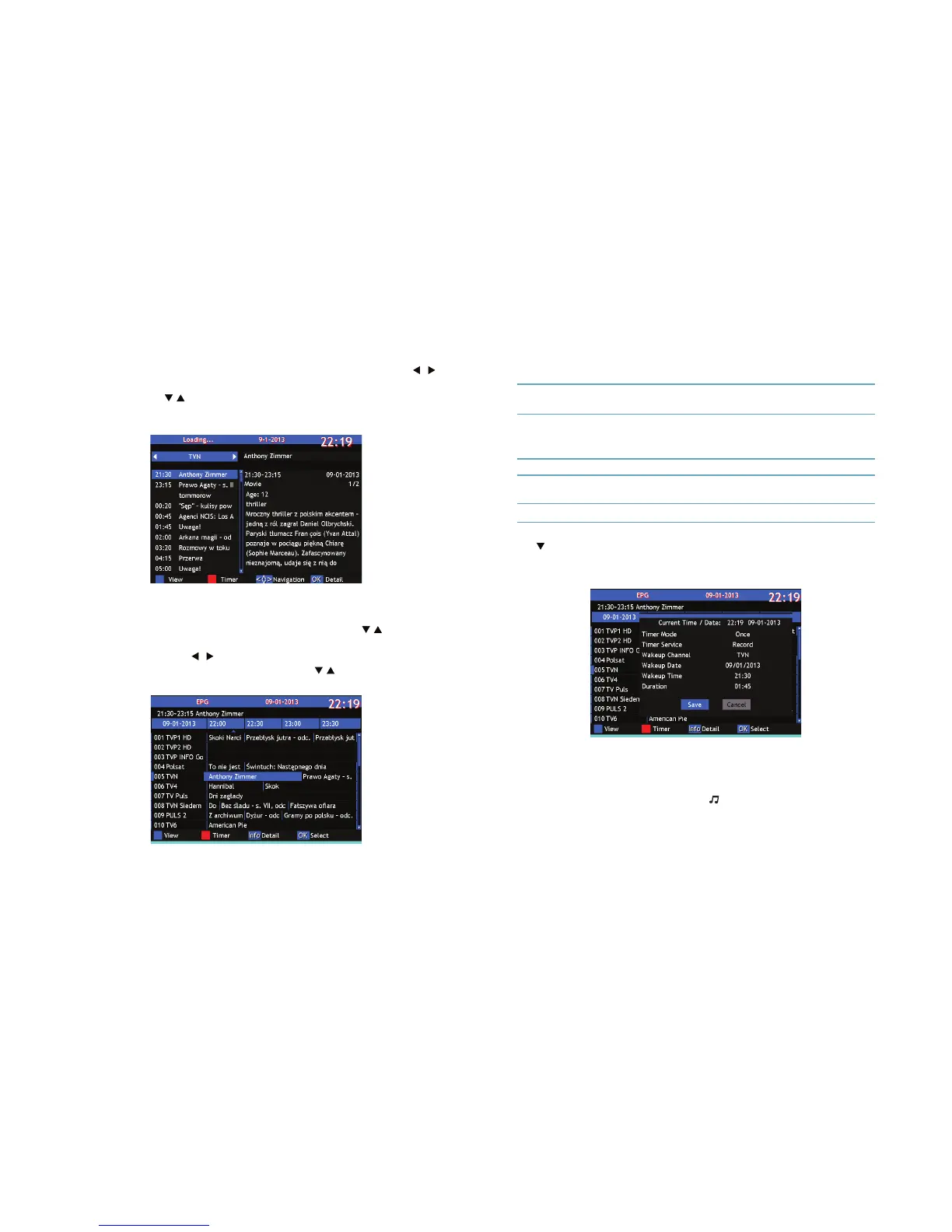14 15
Operation
Detailed view
Shortened view
In the detailed view of EPG you can see a schedule of one channel on the left
side and detailed info about highlighted program on the right side. Use /
buttons to change the channel. To highlight other program and see informa-
tions about it use / . If the full description of a program is not displayed
use OK button to see more. To switch the view of EPG to shortened one use
BLUE button. Use RED button to enter TIMER functions.
In the shortened view of EPG you can see a list of channels on the left side
and shortened schedule of programs on the right side. Use / buttons to
select the channel. Use OK button to switch to the highlighted channel. To
highlight a program use / buttons. Use INFO button to see detailed infor-
mations about the program. To scroll the info use / buttons. Use GREEN
button to change info language (option available for multilingual television).
3.6 TIMER
3.7 Radio channels
Timer is a function you can get access to through the EPG view by pressing
the RED button. Use cursor buttons to navigate through timer options.
Timer Mode Choose between O (Timer inactive), Once or Daily
(Timer will be executed every day, same time).
Timer Service Choose between Channel (Timer will wake up the
receiver) or Record (Timer will start to record the
scheduled event).
Wakeup Channel Select a channel the receiver will wake up with.
Wakeup Date Use the 0~9 buttons to input the date for the timed
event.
Wakeup Time Use the 0—9 buttons to input the desired start time.
Duration Use the 0—9 buttons to input the timer duration.
Use to navigate down to highlight SAVE and press OK to activate the func-
tion. To quit the timer without saving your settings, move the highlight
to CANCEL.
The receiver is adapted to receive and play radio channels that are available
through digital terrestrial signal. Use TV/ button on the remote control to
switch between TV and radio mode. Radio channels have their own channel
list and EPG and you can use most of the functions that are available for TV
channels like TIMER or FIND.
