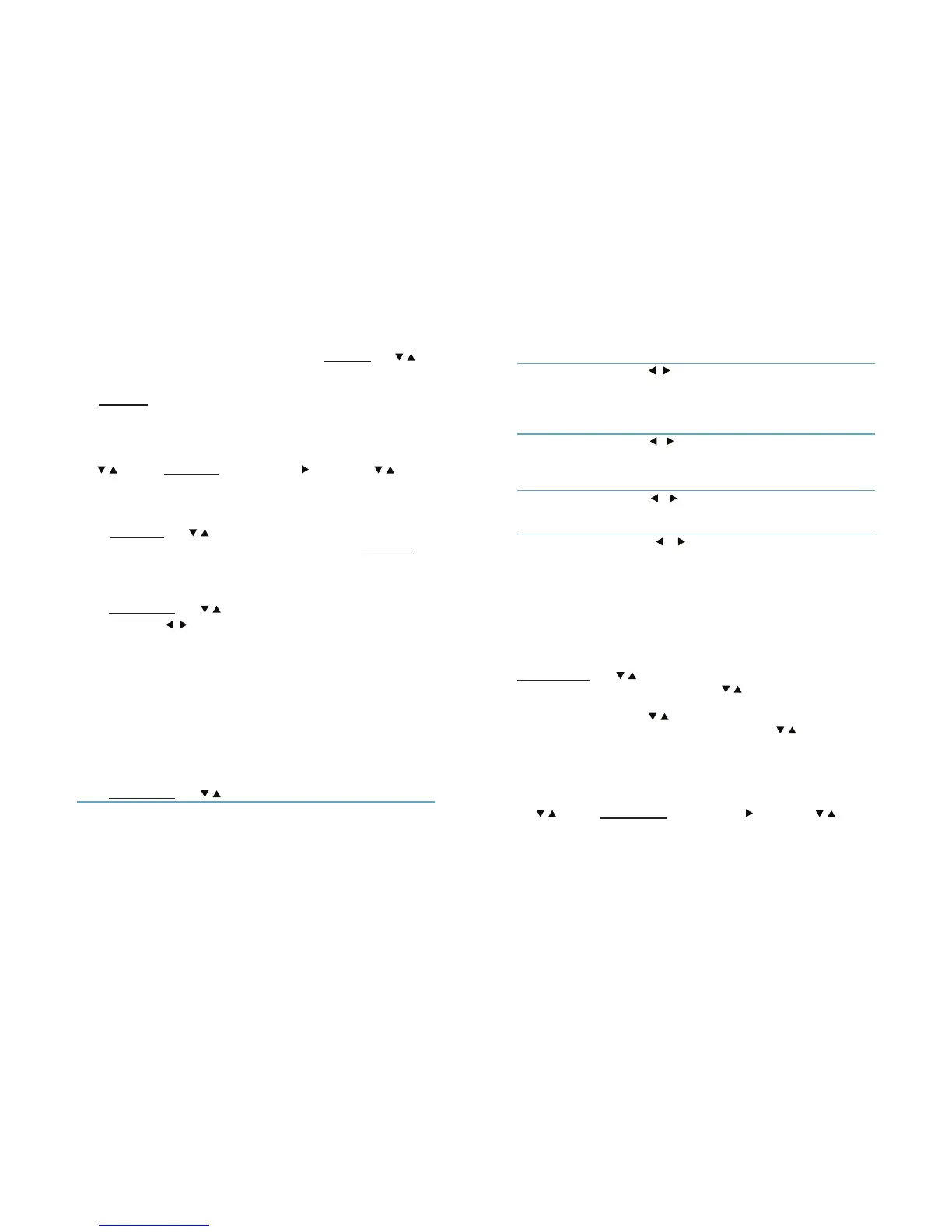22 23
Menu
Delete All
Use this function to delete all stored channels. Select Delete All with / and
press OK. A conrmation banner will pop up. Select Yes to save the changes
or No to discard.
The Delete All function will permanently delete all current channels from
your receiver, and you are not able to leave the menu until you search for
channels again.
4.3 Installation
Auto Scan
Select Auto Scan with / and press OK to enter. A conrmation banner
will pop up. Select Yes to start scan or No to discard. The Auto Scan may
take several minutes. The receiver will store all newly found channels in the
channel list.
Select Channel Scan with / and press OK to enter.
Scan Mode — Use / to toggle between available scan modes: By Channel
and By Frequency.
If By Channel is selected, use the cursor buttons to set Scan Band and
Ch No. (Channel Number).
If By Frequency is selected, use the cursor buttons to set Frequency and
Bandwidth.
Tuner Power (+5V) — Set to On if you use an active antenna. When set to
On, 5 V will be present on the Aerial In connector of the receiver. Select O
for passive antenna.
Highlight Search and press OK to start scanning.
Channel Scan
Scan Settings
Select Scan Settings with / and press OK to enter.
LCN If LCN (Logical Channel Numbering) is activated and
an LCN signal is provided by the operator, chan-
nels will be stored in an operator dened order.
Transmitter list
Use this function to test the signal and to adjust your antenna. Select
Transmitter list with / and press OK to enter. The receiver will display the
list of territorial units of your country. Use / to select your location and
press OK to enter. On the next screen there is displayed a list of transmitters
in your territorial unit. Use / to select a transmitter of your choice and
press OK to enter. Select Multiplex of your choice with / and press OK to
enter. On the next screen you can see the signal intensity and signal quality
bars and you can adjust your antenna to the best results. Press OK to start
scanning channels.
Use / to select Installation and press OK or to enter. Use / to high-
light the desired submenu and press OK to select. Press EXIT or MENU to get
back to the main menu.
Set LCN to On to activate operator dened channel
numbering or O to store channels in found order.
Allow mux repeating Use / to toggle between On or O. Set Allow Mux
(Multiplex) repeating to ON if you want the receiver
to scan for channels from the same multiplex on dif-
ferent frequencies. This allows the receiver to search
for channels with the best signal.
Tuner Power (+5V) Use / to toggle between On or O. Set to On if
you use an active antenna. When set to On, 5 V will
be present on the Aerial In connector of the receiver.
Select O for passive antenna.
FTA only Use / to toggle between FTA Only On or O.
When FTA Only is set to On, scrambled channels
won’t be stored in the Channel List.
Sort priority Use / to toggle between HD Channels,
Higher MUX, Lower MUX or SD Channels. Your
choice indicates which method will be used by the
receiver when creating Channel List.
Once all changes are made, press EXIT. A conrmation banner will pop up.
To save changes you have to scan channels. Select Yes to scan channels or
No to discard.
4.4 System Setup
Use / to select System Setup and press OK or to enter. Use / to high-
light the desired submenu and press OK to select. Press EXIT or MENU to get
back to the main menu.