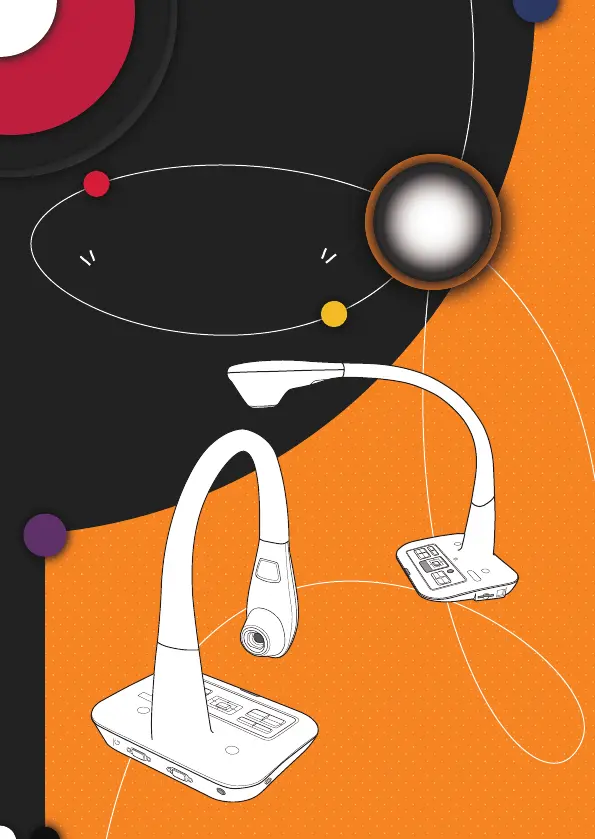How to fix Optoma Document Camera that cannot be powered on?
- DDiane HaynesAug 17, 2025
If your Optoma Document Camera cannot be powered on, ensure the AC adapter is correctly connected to both the camera and the wall outlet. Re-connect the adapter to both ends to ensure a secure connection.