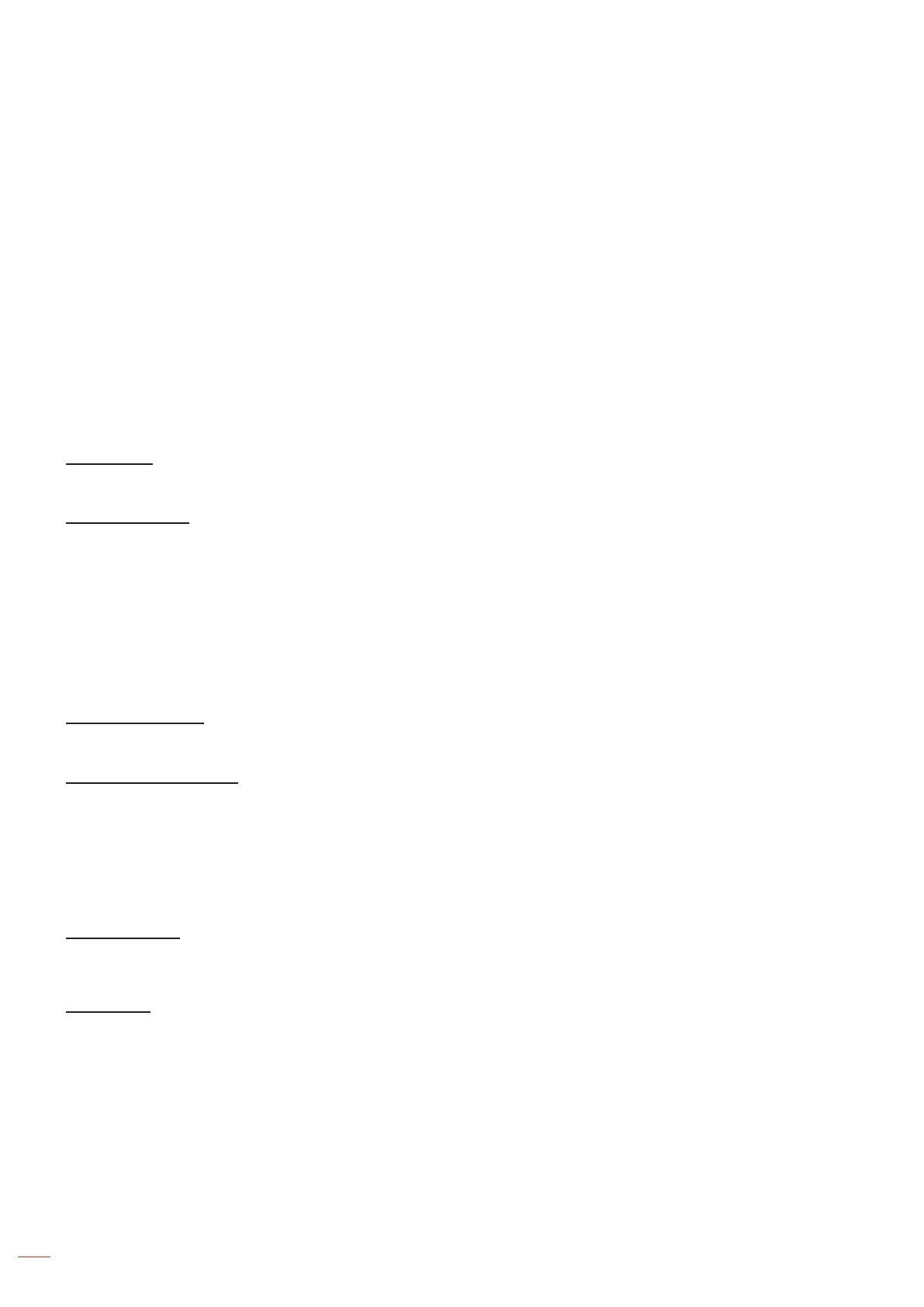English
38
USING THE PROJECTOR
Setup menu
Setup test pattern menu
Select the test pattern from green grid, magenta grid, white grid, white, or disable this function (o).
Setup language menu
Select the multilingual OSD menu between English, German, French, Italian, Spanish, Portuguese, Polish, Dutch,
Swedish, Norwegian, Danish, Finnish, Greek, Traditional Chinese, Simplied Chinese, Japanese, Korean, Russian,
Hungarian, Czechoslovak, Arabic, Thai, Turkish, Farsi, Vietnamese, Indonesian, and Romanian.
Setup menu settings menu
Menu Timer
Set the duration where the OSD menu stays visible on the screen.
Information Hide
Enable this function to hide the information message.
Setup high altitude menu
When “On” is selected, the fans will spin faster. This feature is useful in high altitude areas where the air is thin.
Setup lter settings menu
Filter Usage Hours
Display the lter time.
Optional Filter Installed
Note: Please consult with your local agent regarding the availability of this optional lter.
Set the warning message setting.
• Yes: Display warning message after 500 hours of use.
Note: “Filter Usage Hours / Filter Reminder / Filter Reset” will only appear when “Optional Filter Installed” is “Yes”.
• No: Turn o warning message.
Filter Reminder
Choose this function to show or hide the warning message when the changing lter message is displayed. The
available options include O, 300hr, 500hr, 800hr, and 1000hr.
Filter Reset
Reset the dust lter counter after replacing or cleaning the dust lter.
