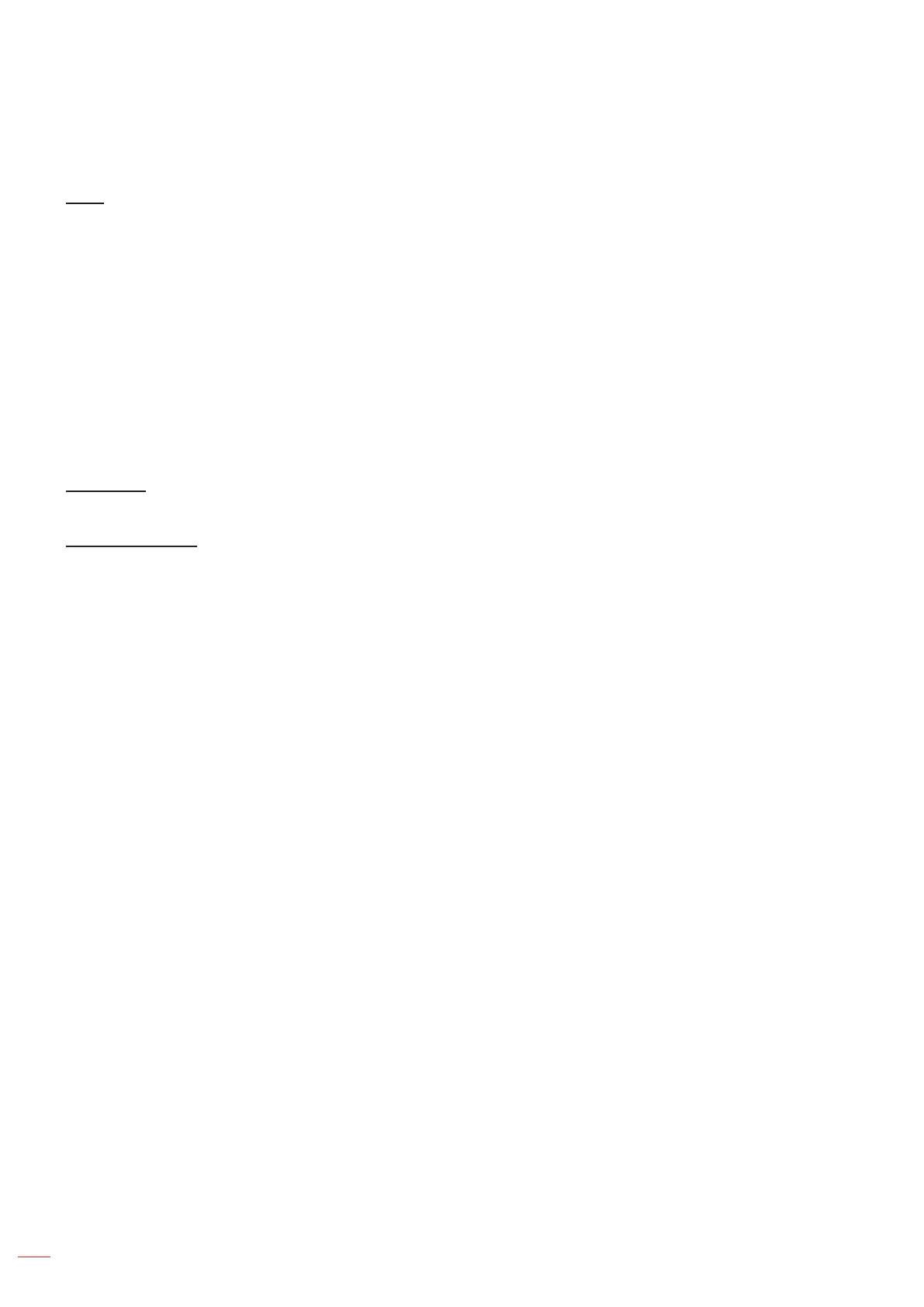| Number of colors | 1.073 billion colors |
|---|
| Native aspect ratio | 16:9 |
|---|
| Projection distance | 0.3 - 3.3 m |
|---|
| Vertical scan range | 24 - 120 Hz |
|---|
| Horizontal scan range | 15 - 140 kHz |
|---|
| Projection technology | DLP |
|---|
| Supported aspect ratios | 4:3, 16:10, 16:9 |
|---|
| Contrast ratio (typical) | 300000:1 |
|---|
| Digital gamma correction | Yes |
|---|
| Screen size compatibility | 30 - 300 \ |
|---|
| Projector native resolution | 1080p (1920x1080) |
|---|
| Keystone correction, horizontal | -30 - 30 ° |
|---|
| Light source type | Laser |
|---|
| Service life of light source | 30000 h |
|---|
| Focus | - |
|---|
| Offset | 116 % |
|---|
| Throw ratio | 0.496:1 |
|---|
| Focal length range | 7.51 mm |
|---|
| Supported video modes | 480i, 480p, 576i, 576p, 720p, 1080i, 1080p |
|---|
| Analog signal format system | NTSC J, NTSC M, PAL B, PAL D, PAL G, PAL H, PAL I, PAL M, PAL N, SECAM B, SECAM D, SECAM G, SECAM K, SECAM K1, SECAM L |
|---|
| Supported graphics resolutions | 640 x 480 (VGA), 1024 x 768 (XGA), 1280 x 1024 (SXGA), 1280 x 720 (HD 720), 1280 x 768 (WXGA), 1280 x 800 (WXGA), 1360 x 768 (WXGA), 1920 x 1080 (HD 1080) |
|---|
| HDMI connector type | Full-size |
|---|
| Serial interface type | RS-232 |
|---|
| USB 2.0 ports quantity | 1 |
|---|
| VGA (D-Sub) ports quantity | 0 |
|---|
| Noise level | 32 dB |
|---|
| Number of OSD languages | 25 |
|---|
| On Screen Display (OSD) languages | ARA, CHI (SIMPL), CHI (TR), CZE, DAN, DEU, DUT, ENG, ESP, FAS, FIN, FRE, GRE, HUN, IND, ITA, JPN, NOR, POL, POR, RUM, RUS, SWE, TUR, VIE |
|---|
| High Dynamic Range (HDR) technology | High Dynamic Range 10 (HDR10), Hybrid Log-Gamma (HLG) |
|---|
| RMS rated power | 15 W |
|---|
| Placement | Ceiling, Desktop, Wall |
|---|
| Product type | Short throw projector |
|---|
| Product color | White |
|---|
| Market positioning | Home cinema |
|---|
| Cable lock slot type | Kensington |
|---|
| Power source | AC |
|---|
| AC input voltage | 100-240 V |
|---|
| AC input frequency | 50-60 Hz |
|---|
| Power consumption (max) | 139 W |
|---|
| Power consumption (standby) | 0.5 W |
|---|
| Power consumption (typical) | 98 W |
|---|
| Operating altitude | 0 - 2500 m |
|---|
| Operating temperature (T-T) | 0 - 40 °C |
|---|
| Operating relative humidity (H-H) | 0 - 80 % |
|---|
