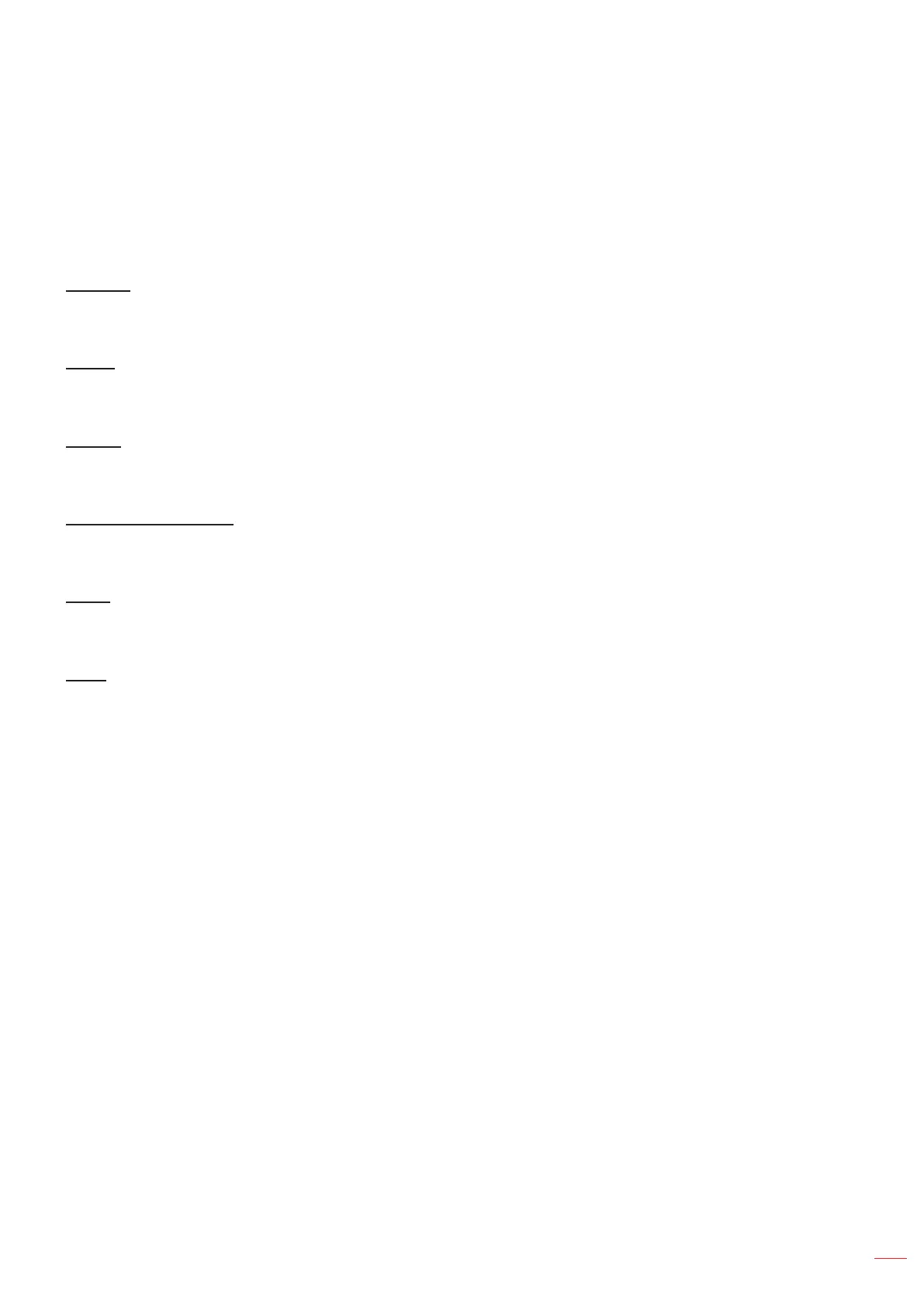English
45
USING THE PROJECTOR
Control control menu
This projector can be controlled remotely by a computer or other external devices through the wired network
connection. It allows the user to control one or more projectors from a remote control center, such as powering the
projector on or o, and adjusting the image brightness or contrast.
Use the Control submenu to select a control device for the projector.
Crestron
Control the projector with Crestron controller and related software. (Port: 41794)
For more information, please visit http://www.crestron.com.
Extron
Control the projector with Extron devices. (Port: 2023)
For more information, please visit http://www.extron.com.
PJ Link
Control the projector with PJLink v2.0 commands. (Port: 4352)
For more information, please visit http://pjlink.jbmia.or.jp/english.
AMX Device Discovery
Control the projector with AMX devices. (Port: 9131)
For more information, please visit http://www.amx.com.
Telnet
Control the projector using RS232 commands though Telnet connection. (Port: 23)
For more information, refer to “RS232 by Telnet Function” on page 53.
HTTP
Control the projector with web browser. (Port: 80)
For more information, refer to “How to use web browser to control your projector” on page 44.
Note:
• Crestron is a registered trademark of Crestron Electronics, Inc. of the United States.
• Extron is a registered trademark of Extron Electronics, Inc. of the United States.
• AMX is a registered trademark of AMX LLC of the United States.
• PJLink applied for trademark and logo registration in Japan, the United States of America, and other
countries by JBMIA.
• For more information about the various types of external devices which can be connected to the LAN
/ RJ45 port and remotely control the projector, as well as the supported commands for these external
devices, please contact the Support-Service directly.
