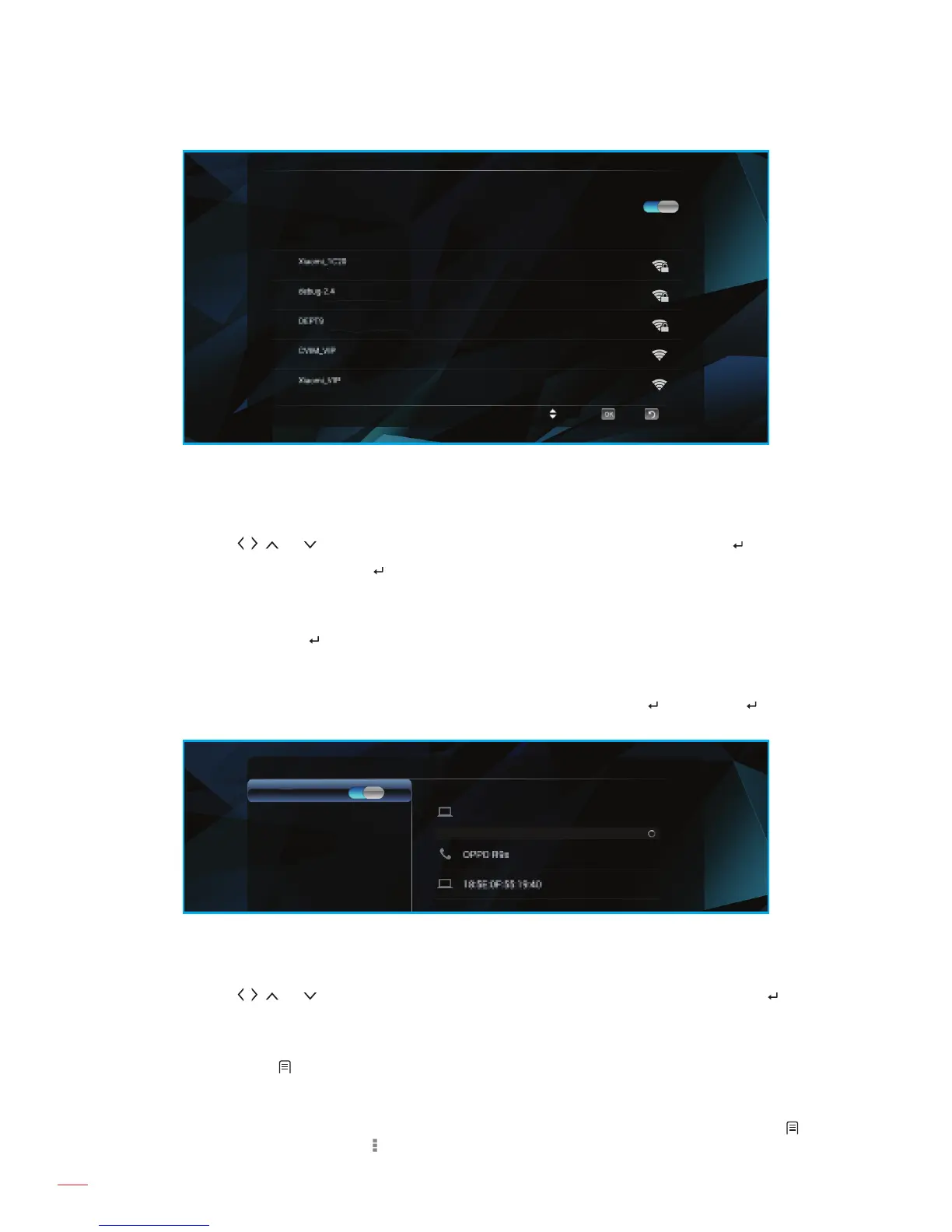English
22
USING THE PROJECTOR
Wireless setting
Wi-Fi
Add network
Connected
Secured with WPA/WPA2 (WP3 available)
Secured with WPA/WPA2 (WPS available)
WPS available
WPS available
Choice OK Back
Connecting to the Bluetooth devices
Before you can send or receive data using Bluetooth, you need to establish a trusted connections between your
projector and the other Bluetooth device. To connect to a Bluetooth device, do the following:
1. Tap the
, , , or key to select the “BT” tab on the Home screen and then tap the key.
2. Select Bluetooth and tap the
key to turn on the function.
3. Select “Scan for devices” to nd available Bluetooth devices.
4. If the Bluetooth device you want to connect to becomes visible under “Devices Available”, select the
device and tap the
key to start pairing.
5. Con rm the pairing code and select “Pair”.
The trusted connection between your projector and the Bluetooth device is established. To unpair,
select the Bluetooth device in the list of “Devices Available” and tap the
key. Tap the key again to
con rm unpairing.
Bluetooth Settings
Bluetooth
SmartProject
DeviceName
Discoverable Timeout
twominute
Scan for devices
Bluetooth devices
Smart Project
Not visible to other Bluetooth devices
Devices Available
Searching
Using the web browser
To use the web browser, do the following:
1. Tap the
, , , or key to select the “Browser” tab on the Home screen and then tap the key.
2. Do any of the following:
± Input the web address that you wish to visit to the URL bar.
± Tap the
key to access the web browser menu and refresh or forward a web page, open a new
tab, share the page, nd on the page, view the page info, view a list of downloaded items, or
access the web browser settings.
Note: When operating the projector using the remote control, keyboard, or mouse, press the
key,
the “Menu” key, or the icon respectively to open the web browser menu.