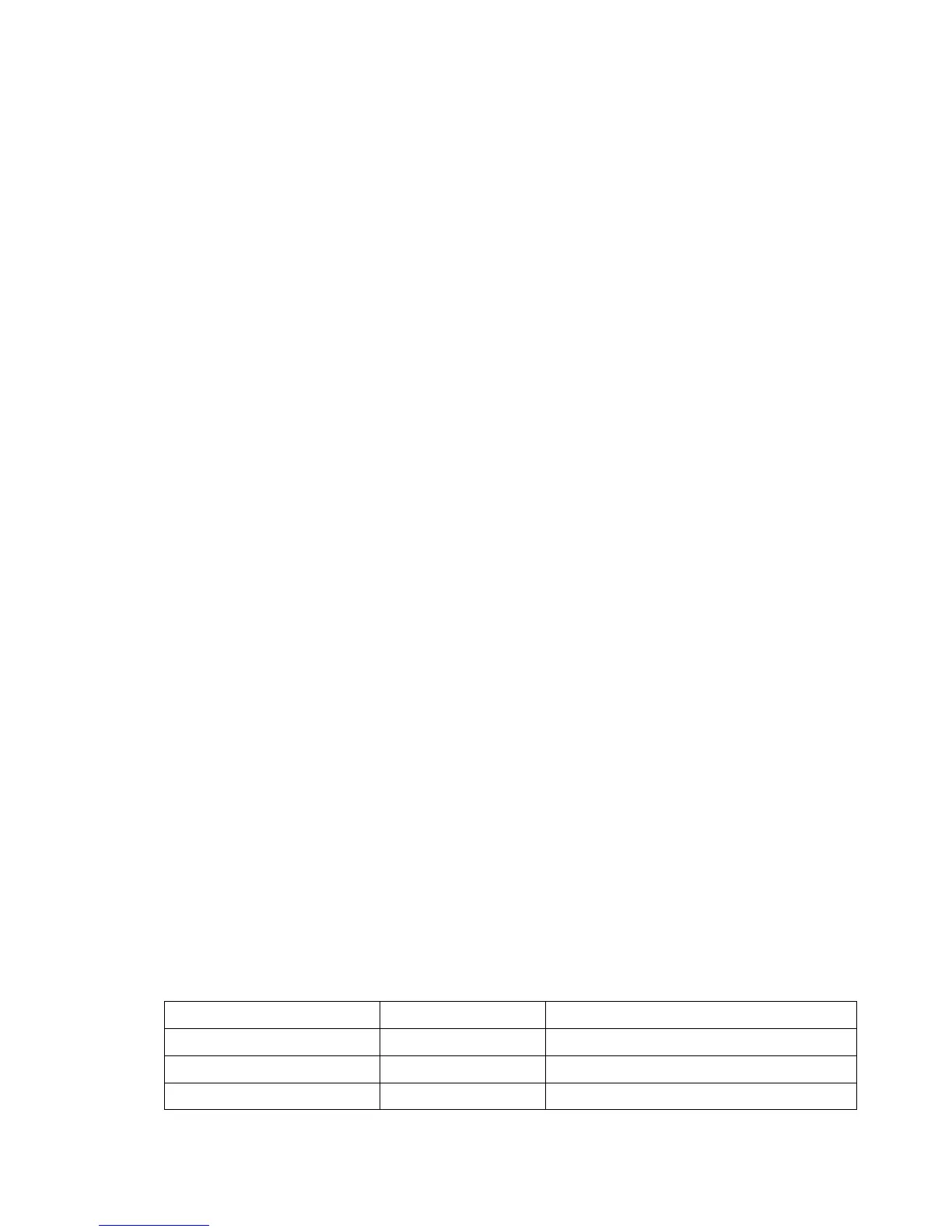9
For more information read section “Multipoint Connections”.
To turn the BE Live5 to OFF, push Power/Function button for about 4
seconds until the LED indicator turns red and you hear the “Power off” ”
when voice prompt be activated or a beep if the voice prompt is not
used.
Wearing Your BE Live5
To ensure a secure and comfortable fit when wearing your BE Live5:
1. Install the stabilizers on the BE Live5 after removing the ear
tips already placed on the boxed new set.*
2. Select right size of ear tips and install tips on BE Live5.
3. Rotate the stabilizers and place the BE Live5 into each ear so
that they are positioned comfortably.
*Please note, 3 different sizes of Ear wings are provided to offer optimal user’s comfort
Magnetic caps at the end of the earphones let users lock the
earphones together and secure them around user’s neck for ease of
use.
Handling Phone Calls
When your BE Live5 are connected to a Bluetooth-enabled smartphone
you can handle your phone calls directly using your BE Live5 in ear
headphones.
The followings describe phone call options:
