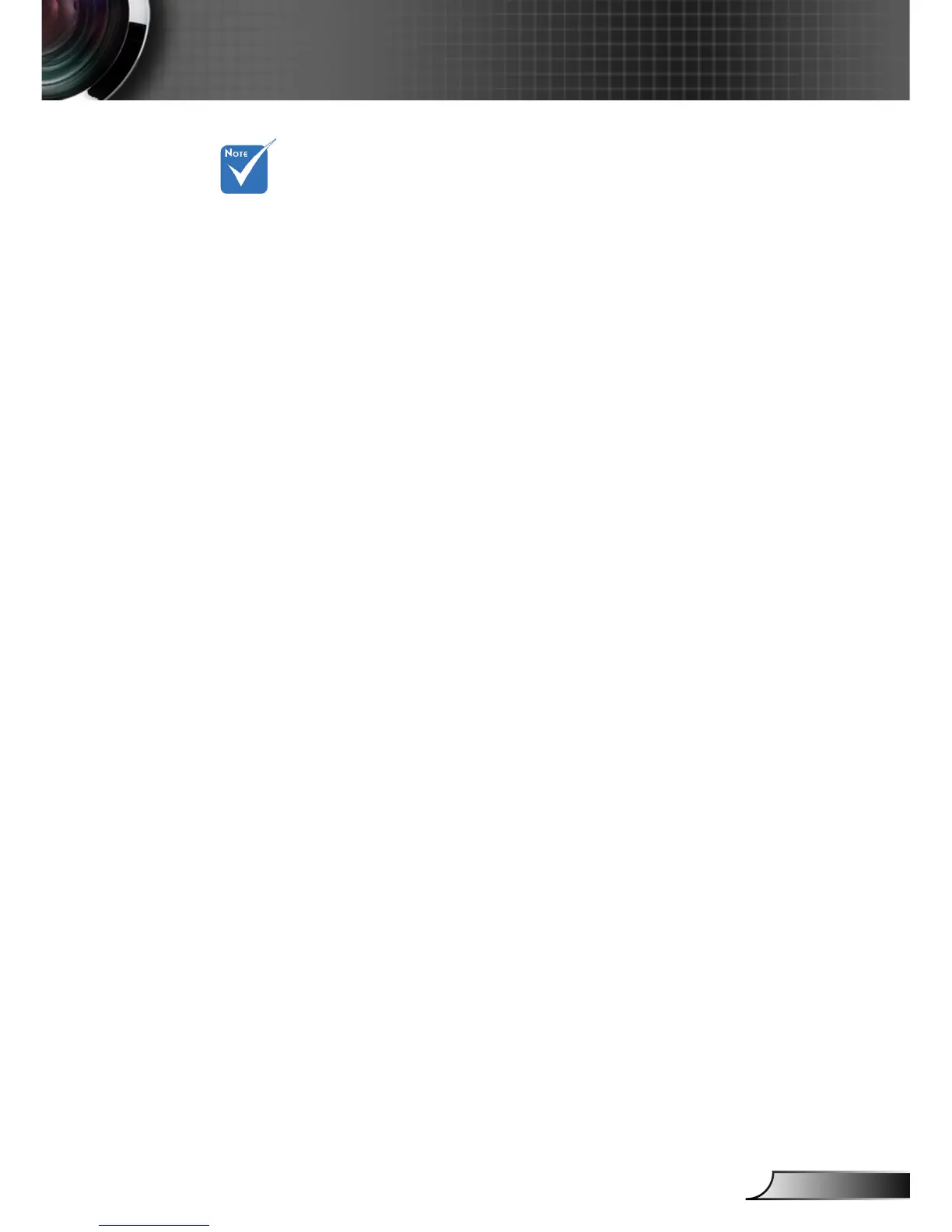Please note that the on-screen display (OSD) menus vary according to the
signal type selected and the projector model you are using.
(#1) “Color” and “Tint” are only supported in Video mode.
(#2) For XGA model only.
(#3) For WXGA model only. 16:9 or 16:10 depend on “Screen Type” setting.
(#4) “3D Sync Invert” is only available when 3D is enabled.
(#5) “Signal” is only supported in Analog VGA (RGB) signal.
(#6) MIC volume can also be controlled by “Setup
Volume” in OSD.
(#7) When PointBlank is enabled, “Display Mode” will support “Presenta-
tion”, “Bright”, “User” and “3D” modes only.
