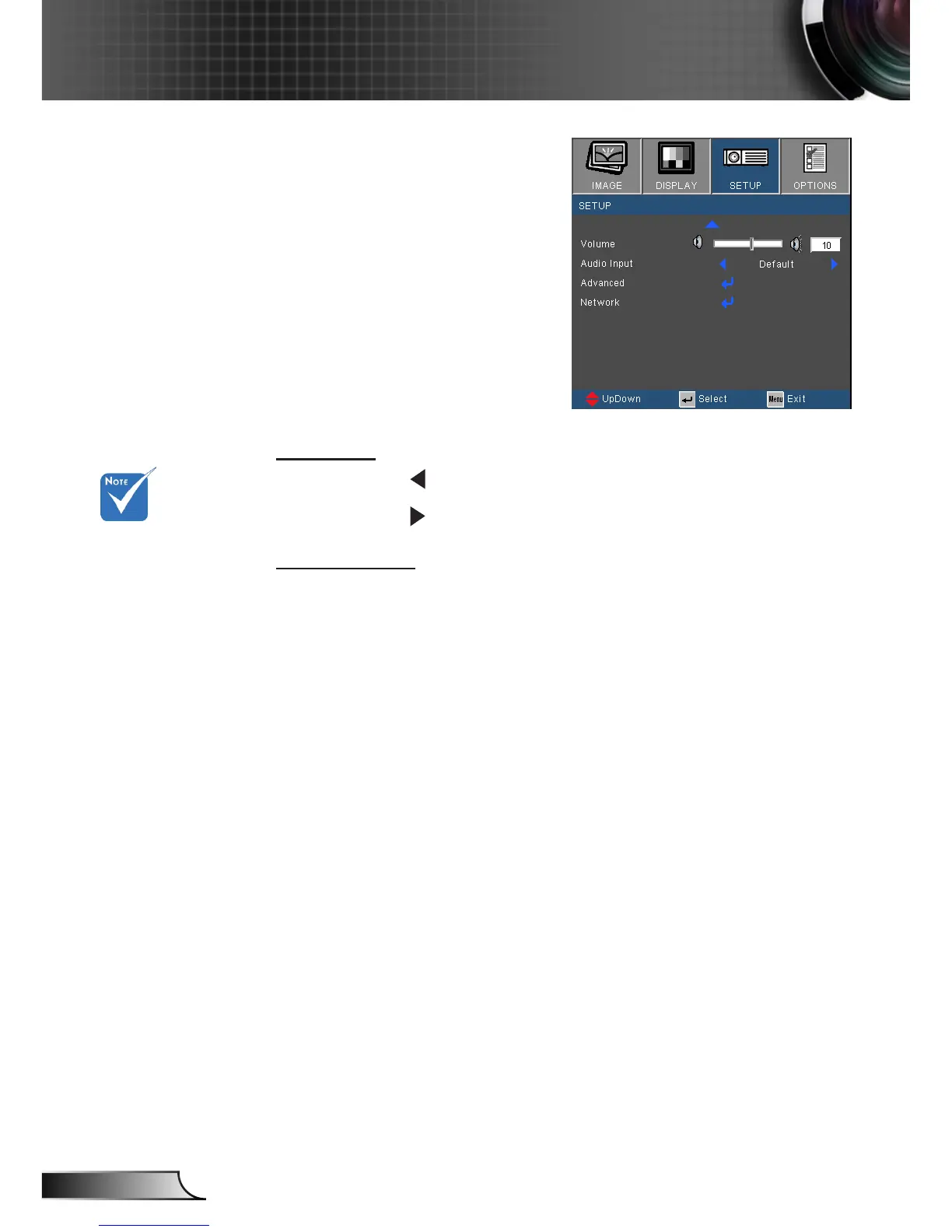SETUP
Volume
Press the to decrease the volume.
Press the to increase the volume.
Audio Input
The default audio settings are on the back panel of the
projector. Use this option to reassign any of the Audio Inputs
(1 or 2) to the current image source. Each Audio input can be
assigned to more than one video source.
Audio 1: VGA 1 and VGA 2.
Audio 2: S-Video/Video.
MIC: (No default video source)
Volume adjustment
can also control MIC
volume.