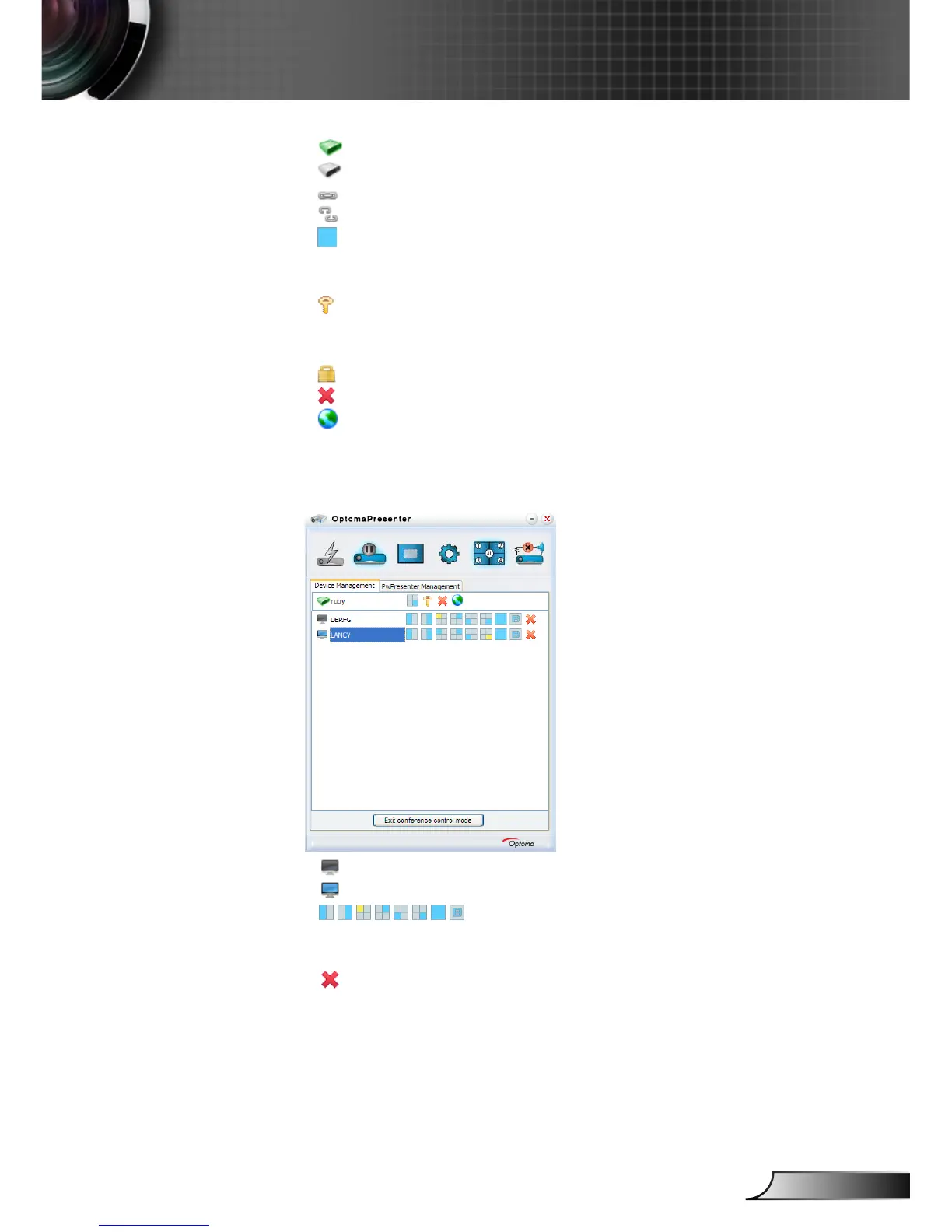• : For Administrator user login.
• : For Normal user login.
• : Status of the connection for connected
• : Status of the connection for not connected.
• : For the status and display position of local screen on the
network display, change it by clicking on it and a dialog box ap-
pears.
• : Click this unlock icon, the password can be changed. (Pass-
word change to target network display, only a connection with an
Administrator user logged in can change the password.)
• : Click this lock icon will result in no response.
• : Disconnect with target network display.
• : Connect the target network display via a webpage front end.
User of Admin type is able to view a menu page with a list of PCs
connected to the target network display.
• : For the other PCs.
• : For the current PC.
• : Options of display port in which the highlight
one is the current status, click on one of them to change the
display port.
• : Disconnect the PC from a network display.
