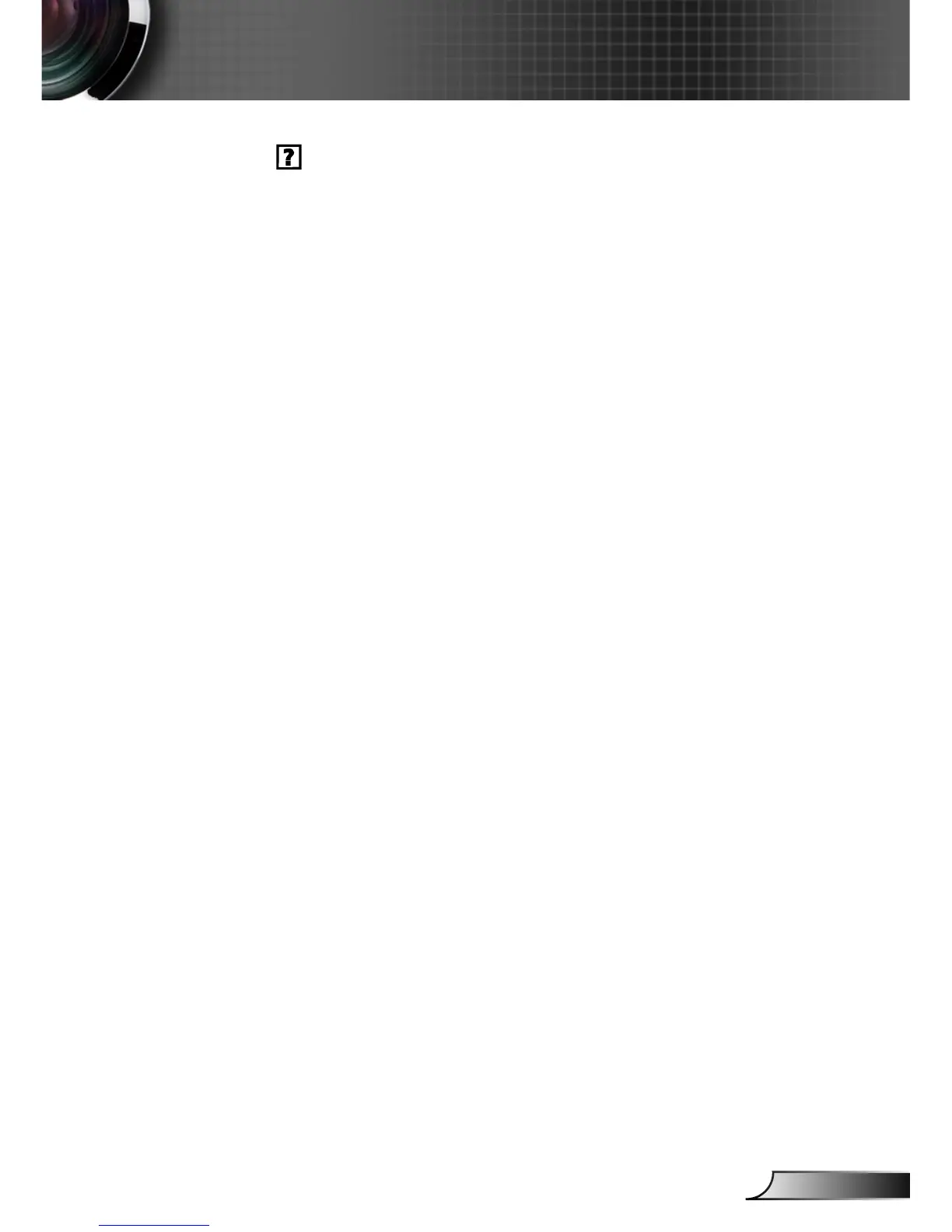If the Interactive pen does not work
Check the input source is PC (VGA, HDMI, Wireless and LAN
source)
Check the Interactive function is turned On.
When using Wireless or LAN connection, and the Pen does not
work, check if the Wireless/Network function is turned On.
If more than one Pen point toward the screen at the same time,
none can function.
Check the Nib, If the Nib is worn out, replace with a new Nib.
Make sure the batteries are inserted correctly.
Replace batteries if they are exhausted.
Make sure there are not any obstructions between the Interactive
pen and the projector. Move to within 10m (0°) / 8m (20°) / 5m
(45°) of the projector.