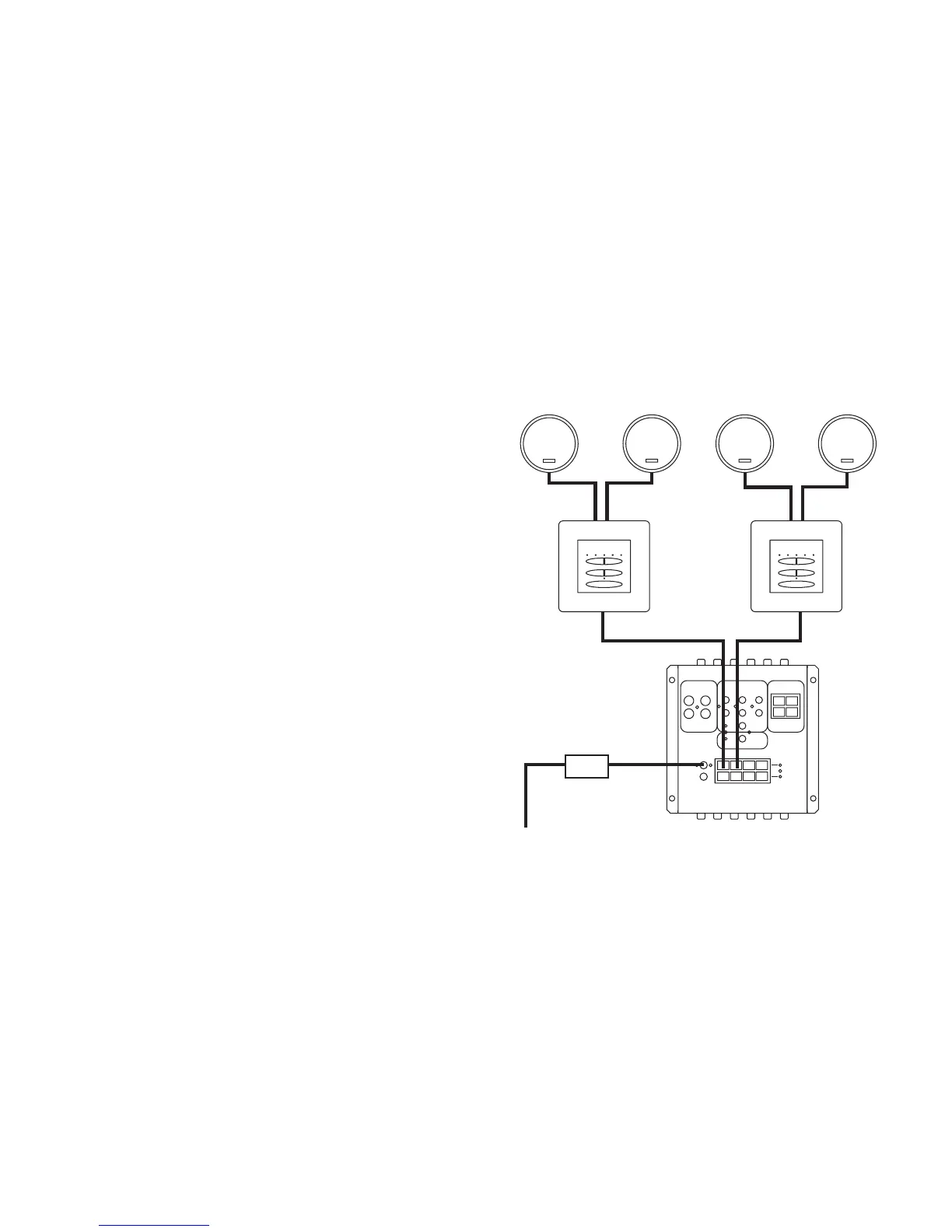PSA65U power supply to MCU300
For each MCU300 with up to four main zones connected (and no sub-
zones) one PSA65U is required.
Sub-zones require a separate PSA65U power supply.
For each MCU300 (with both main and sub-zones connected) two
PSA65U power supplies are required.
MCU300 to WCU300
Using a single Cat-5e cable, connect each WCU300 to the MCU300 via an
RJ45 plug using the EIA/TIA 568A wiring standard (see page 9) at the
MCU300, and an eight-way colour-coded connection at the keypad.
The Cat-5 connection from MCU300 to WCU300 should not exceed 30m/
100ft.
Sub-zones connections are made in the same way as main zone
connections but from the sub-zone sockets (see later section).
WCU300 to OS165CC or other loudspeakers
Connect the WCU300 to a pair of speakers with two runs of standard high-
quality speaker cable.
11
Audio connections
Connections for one MCU300 with two main zones attached:
Speaker cable
Speaker cable
Cat-5 cable
OS165CC OS165CC
WCU300
MCU300
PSA65U
