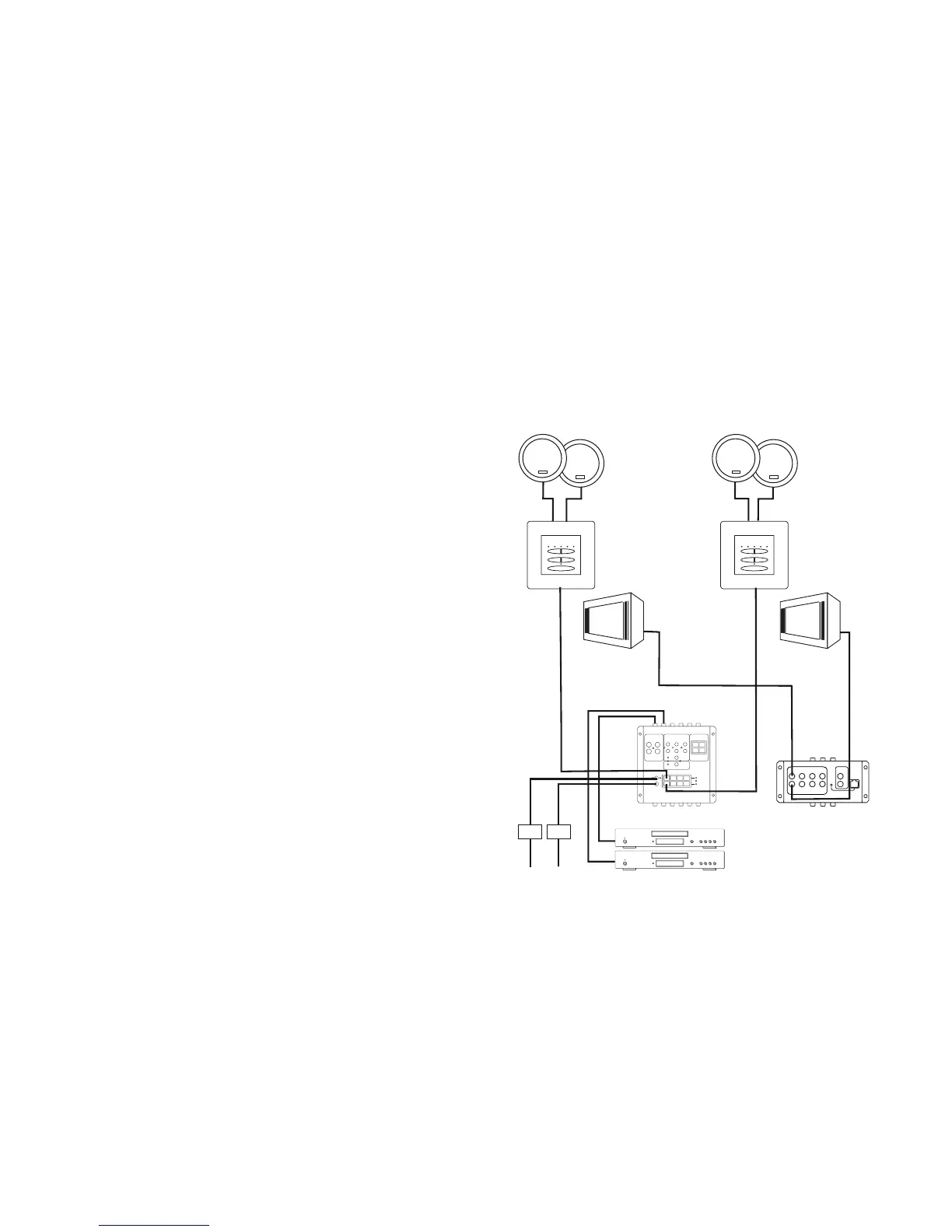12
Video connections
Where a VSU300 video switcher has been specified
The VSU300 is linked to the MCU300 via a Cat-5e patch cable (supplied
with the VSU300), connected to the expansion sockets on both units. This
provides power, and input switching commands direct from the system
remote control or WCU300.
Main video displays are connected to the VSU300 at the ‘main zone’
sockets via high quality 75 Ohm video cable (CT100/RG6 high-quality
co-axial cable) terminated at the VSU300 by a phono/RCA plug. No
external power is required by the VSU300 it is powered by the MCU300.
Sub-zone video displays are connected in the same way, but to the four
sub-zone sockets on the VSU300.
Connections between MCU300 and VSU300 with two main zones and a
sub-zone attached:
MAIN ZONE
e.g. master
bedroom
SUB-ZONE
e.g. en-suite
bathroom
WCU300
TV
Cat-5
cable
WCU300
TV
Cat-5
cable
OS165CC OS165CC
MCU300
CD player
DVD player
VSU300
Stereo/RCA
phono leads
2 x PSA65U
