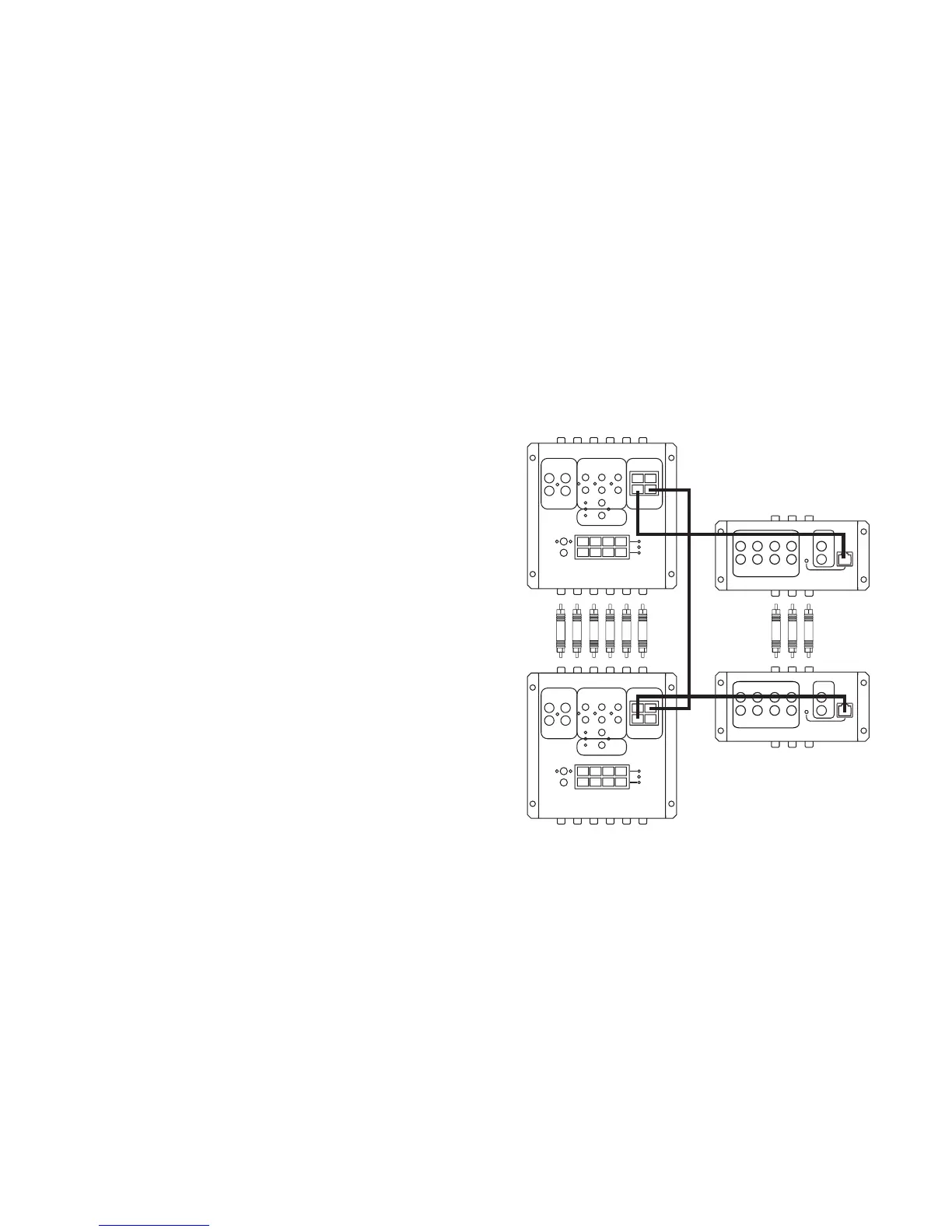18
Larger systems
Linking units
For large installations which require more than four main zones and four
sub-zones, an MCU300
‘
linking’ facility is provided. Units are linked via a
Cat-5e patch cable to the ‘Hub Link’ in and out sockets on the top right
hand corner of each MCU300.
In order to share audio input sources with the first MCU300, the second
may be joined using Opus C39 audio couplers (see diagram). These
double-ended phono plugs simply connect the ‘Loop out’ sockets of the
first MCU300, to the ‘Audio input’ sockets of the second, allowing both to
access the same sources and distribute them to all available zones.
Up to four MCU300s may be linked together in this way, providing audio for
a maximum of 16 main zones for the MCU300, or 16 main zones and 16
sub-zones for the MCU300.
VSU300 linking
Should video also be required in more than the four main zones and four
sub-zones provided by the VSU300, then these units may also be linked.
Each VSU300 must be connected to a corresponding MCU300 via the Cat-
5e patch cable, in order to provide power and switching commands.
Video input sources may then be shared between both VSU300 units by
using Opus C39 couplers (see diagram). These double-ended phono plugs
simply connect the ‘Loop out’ sockets of the first VSU300 to the ‘Video
input’ sockets of the second, allowing both to access the same sources
and distribute them to all available zones.
Up to four VSU300s may be linked together with the corresponding four
MCU300s in this way, providing video for a maximum of 16 main zones for
the MCU300.
Connections between MCU300 and VSU300 to allow eight main zones and eight
sub-zones:
C39
couplers
C39
couplers
Cat-5
patch
cable
MCU300
MCU300
VSU300
VSU300
Cat-5
patch
cable