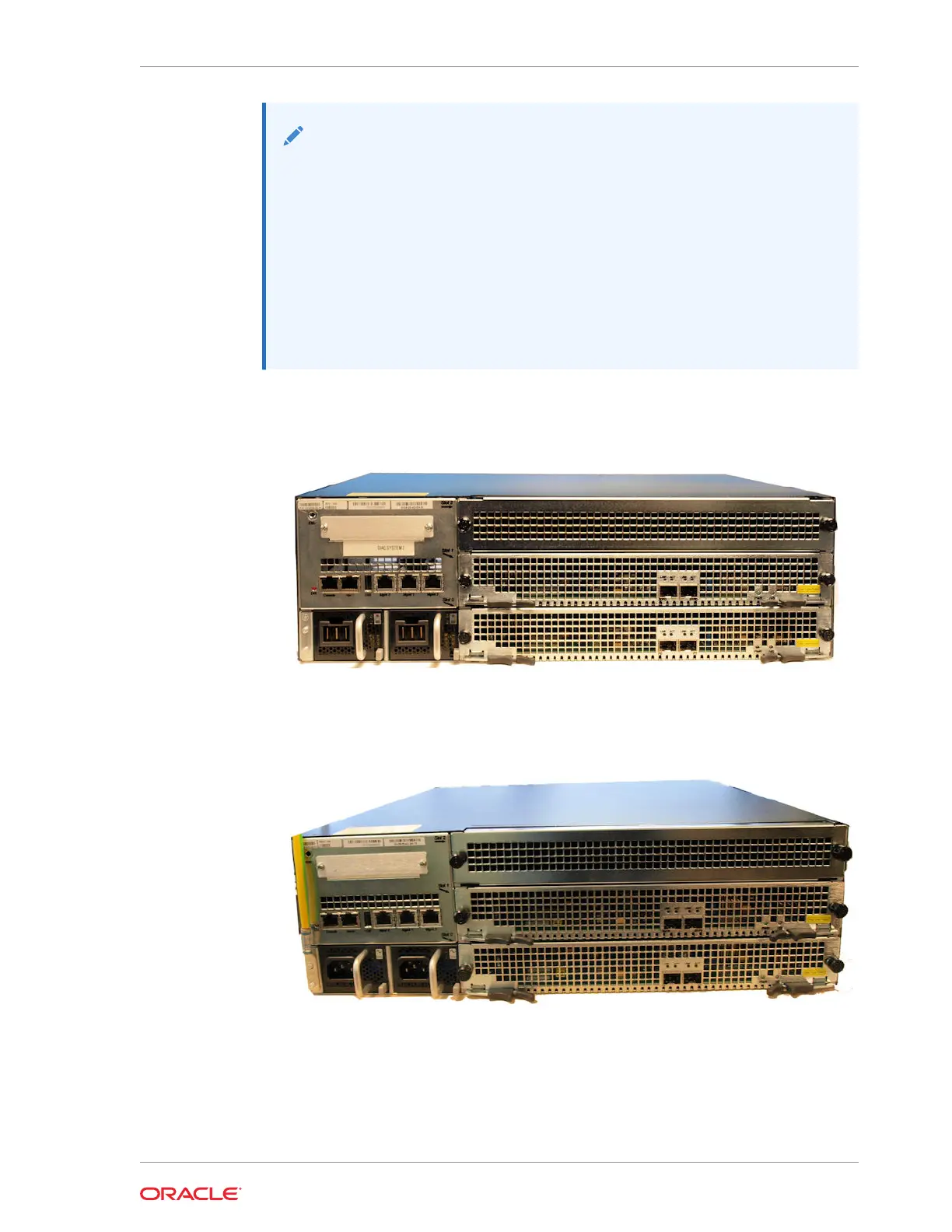Note:
The Common Bonding Network (CBN) is a term used for the connection
of building steel, water pipes, cable racks, vertical and horizontal equalizer
conductors, bonding conductors and electrical metallic raceways within a
building, when they are bonded together by either deliberate or incidental
connections. The CBN is also connected to the building’s grounding
electrode system. Connections to the CBN are usually made from equipment
frames to reduce voltage differences to acceptable levels when current flows
through these frames, either during fault occurrences in the AC or DC power
systems, or when lightning strikes.
To install the grounding cable on the Acme Packet 6300/6350:
1. Unscrew and remove the two kep nuts from the grounding posts located on the
rear of the Acme Packet 6300/6350. Place them aside.
Grounding Posts
2. Place the lug on the end of the grounding cable onto the grounding posts in the
orientation shown in the following image.
Installing the Ground Cable Lug Onto the Grounding Posts
3. Screw the two kep nuts onto the grounding post, securing the grounding lug
in place. When attached correctly, the grounding lug fits snugly between the
chassis’s rear panel and the kep nuts. Connect the other end of the grounding
wire to a suitable grounding point at your site.
Chapter 4
Ground and Power Cable Installation
4-23
