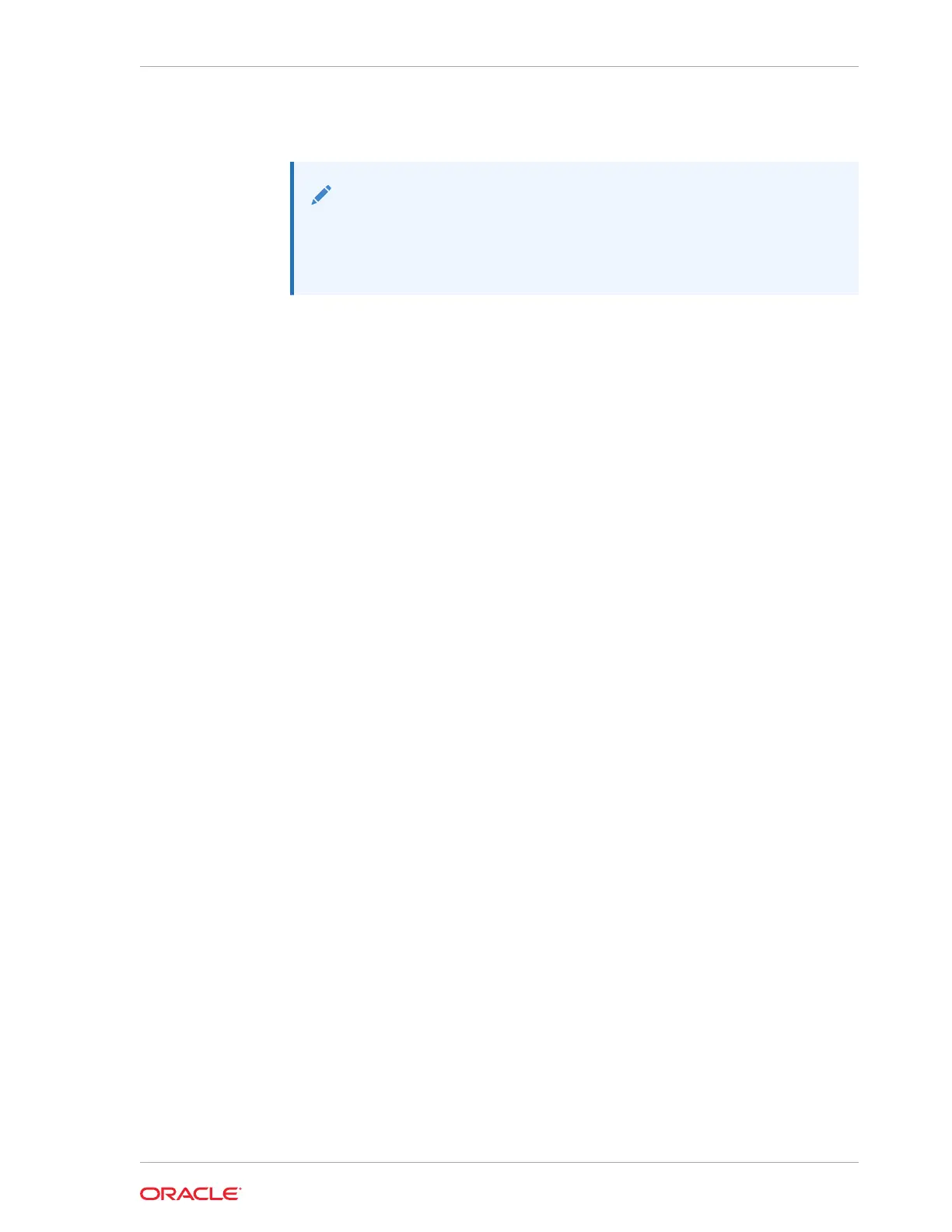standby mode while the current standby Acme Packet 6300/6350 will assume all
traffic processing and forwarding as the active system.
Note:
This procedure is only applicable to Acme Packet 6300/6350 in an HA
deployment.
To force a Acme Packet 6300/6350 into the standby HA state:
3. Confirm that the relevant systems on SBC1 and SBC2 are synchronized with the
show health command. Type show health and press Enter on each system.
system-1# show health
Media Synchronized true
SIP Synchronized true
REC Synchronized disabled
MGCP Synchronized disabled
H248 Synchronized disabled
XSERV Synchronized disabled
Config Synchronized true
Collect Synchronized disabled
RADIUS CDR Synchronized true
Rotated CDRs Synchronized true
IPSEC Synchronized true
Iked Synchronized disabled
TSCF Synchronized disabled
Active Peer Address
Redundancy Protocol Process (v3):
State Active
Health 100
Lowest Local Address
169.254.1.2:9090
1 peer(s) on 2 socket(s):
system-2: v3, Standby, health=100, max silence=1050
last received from 169.254.1.1 on wancom1:0
system-2# show health
Media Synchronized true
SIP Synchronized true
REC Synchronized disabled
MGCP Synchronized disabled
H248 Synchronized disabled
XSERV Synchronized disabled
Config Synchronized true
Collect Synchronized disabled
RADIUS CDR Synchronized true
Rotated CDRs Synchronized true
IPSEC Synchronized true
Chapter 6
Standby Mode for HA Nodes
6-5
