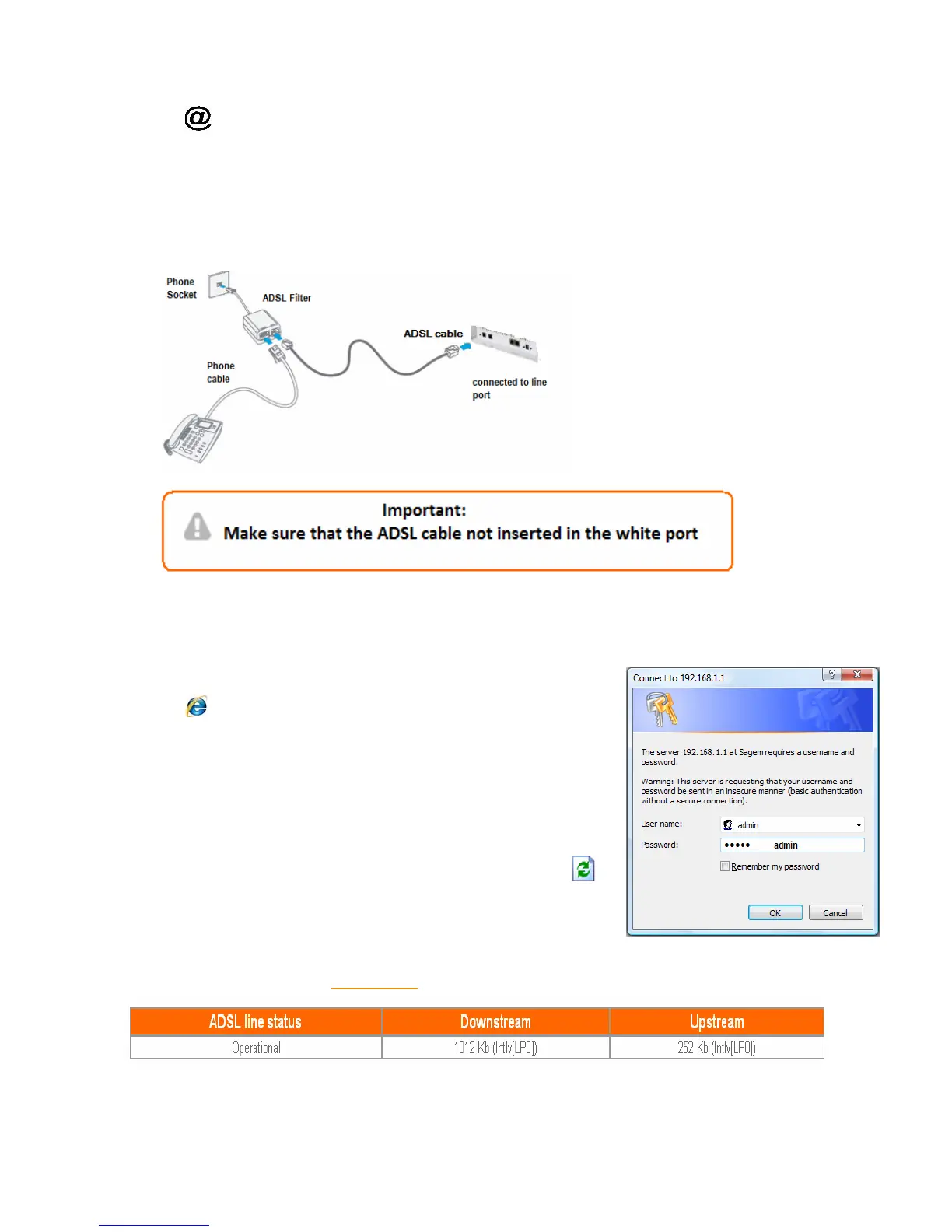16
c) LED is constantly blinking (no VoIP nor internet
available)
1. Check that the cable between the livebox and the filter is connected correctly as
shown below:
2. If the problem still persists check your internet access.
Æin address bar enter 192.168.1.1Æ
Enter username (admin) and password (admin)
• The livebox screen will appear.
• To change the language (French by default), click
on information on the left side, choose English and
press Apply.
• Refresh the Internet Explorer page by clicking
.
• Log into the information on left screen and click on
ADSL connection, you will find one of the following:
1. ADSL line status is operational
as shown below:
• Click on the My Services tab on the left.
• Choose Welcome.