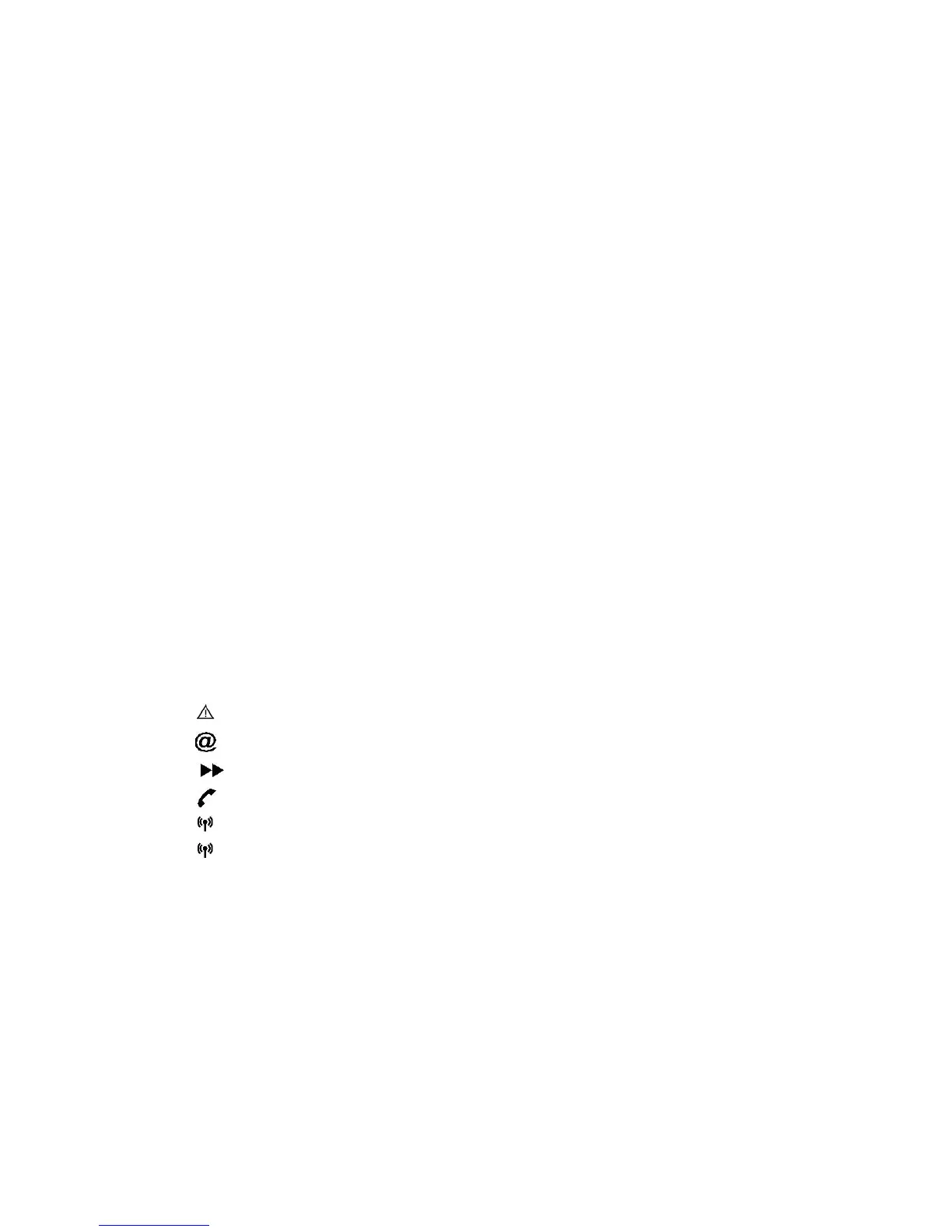4
Table of contents
1. livebox installation...................................................... 5
a) livebox installation by Orange technical support team .................................5
b) Presentation of the livebox (WiFi) SAGEM 3202.............................................5
i. livebox ports ......................................................................................................5
ii. livebox LED view ..............................................................................................5
c) Getting started ...................................................................................................6
2. General information .................................................... 7
a) Service overview................................................................................................7
i. offers .................................................................................................................7
ii.Voice over IP (VoIP) service..............................................................................7
b) Supplementary services ...................................................................................8
c) After sales support ............................................................................................8
3. livebox configuration.................................................. 9
a) Internet connection……………………………………………………………….. 9
b) Wireless configuration....................................................................................10
c) Connecting wireless to the internet using laptop…………………………….12
d) Connecting to the internet using USB cable or USB Adapter.....................13
4. Troubleshooting ........................................................ 13
a) All the LEDs are off..........................................................................................13
b)
LED is on but there is no VoIP or internet ...............................................14
c)
LED is constantly blinking (no VoIP available nor internet) .................16
d)
LED is off.........................................................Error! Bookmark not defined.
e)
LED is off (ADSL is operational but VoIP is not available) .....................20
f)
LED is off and the wireless connection is unavailable............................21
g)
LED is on but the connection with livebox is unavailable ......................21
5. Frequently asked questions.................................... 23
a) How can I check my VoIP service? ................................................................25
b) How do I reboot my livebox?..........................................................................23
c) How do I differentiate between VoIP tone and
fixed telephone tone?..........................................................................................23
d) Why does the message “the page cannot be displayed”
appear when I try to access the internet? .........................................................23
e) How can I change my ADSL internet access password? ............................25
f) How can I change my orange.jo email password?........................................23