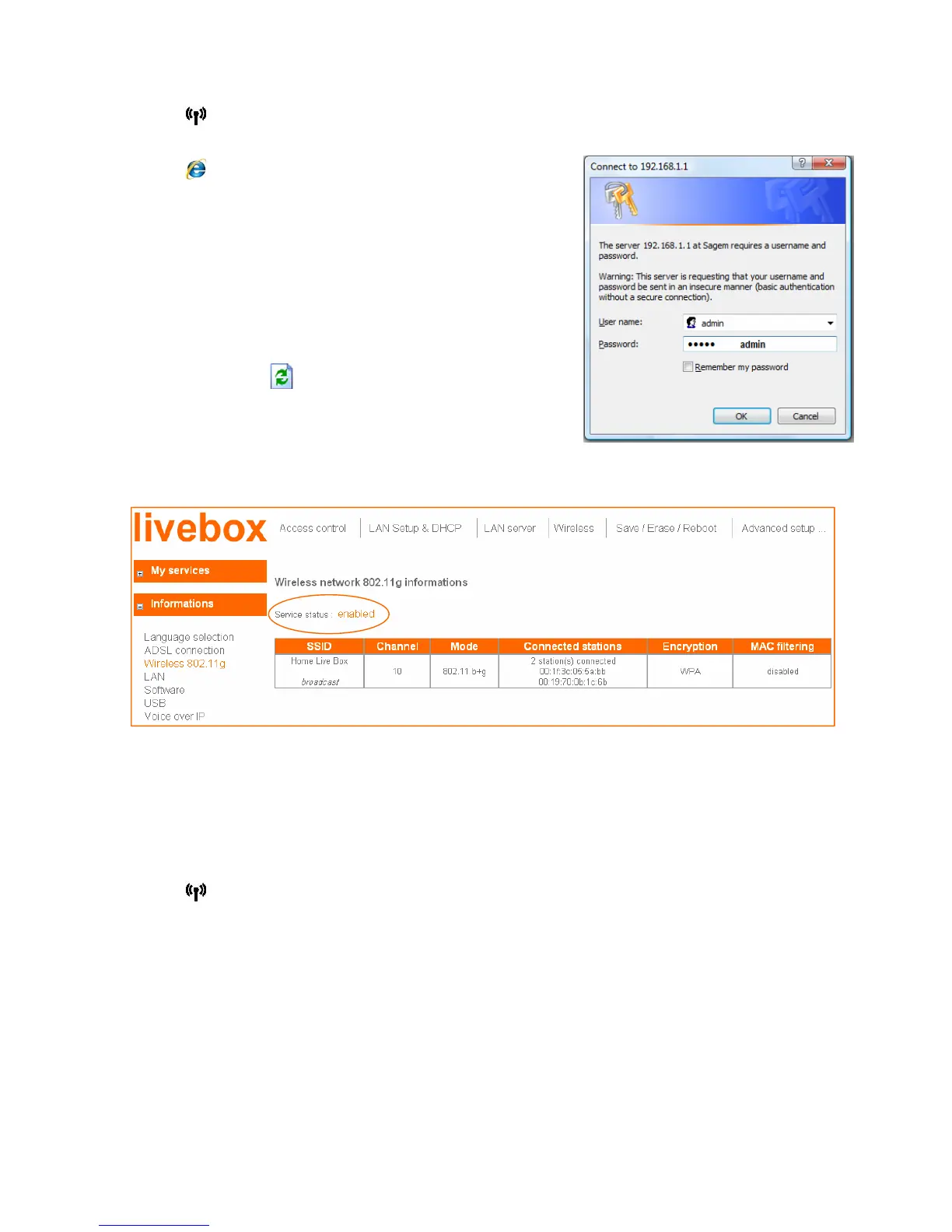21
f) LED is off and the wireless connection is unavailable
Æin address bar enter 192.168.1.1Æ
Enter username (admin) and password
(admin)
• The livebox screen will appear.
• To change the language (French by default),
click on information on the left side, choose
English and press Apply.
• Refresh the Internet Explorer page by
clicking
.
• Click on the Wireless tab and enable.
Figure (4)
If the wireless service is disabled:
Wireless network service is currently: disabled
Just click on activate.
g) LED is on but the livebox connection is unavailable
• Start →control panel →network connection→ wireless connection.
• Right click on Wireless Network Connection.
• Click on view available wireless networks.
• A list of available wireless networks will appear.
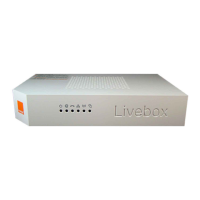