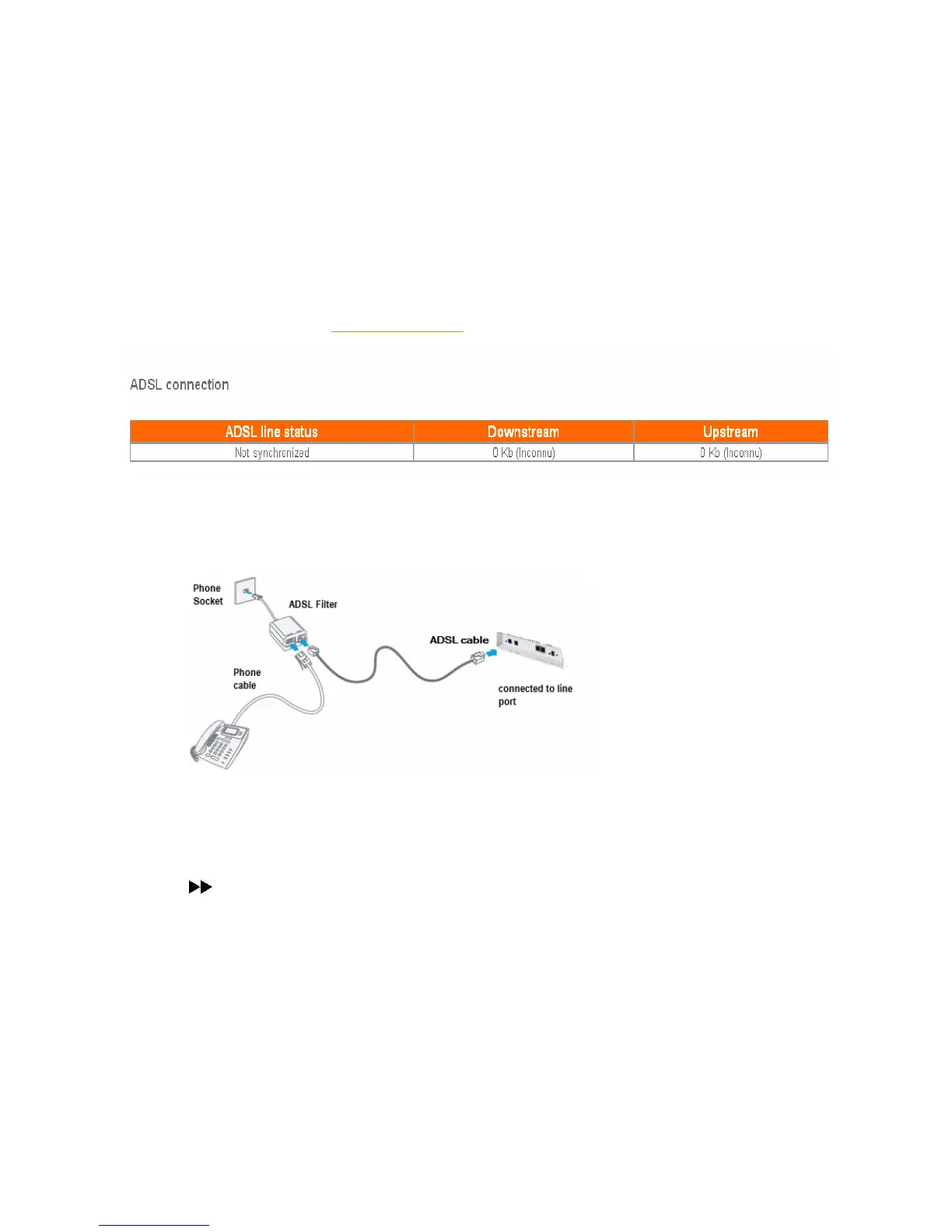17
• Click on Modify for the internet connection and check that your Orange username
and password are entered correctly.
• Retype the username and password (username@orange-net) or
(jtg/username@orange-net) or (jtg/username@orange-adsl) and click
Apply.
If the problem persists call Customer Care 06 460 8888
2. ADSL line status is not synchronized as shown below:
• Remove the filter and connect directly to the wall phone socket.
• If the problem is solved, the filter might be damaged. Please visit the sales center
to purchase a new device.
• If the problem persists, please call 06 460 8888.
d) LED is off
• Check that the cable is connected to the Ethernet through the livebox red port.
• The LAN connection should be enabled or connected.
i. Windows XP:
Start Æ control panel Æ right click on network connections