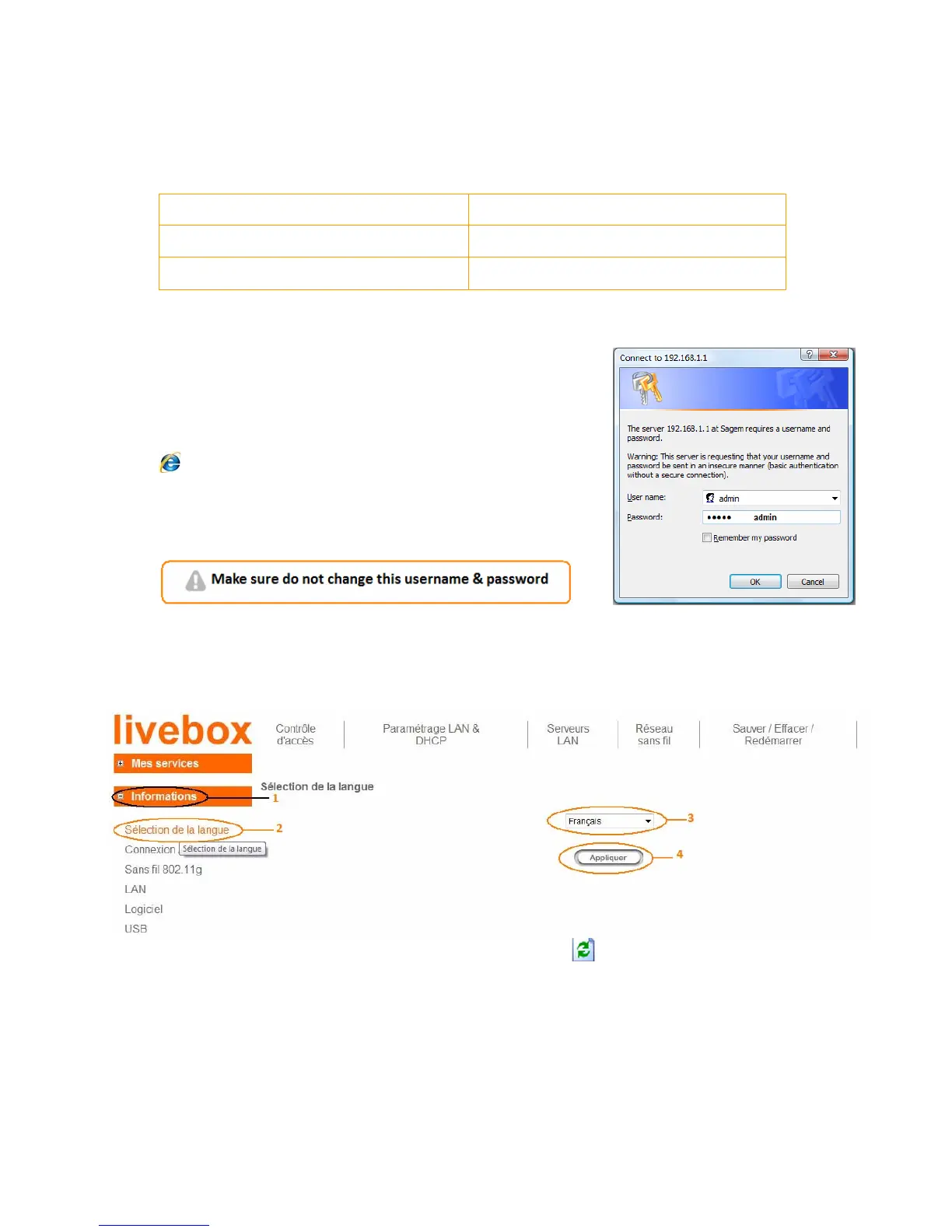8
c) After sales support
Customer Care
06 460 8888
Voice Portal Service
1288
Voicemail Service
1244
3. livebox configuration
a) Internet connection
ÆIn address bar enter 192.168.1.1Æ
Enter
username (admin)
password (admin)
• The livebox screen will appear.
• To change the language (French by default), click on information on the left
side, choose English and press Apply as shown in the figure below:
•
• Refresh the Internet Explorer page by clicking .
• To setup your internet click on my services Æ welcome Æ services table
If the internet service status "Disabled" please click modify