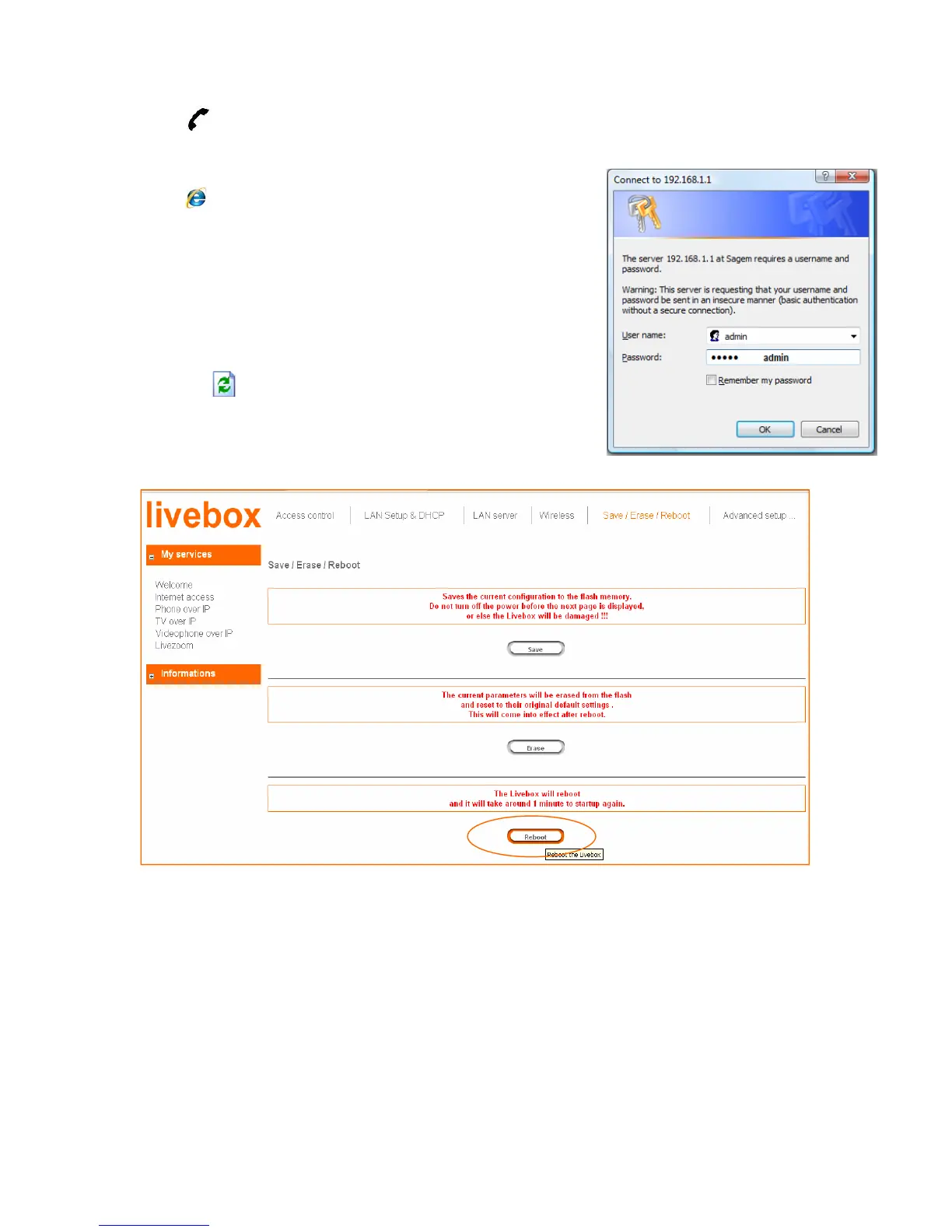20
e) LED is off (ADSL is operational but VoIP is not
available)
Æin address bar enter 192.168.1.1Æ
Enter username (admin) and password (admin)
• The livebox screen will appear.
• To change the language (French by default),
click on information on the left side, choose
English and press Apply.
• Refresh the Internet Explorer page by clicking
.
• In the Save/Erase/Reboot Tab, click Reboot,
confirm and press Now and Save.
• Wait for the message “Your livebox is ready again” to appear.
• Exit from the screen and wait 45 seconds.
• If the problem persists, please call 06 460 8888.