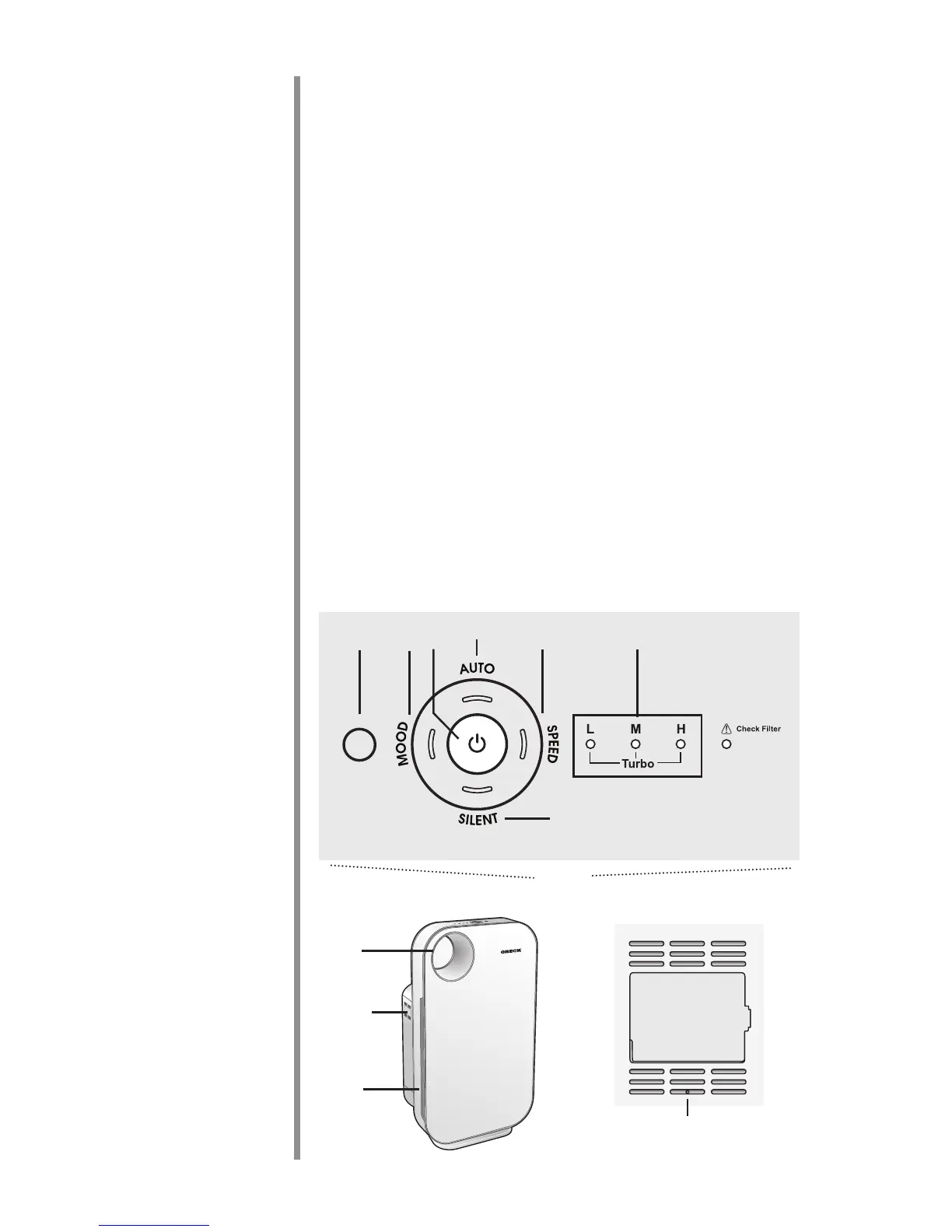6
Features
1. Display Panel: Air purier controls and indicator lights.
2. Light Sensor: Measures the level of light to activate
sleep mode.
3. Mood Button: Turns mood lighting On and Off.
4. Power Button: Turns the purier On and Off.
5. AUTO On/Off Button: Automatically adjusts the fan
speed based on the level of particles detected by the Air
Sensor.
6. Speed Button: Manually sets the fan speed.
7. Speed Indicator Lights: Displays fan speed.
8. Silent Button: Turns Silent mode on and off.
9. Mood Light/Air Indicator: Visually displays a blue
mood light and either a light purple, magenta, or red
light based on the level of particles detected by the Air
Sensor.
10. Air Sensor: Measures the level of particles passing
through the sensor.
11. Front Grille: Air enters here for the rst stage of cleaning.
12. Filter Reset Button: Resets lter replacement cycle
counter (located behind the air inlet/outlets).
1
9
11
10
8
3
4
5
6 7
12
2