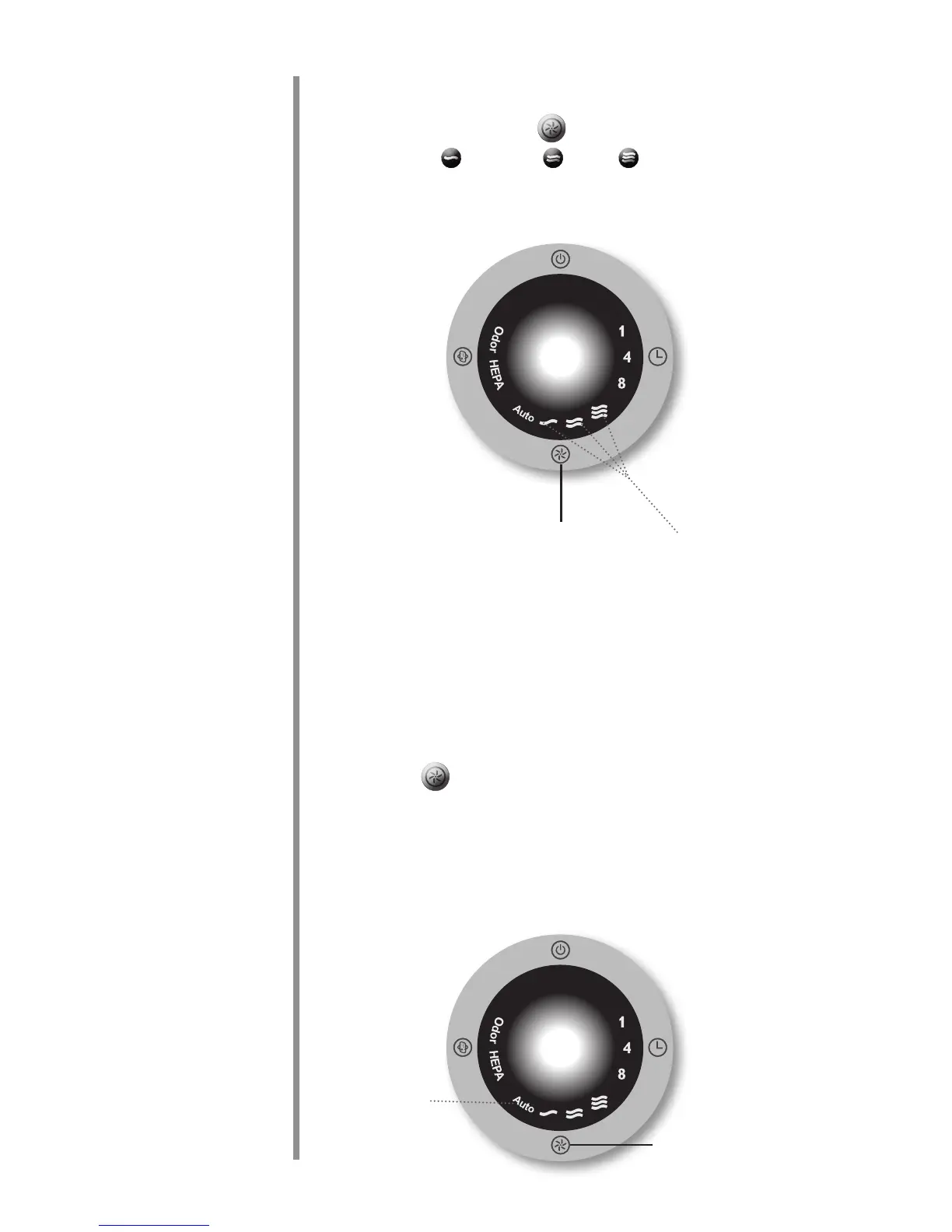9
Automatic (AUTO) Mode
Important: The Air Sensor is set to standard sensitivity
when shipped from the factory. If you prefer the air purier
to adjust its speed more or less frequently, you can set the
sensitivity of the Air Sensor (see page 14).
A Press the button to set the purifier in automatic
mode. In automatic mode the air purier will self-adjust
the fan speed. The Auto mode indicator light will illuminate
after the highest speed setting is pushed.
B The indicator light will show when unit has reached
auto mode.
Press the button to set the purier in automatic mode.
In automatic mode the air purier will self-adjust the fan
speed. The auto mode indicator light will illuminate after
the highest speed setting is pushed.
Manual Mode
A Press and release the button for the desired fan
speed: Lowee , Medium , High .
B The indicator lights will display the speed.
Maintenance
B
A
B
A