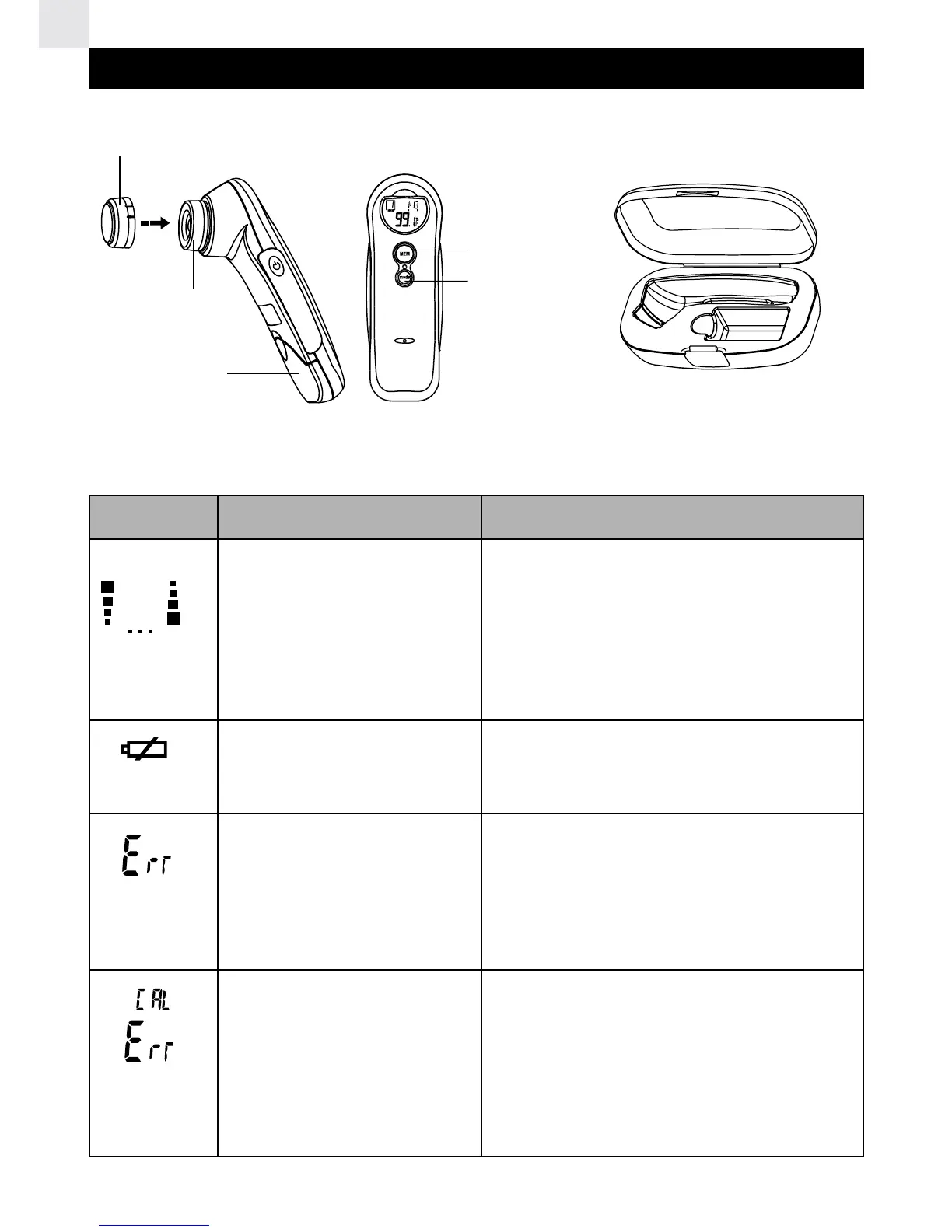GB
KEY FEATURES
Front and side view Carrying case
LCD display symbols
Symbol Description Explanation
The thermometer is currently
taking a temperature reading,
or is cooling down after taking
a measurement.
Replace the batteries.
The measurement is out of
range, or no measurement
was taken. Take the
measurement again.
The internal components are
not operating correctly.
Contact the retailer or our
customer service department
for assistance.
Measurement in
progress / just taken
Low battery
Measurement error
Hardware failure
Sensor
probe
Battery
compartment
Memory
button
Mode
button
Protective
carrying case
Figure 1 Figure 2
2
Lid
