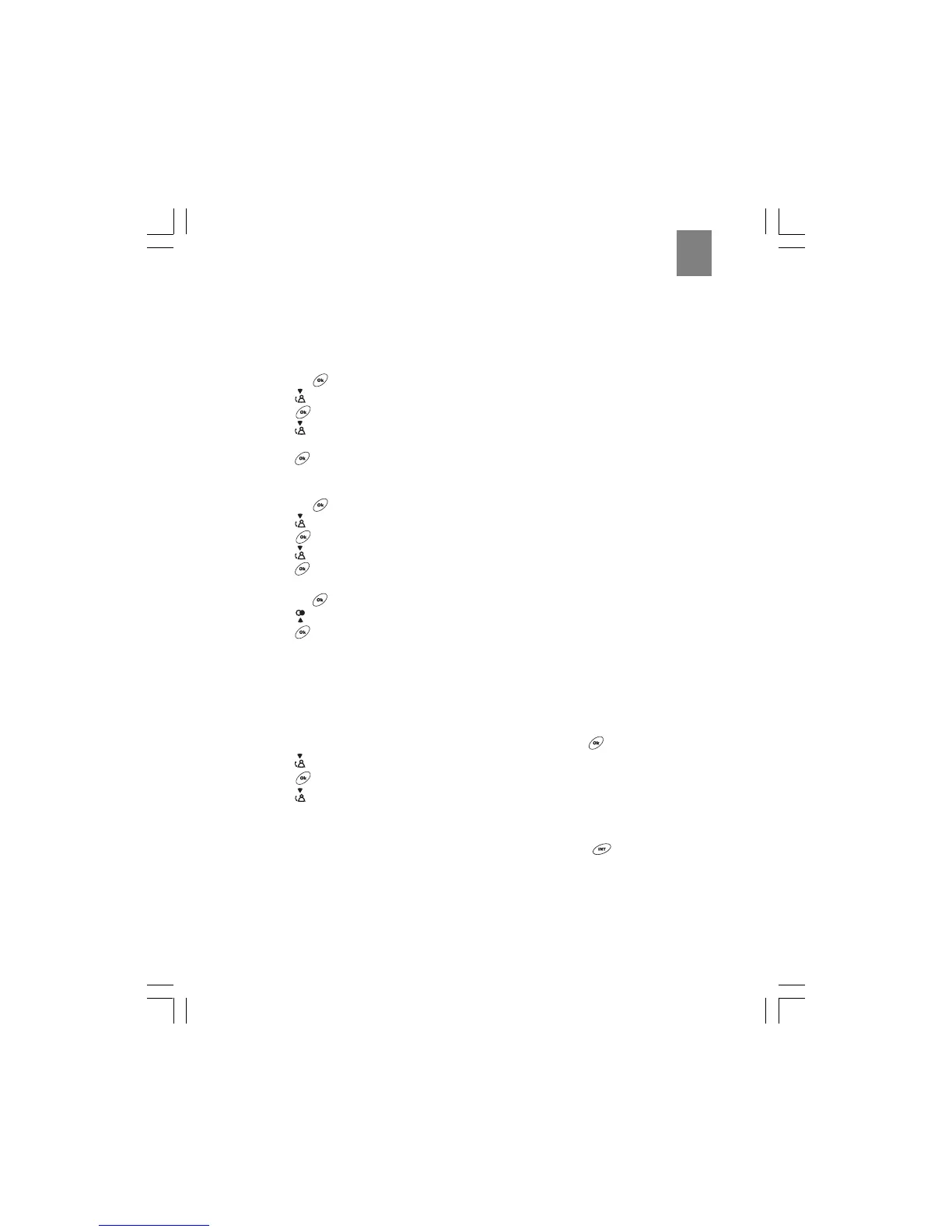25
EN
Setting up the baby call (emergency call) feature
With this option, you can program your telephone to dial a single, pre-set number whenever any key is
pressed. No other calls are allowed, including emergency numbers, unless you program the baby call
feature to call an emergency number. There are two steps to using the baby call feature: first, set up
the emergency call number, then activate the feature.
To set up the baby call number:
1. Press the button.
2. Press
to select Babycall from the options.
3. Press
.
4. Press
to select Number from the options.
5. Use the keypad digits (0–9) to enter the number (including any applicable prefixes or STD codes).
6. Press
to confirm when you are finished.
Tip: To reset the baby call number, repeat Steps 1 – 5.
To activate the baby call feature:
1. Press the button.
2. Press
to select Babycall from the options.
3. Press
.
4. Press
to select Babycall on. The phrase Babycall steadily shows on the handset display.
5. Press
to confirm when you are finished.
To turn off the baby call feature:
1. Press the
button two times.
2. Press
to select off from the options.
3. Press
to confirm your selection.
Using the handset as a baby monitor (baby sit)
This feature allows you to place an intercom call between two handsets so that you can listen to the
activities occurring in a second location. The handsets must be registered to the same base unit for
this feature to work. To use this feature, first place the listening handset in monitor mode, then place an
intercom call from another handset.
To place a handset in monitor mode:
1. On the handset that you want to act as the listening device, press the
button.
2. Press
to select Monitor Mode from the options.
3. Press
.
4. Press
to select on from the options that display. The handset display area shows the words
Monitor Mode when this option is activated.
To place a call to a handset that is in monitor mode:
1. On the handset that you want to act as the receiving device, press the
button.
2. Enter the handset number (1 – 5) that you wish to page. This number should correspond to the
number of the handset that you placed in monitor mode.
Result: A call is placed between your handset, and the handset you placed in monitor mode.
This allows you to listen to the activities occurring near the second handset. When you hang up
the receiving handset, the connection is automatically disconnected.
To cancel the monitor mode, repeat the steps for placing a handset in monitor mode, above. In Step 4,
select off.
