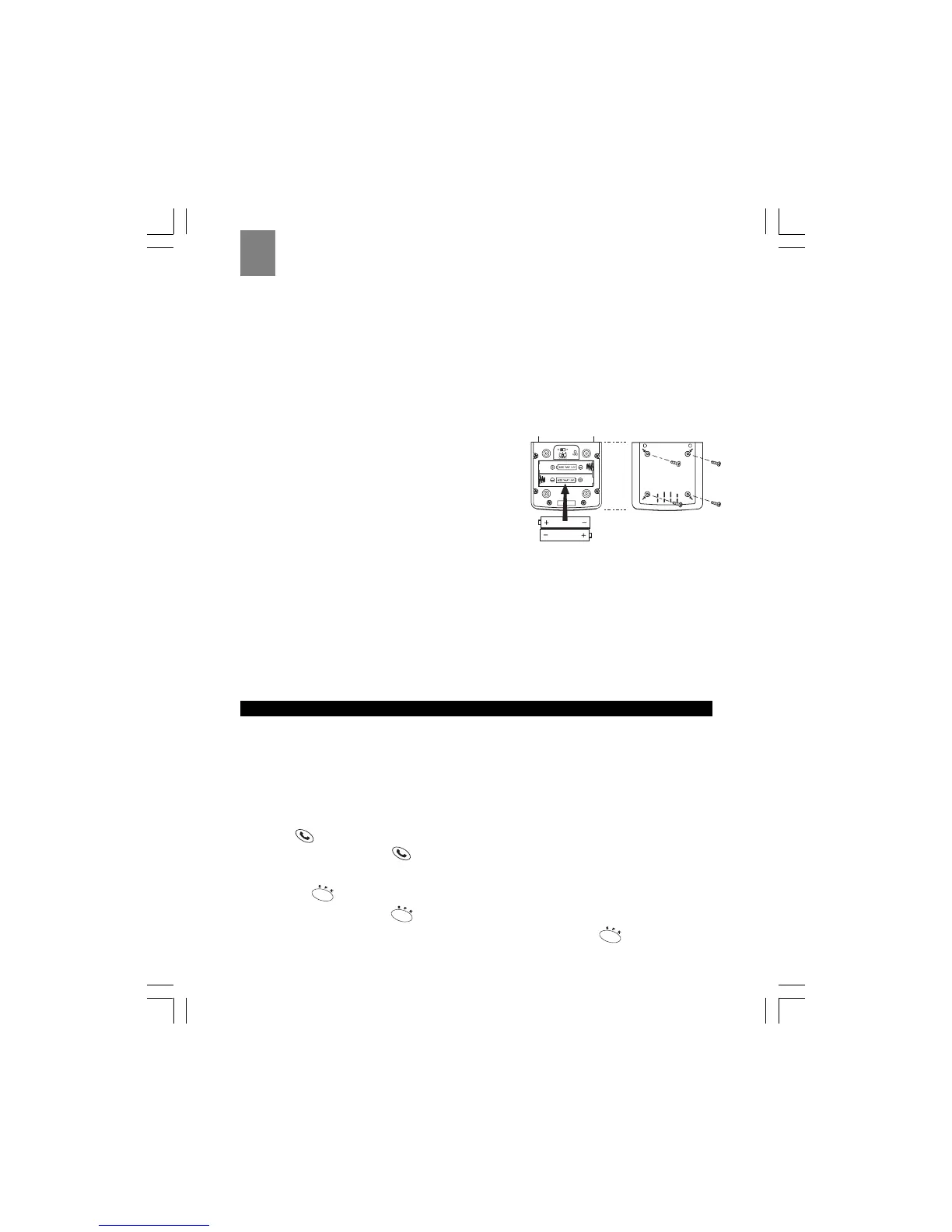8
EN
Replacing the handset batteries
Rechargeable batteries may need to be replaced from time to time. If you find that you can no longer
recharge the batteries, replace them with two new batteries of the same size (AAA) and type
(rechargeable Ni-MH) following the instructions on page 6.
Replacing the remote sensor batteries
The batteries may need to be replaced from time to time. Replace them with two new batteries of the
same size (AAA) and type following the instructions below.
Installing the remote sensor batteries
Your ThermoDECT telephone is shipped with two regular batteries (AAA size) for the remote unit. To
install the batteries:
1. Open the battery compartment located at the back of
the remote sensor.
2. Insert the batteries as shown in the diagram to the
right, matching positive (+) polarity to positive, and
negative (-) polarity to negative.
Note: Reversing the polarity may damage the remote
sensor.
3. Replace the battery compartment by sliding it in the
direction shown by the arrow in the diagram to the right. The lid clicks into place when it is secure.
Reset System
The RESET button is located in the battery compartment. Press it with the point of a blunt object (such as
a ball point pen) whenever you change the batteries, or whenever performance is not behaving as expected
(e.g., unable to establish radio frequency link with main unit).
Attaching the belt clip
To attach the belt clip to the back of the handset:
1. Slide the belt clip over the back of the handset until the ventilation holes are aligned.
2. Gently push the belt clip until it clicks into place.
USING YOUR TELEPHONE
Before you start
When you first set up your unit, you may hear an out of range beeping tone and see the words Base 1
flashing on the handset display area. This is normal, and means that the handset needs to synchronize
with the base unit before you can use it. Hold the handset near the base unit for a few seconds until
the handset display stops flashing.
Making a telephone call
To make a telephone call using the Phone button:
1. Press
to get the dial tone, then dial the number, OR
2. Dial the number then press
.
To make a call using the speakerphone:
1. Press the
button to get the dial tone, then dial the number, OR
2. Dial the number then press
.
Note: To switch to speakerphone mode while you are on a call, press the button.