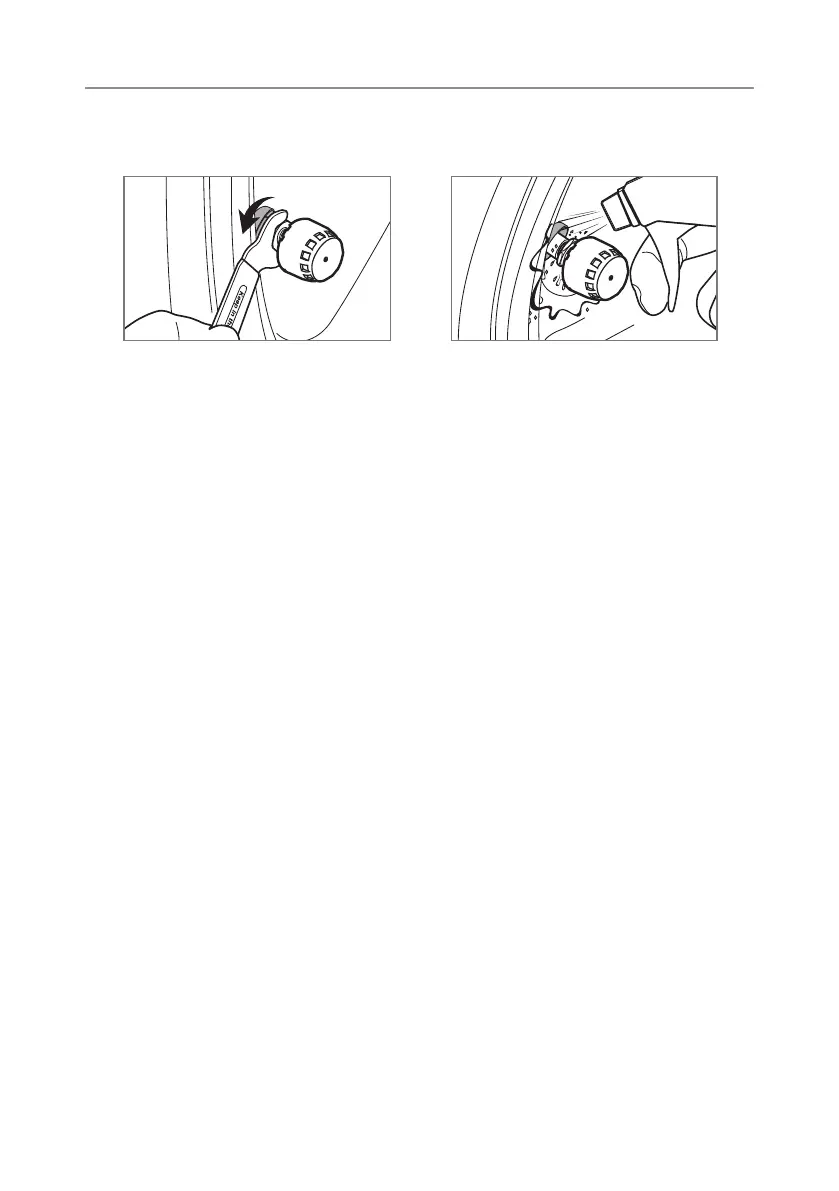8
Functional Testing
Functional Test After Installation
5. Tighten up the nut to the sensor by using
the spanner.
6. Check for air leaks by spraying soapy water.
Once installation is complete, drive the vehicle to a speed over 25Kph to start receiving real time tyre
data. Spare tyre and trailer sensors update periodically or when there is a pressure change.
The installation is complete when all tyre data has been received and is showing on the display.
Note: Do not over-tighten sensors as this will effect the readings.