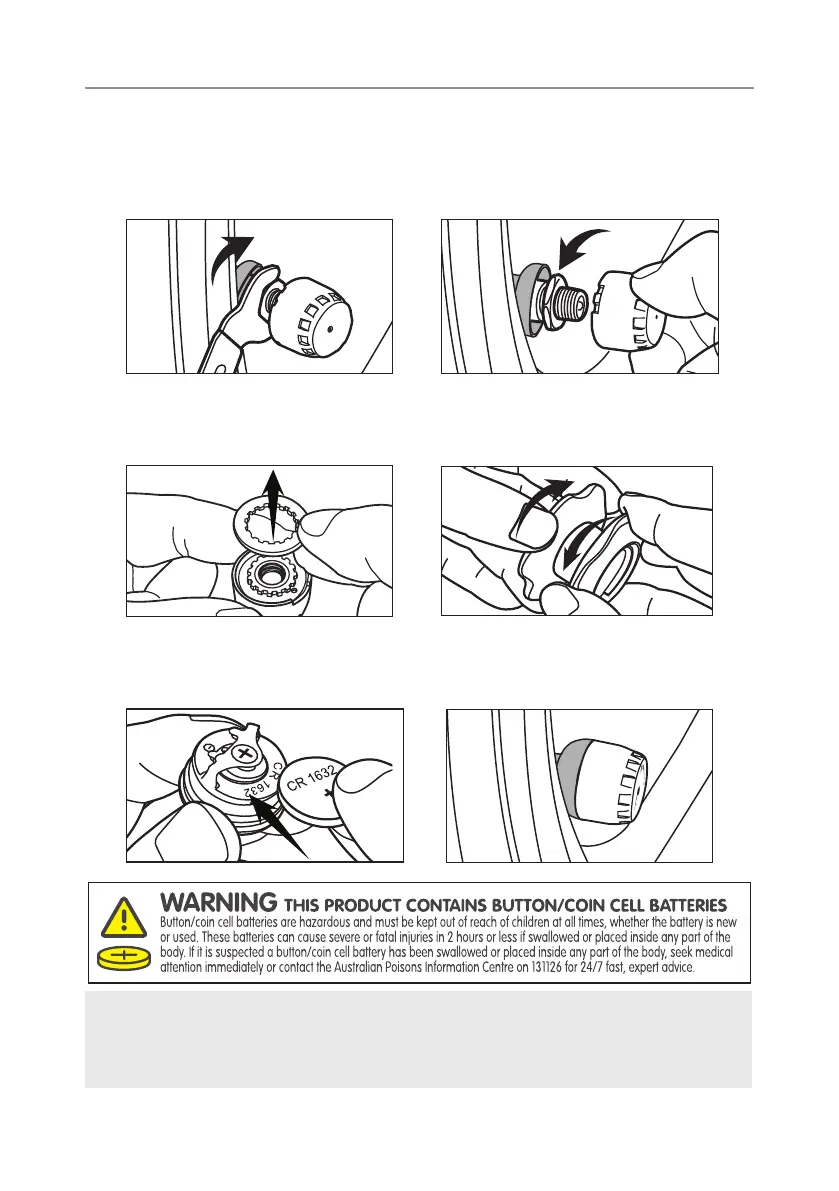20
Sensor Battery Replacement
Sensor Battery Replacement
Note: Please visit our website to view tutorial videos on how to
replace sensor batteries, Visit www.oricom.com.au select your
model and scroll down to the FAQ's section.
1.Unscrew the nut. 2.Unscrew the sensor.
3.Take out the washer. 4.Unscrew the sensor cover by using
the sensor tool.
5.Replace the battery. 6.Repeat steps in “Sensor Installation”.