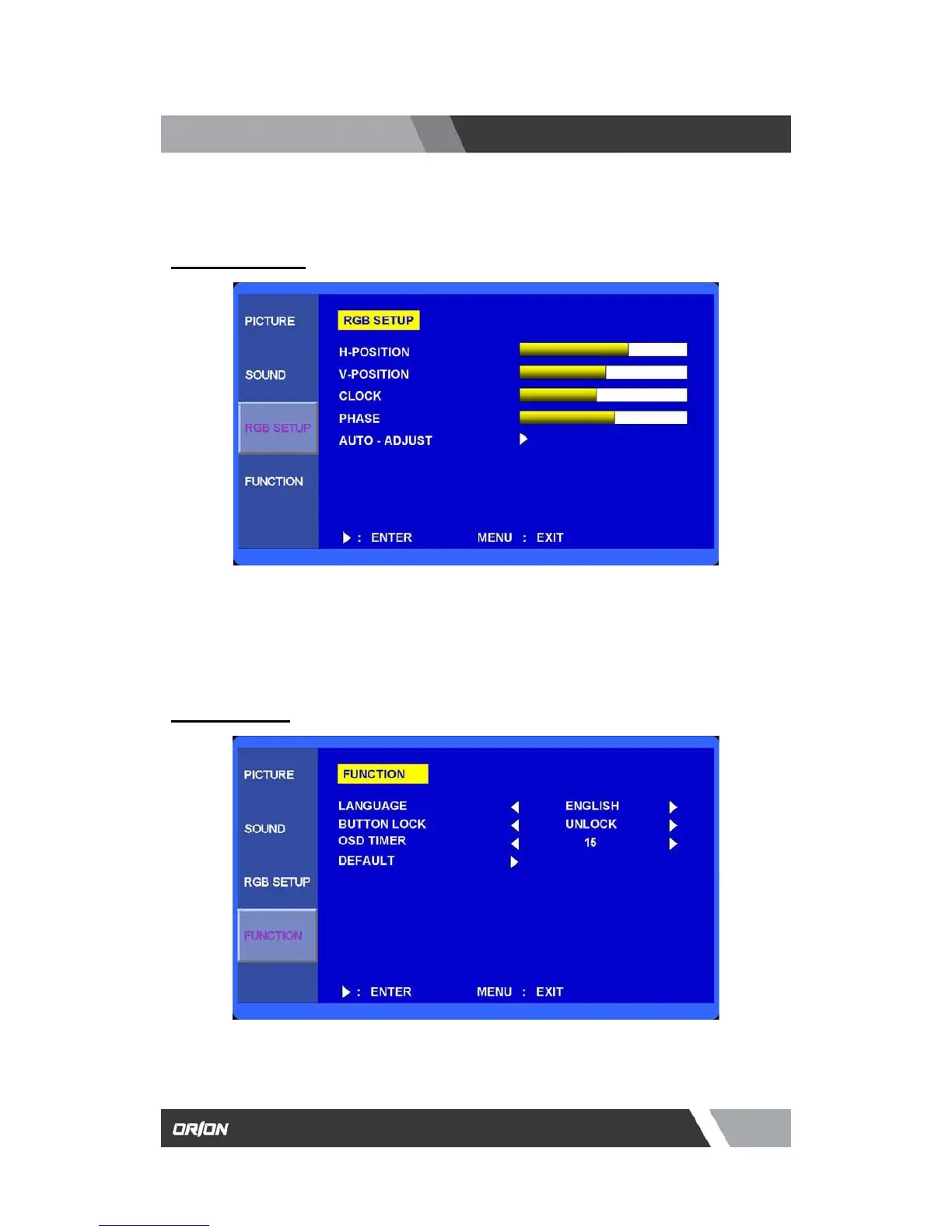es.com
7300 Bolsa Avenue, Westminster CA 92683 / Tel: 714-766-6300 / Fax: 714-766-6310
pg14
OSD (On Screen Display) SETTING
D. RGB Setup Menu
E. Function Menu
OSD (On Screen Display) SETTING
1. Press the MENU button and then ▲/▼ button to select the RGB SETUP menu.
2. Press the ▶ button and then ▲/▼ button to select the adjustment item you need.
3. Press the ▶ button to active the item.
4. Press the MENU button to move to the previous menu.