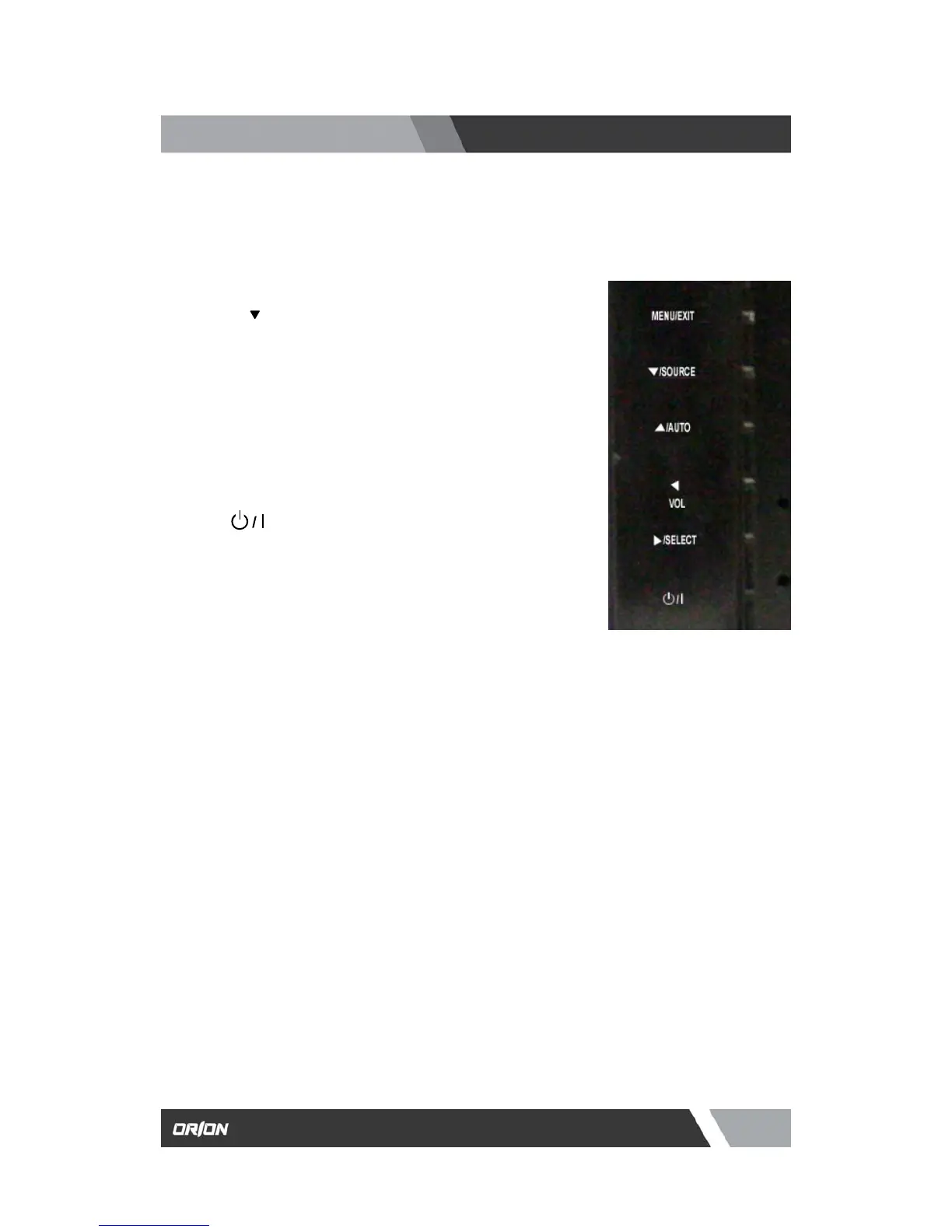es.com
7300 Bolsa Avenue, Westminster CA 92683 / Tel: 714-766-6300 / Fax: 714-766-6310
pg21
CONTROL AND FUNCTIONS
Menu/EXIT:
Activates and exits the OSD.
SOURCE/
:
Select input source, and select the OSD menu.
AUTO/
▲:
Move the OSD menu and auto adjustment
of RGB source.
◀ (VOL-):
Decrease the level of volume and move
the previous menu.
Turns the power ON or OFF. There will be a few
seconds delay before the display appears.
The power LED(next to the power switch) lights with
green when the power is turned ON.
The power is turned off by pressing the power switch
again and the power LED goes Red.
▶/SELECT:
Increase the level of volume and select the
OSD menu.
LED LENSE, IR RECEIVE LENSE is located in front side.
