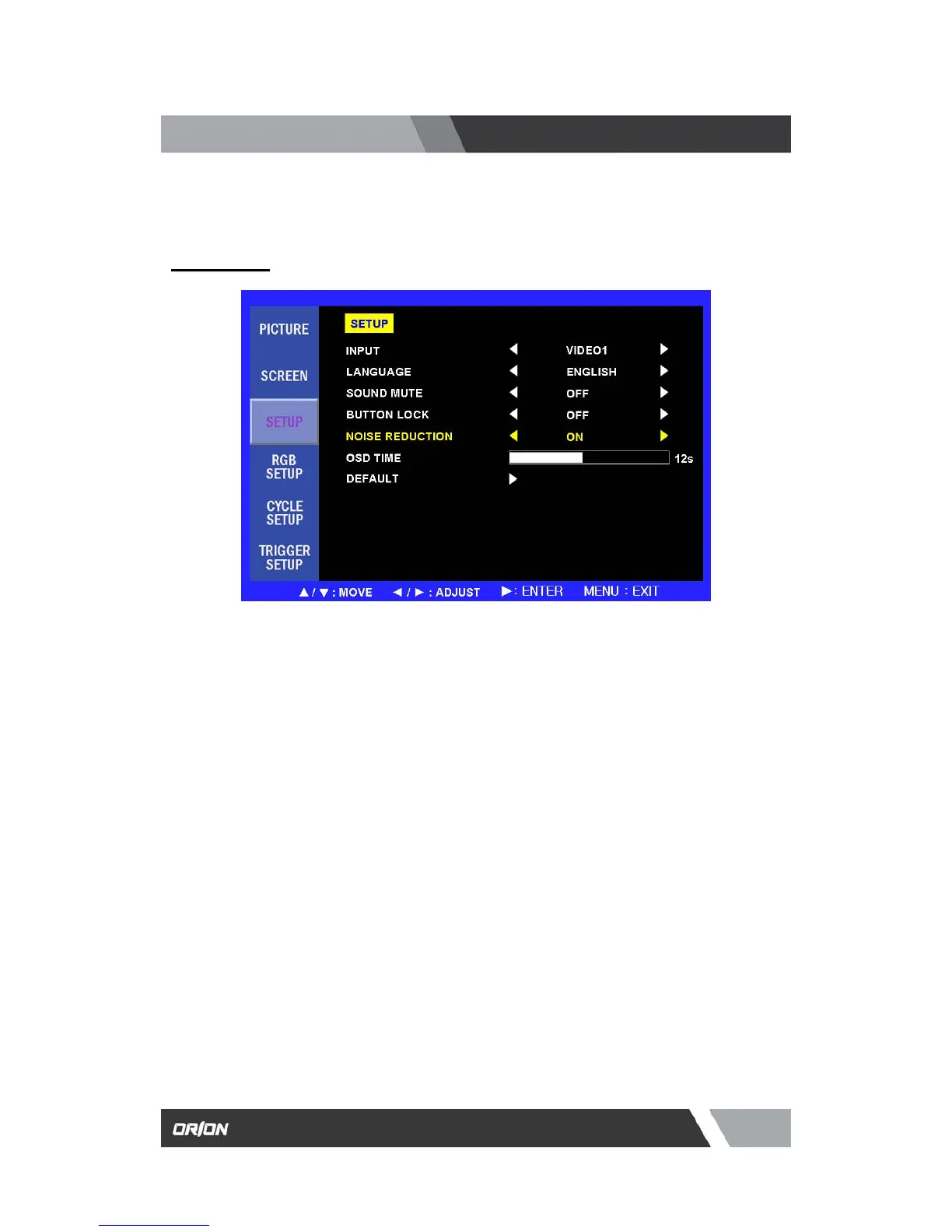es.com
7300 Bolsa Avenue, Westminster CA 92683 / Tel: 714-766-6300 / Fax: 714-766-6310
pg12
OSD (On Screen Display) SETTING
D. Setup Menu
1. INPUT
2. LANGUAGE
3. SOUND MUTE
4. BUTTON LOCK
5. NOISE REDUCTION
6. OSD TIME
7. DEFAULT
Select input source. (VIDEO1 / VIDEO2 / S-VIDEO / RGB PC / DVI / HDMI / COMPONENT).
Select English, Italian, French, Spanish or German for the OSD display.
Select OFF or ON. ‘ON’ silences the sound, ‘OFF’ return the sound.
Prevents unauthorized operation of the equipment by locking the buttons. Button lock feature by
pressing the
◀ and ▲ buttons for 5 seconds.
Reduces the background noise of the video signal.
Select the OSD display time from 5 seconds to 30 seconds.
Select restore to return to the factory setting.