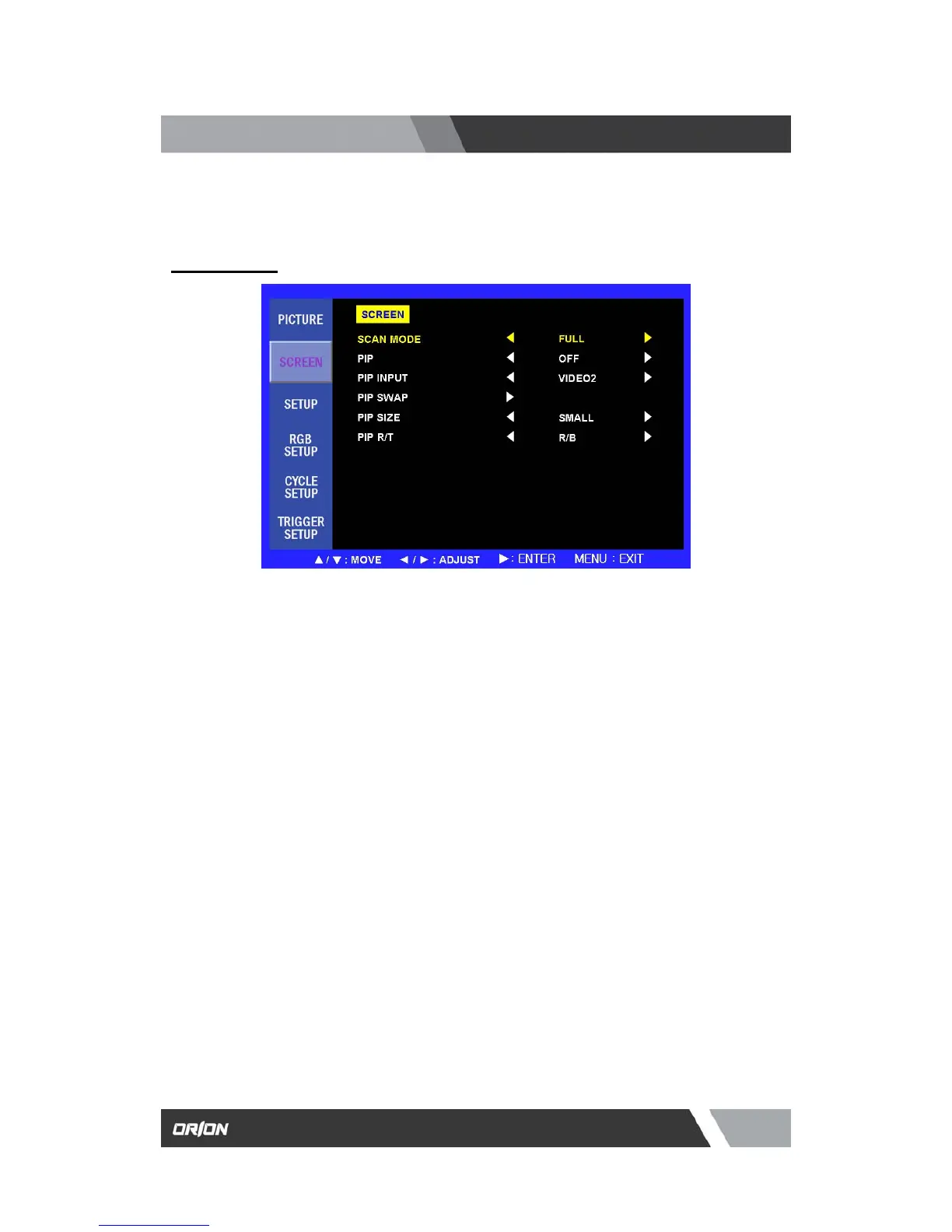es.com
7300 Bolsa Avenue, Westminster CA 92683 / Tel: 714-766-6300 / Fax: 714-766-6310
pg11
OSD (On Screen Display) SETTING
C. Screen Menu
1. SCAN MODE
2. PIP
3. PIP INPUT
4. PIP SWAP
5. PIP SIZE
6. PIP R/T
Select the screen size of main. (FULL / UNDER / OVER)
Select PIP mode. (OFF / ON / DW1 / DW2)
Select sub input of PIP mode. (VIDEO1 / VIDEO2 / S-VIDEO)
Select swap to interchange main with PIP
Select the PIP size. (SMALL / NORMAL / LARGE)
Select the PIP position.
- R/B : Right Bottom
- L/B : Left Bottom
- R/T : Right Top
- L/T : Left Top