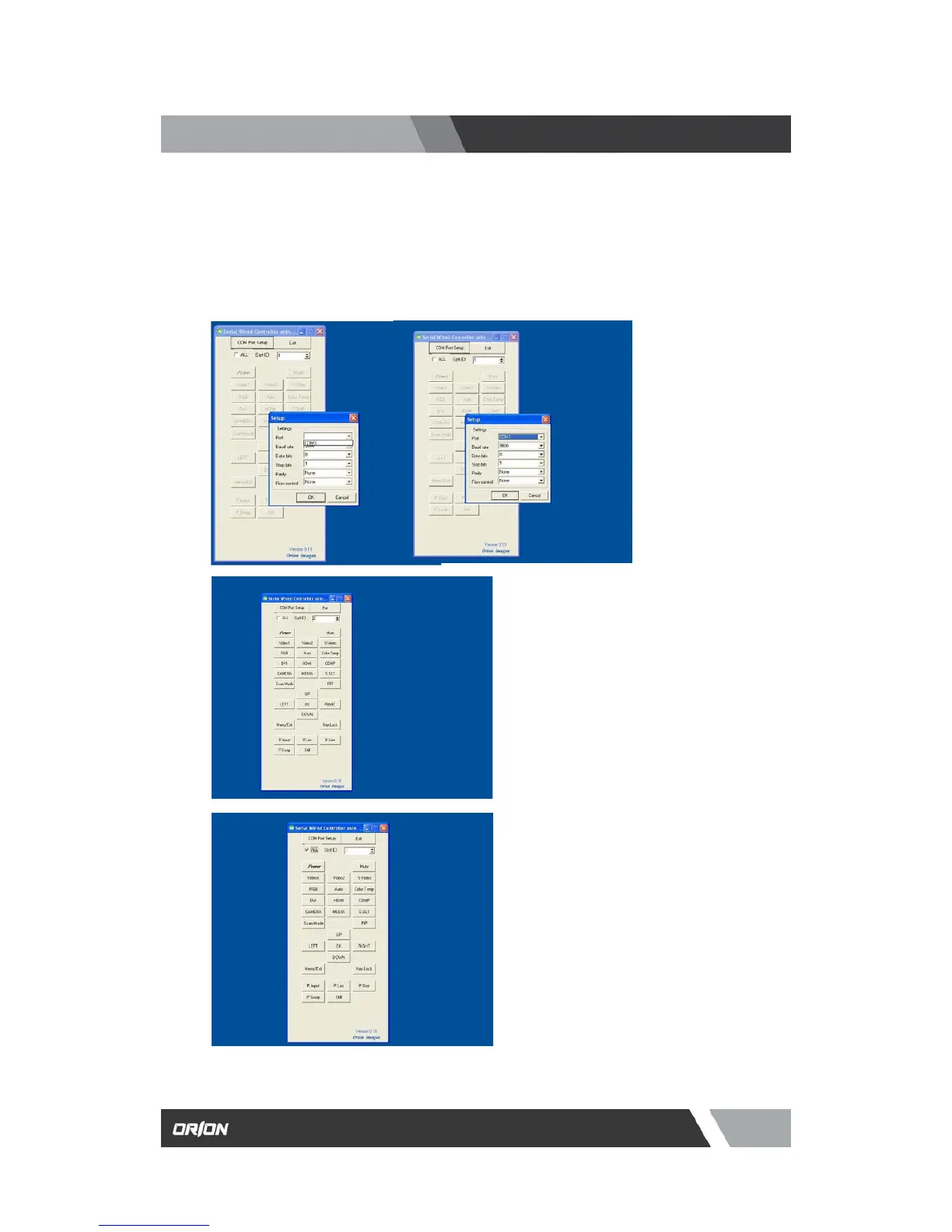es.com
7300 Bolsa Avenue, Westminster CA 92683 / Tel: 714-766-6300 / Fax: 714-766-6310
pg16
COMPORT PROGRAM FOR RS232C CONTROL
4.1 Setting the Comport Program (Continue)
4. Select the com-port number after click the port menu.
5. Click the ‘OK’ button and the
program will be activated.
6. If click the check box of ‘ALL’, you
can control all of NL monitor.