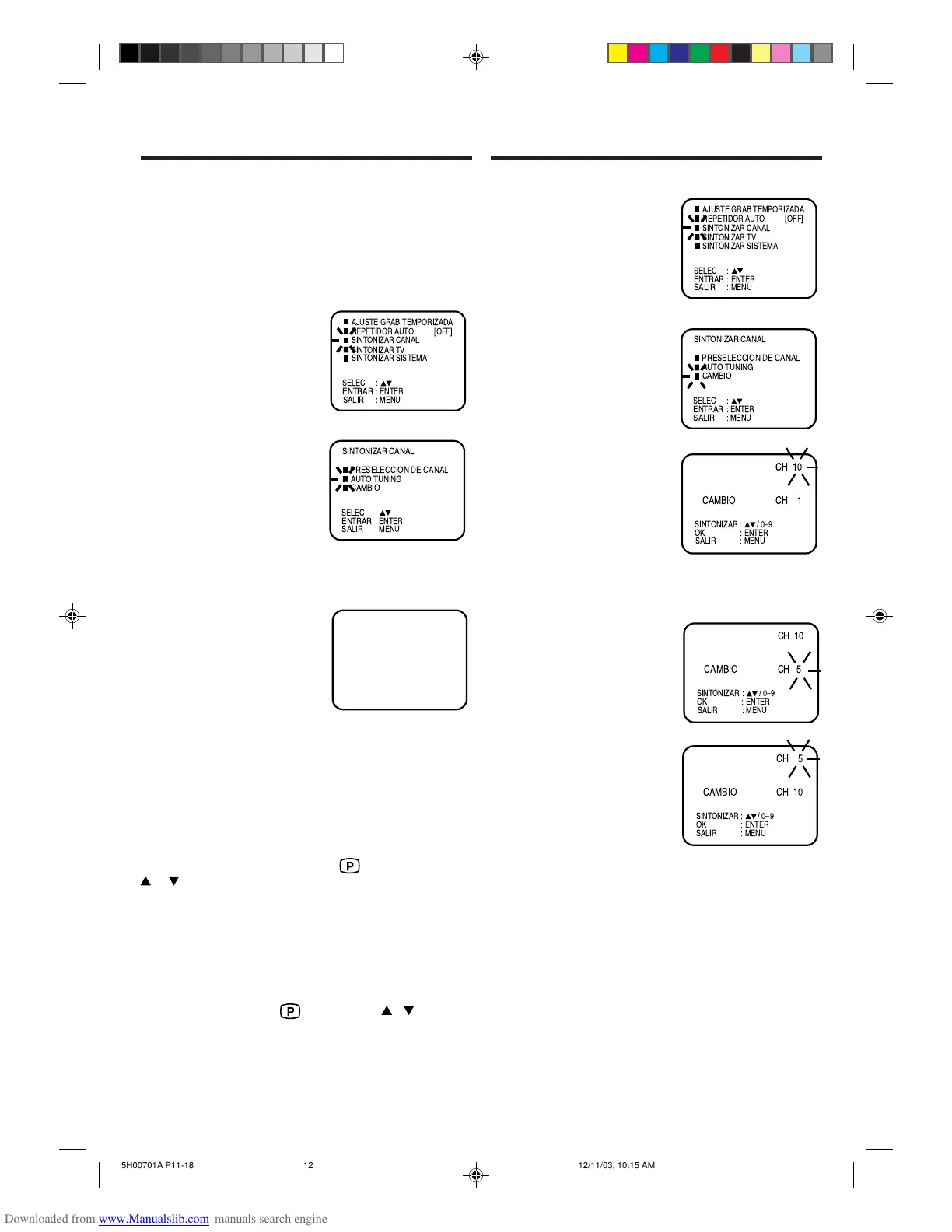12
AUTOMATIC TV STATION
PRESETTING
This unit has one built-in tuner to receive the broadcast.
Before you record one TV-broadcast, you must set and
preset the whole of the broadcasts. This unit can preset
up to 80 broadcast.
1
Press MENU.
Press ▲ or ▼ to select the
SINTONIZAR CANAL.
Then press ENTER.
Press ▲ or ▼ to select the
AUTO TUNING.
2
3
Press ENTER. The unit will begin searching and set-
ting with early stored channel the number is increased
by one into memory all the
broadcasting channels
available in your area
(VHF-L, VHF-H, UHF).
While setting channels,
AUTO TUNING appears.
When the setting finished,
the CHANNEL SETUP
menu will appear.
4
Press MENU repeatedly until the TV picture ap-
pears on the screen.
AUTO TUNING
Automatic station presetting
All stations will be preset in sequence available in your
area.
To skip a channel position
Unwanted channels can be skipped so that they
cannot be called up by pressing (CHANNEL)
/ . Select the channel to be skipped, ...e.g.
channel 29. Select channel 29, then press CANCEL.
This channel’s number will be flashing. That way you
can cancel further channels one after the other.
NOTE: To cancel skipping select the skipped channel using
10 number buttons, then press CANCEL. The channel
No. does not blink any longer, and the channel No. now may
be selected again using
(CHANNEL) / .
EXCHANGE THE TV
STATIONS
Example: Set the channel 10 to the channel position 5.
1
Press MENU.
Press ▲ or ▼ to select the
SINTONIZAR CANAL. Then
press ENTER.
2
Press ▲ or ▼ to select the
CAMBIO. Then press
ENTER.
3
Press ▲ / ▼ or 10 number
buttons until the position
number that you want to
move appears, then press
ENTER.
The every channel will appear in the background of
this setting screen.
4
Press ▲ / ▼ or 10 number
buttons until the position
number (5) on which you want
to put the moving channel ap-
pears.
5
Press MENU repeatedly until the TV picture appears
on the screen.
6
To arrange the other chan-
nels, repeat this procedure
or...
Press ENTER.
NOTE:
To arrange all channels, begin with channel 1.
Select the broadcast at step 3 that should be seen on chan-
nel position 1. Then set to 1 at step 4 and press ENTER.
Then select the broadcast that should be seen on chan-
nel position 2.
Furthermore, continue this procedure to select the broad-
cast that should be seen on channel position 3, 4 and so
on.
AJUSTE GRAB TEMPORIZADA
REPETIDOR AUTO [OFF]
SINTONIZAR TV
SELEC :
ENTRAR
: ENTER
: MENU
SALIR
SINTONIZAR SISTEMA
SINTONIZAR CANAL
AJUSTE GRAB TEMPORIZADA
REPETIDOR AUTO [OFF]
SINTONIZAR TV
SELEC :
ENTRAR
: ENTER
: MENU
SALIR
SINTONIZAR SISTEMA
SINTONIZAR CANAL
AUTO TUNING
CAMBIO
SELEC :
ENTRAR
: ENTER
: MENU
SALIR
PRESELECCION DE CANAL
SINTONIZAR CANAL
AUTO TUNING
CAMBIO
SELEC :
ENTRAR
: ENTER
: MENU
SALIR
PRESELECCION DE CANAL
SINTONIZAR CANAL
CAMBIO CH 1
CH 10
SINTONIZAR :
OK :
ENTER
MENU
SALIR :
/ 0Ð9
CAMBIO CH 5
CH 10
SINTONIZAR :
OK :
ENTER
MENU
SALIR :
/ 0Ð9
CAMBIO CH 10
CH 5
SINTONIZAR :
OK :
ENTER
MENU
SALIR :
/ 0Ð9
5H00701A P11-18 12/11/03, 10:15 AM12
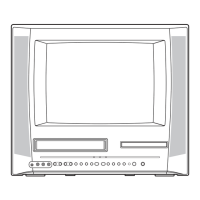