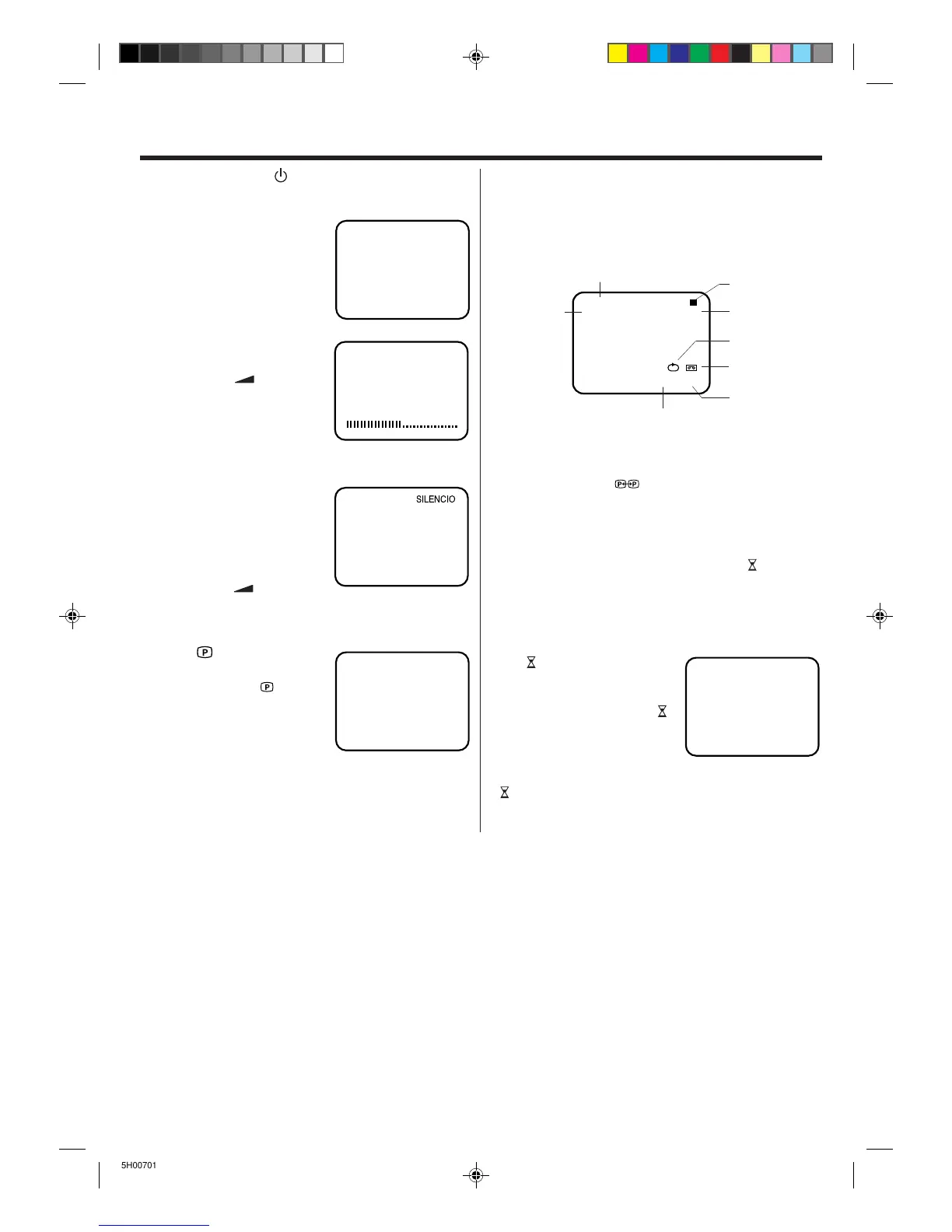14
TV OPERATION
DISPLAY
Press info (CALL). The current time, channel number, real
time tape counter, tape speed and VCR operation will be
indicated.
Press info (CALL) again to remove the call display.
QUICK VIEW
This button allows you to go back to the last channel
selected by pressing (QUICK VIEW). Press this
button again to return to the last channel you were
watching.
SLEEP
To set the TV to turn off at a set time, press (SLEEP)
on the remote control. The clock will count down 10
minutes each time the button is pressed in the order of
120, 110.....20, 10, 0. After the sleep time is pro-
grammed, the display will disappear and will reappear
every 10 minutes. To confirm the sleep time setting,
press
(SLEEP) once and
the remaining time will be
momentarily displayed. To
cancel the sleep time, press
(SLEEP) repeatedly until the
display turns to 0.
NOTE:
If (SLEEP) is pressed when the unit is the REC mode, the
clock will count down and the picture will shut off at the set
time, but the recording continues.
1
Press Sub Power ( ). Then press TV/VCR to select
TV/VCR mode.
2
Press 10 number buttons
to select the channel.
1-9: Press one of keys 1-9
as required.
10-80:Press the two digits in
order from left to right.
3
The VOLUME can be
adjusted to a desired level
by pressing
(VOLUME)
+ or –. The VOLUME
control is represented by a
green bar on the screen.
MUTE
To cut off the sound, press this
button once. The unit will be si-
lenced and the symbol
"SILENCIO" will appear on the
screen. The muting can be re-
leased by pressing the MUTE
button again or
(VOLUME)
+ or –.
USING (CHANNEL) +
OR – BUTTON
Press and release (CHAN-
NEL) + or –.
For channels to change properly,
they must be correctly tuned into
the unit's memory (P.13).
NOTE:
If the station being viewed stops broadcasting, the TV
will shut off after 15 minutes.
CH 2
VOLUMEN 32
DORMIR
90
CH 2
01 : 30 : 21 SP
11 : 30 LUN
TV/VCR
Current time
VCR operation
Channel No.
Real Time Tape Counter
Auto Repeat
Tape In
Tape Speed
TV/VCR mode or DVD mode
CH 2
SILENCIO
5H00701A P11-18 12/11/03, 10:15 AM14
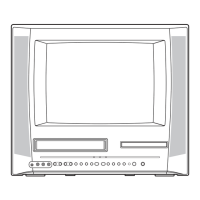