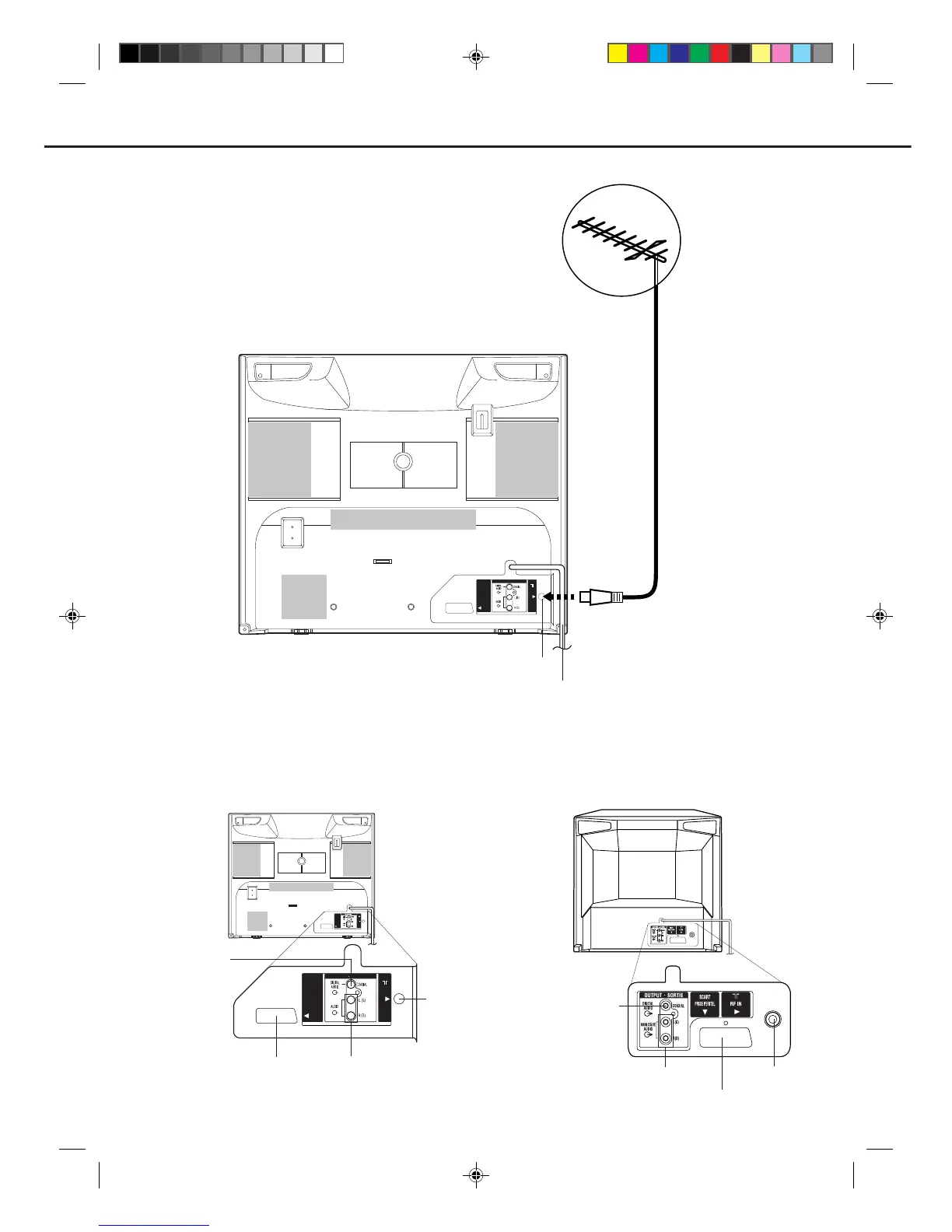8
Connect an indoor or outdoor antenna (not supplied) to the aerial socket at the rear panel as shown below.
For all aerial circuit problems, please consult your local dealer.
AERIAL CONNECTIONS
The type of aerial required depends on the position of your home, its distance from the transmitter and local
interference. If you do not have an aerial and you are uncertain of what to buy, you should seek the advice of a local
aerial contractor.
EXTERNAL AERIAL
ANALOGUE
ANALOGUE
PRISE PERITEL
OUTPUT SORTIE
SCART
RF IN
PRISE PERITEL
RF IN
SCART
Aerial socket
AUDIO OUT (L/R) jacks
21 pin SCART/
PERITEL (AV1)
COAXIAL
DIGITAL AUDIO
OUT jack
REAR
Aerial socket
21 pin SCART/PERITEL (AV1)
AUDIO OUT (L/R) jacks
COAXIAL DIGITAL
AUDIO OUT jack
COMBI 1415X
COMBI 2115 SI
ANALOGUE
PRISE PERITEL
OUTPUT SORTIE
SCART
RF IN
Aerial socket
Mains lead
MODEL COMBI 1415X
5H00701A P03-10 12/11/03, 10:15 AM8
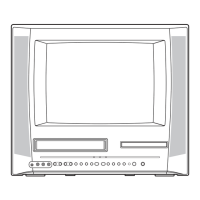