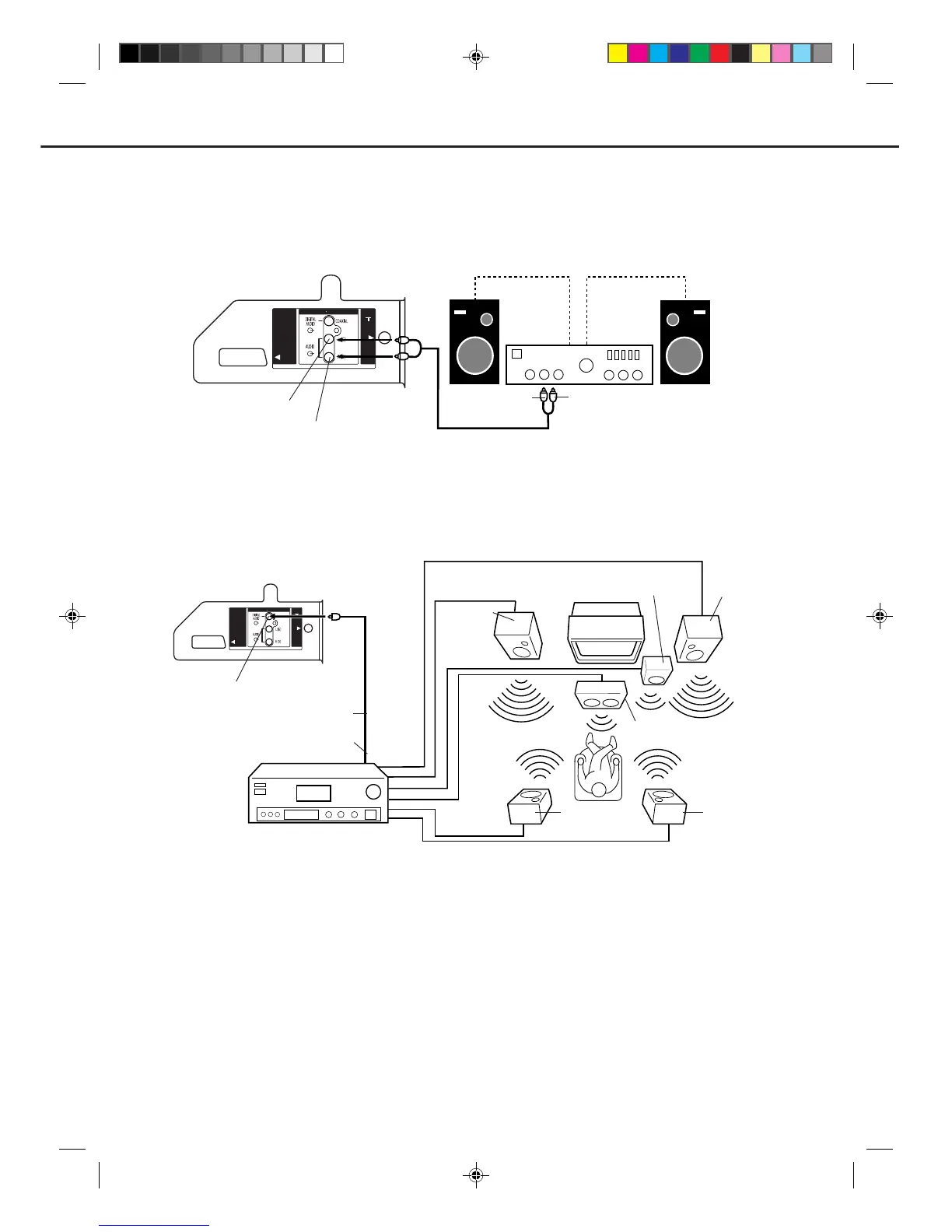9
ANALOGUE
PRISE PERITEL
OUTPUT SORTIE
RF IN
SCART
Using an Audio Amplifier
Using an AV Amplifier with built-in digital surround
If you are using an Amplifier with a built-in digital surround sound decoder (such as Dolby Digital / DTS / MPEG / etc.),
you can connect it as shown below.
The exact arrangement you use to interconnect various video and audio components to the unit is dependent on the model
and features of each component. Check the Owner's Manual provided with each component for the location of video and
audio inputs and outputs.
Coaxial digital cable (not supplied)
AV Amplifier with built-in digital
surround decoder as listed above
Center Speaker
Front
Speaker
(Left)
Front
Speaker
(Right)
Subwoofer
Surround
Speaker (Left)
Surround
Speaker (Right)
Coaxial Digital Audio Output
To Coaxial Digital Audio Input
Rear of unit
(COMBI 1415X)
This unit
NOTES:
• When you make the connections above, make sure that the power of all units is switched off at the mains.
• Some DTS decoders which do not support DVD-DTS interface may not work properly with the unit.
• When playing DTS encoded material, the sound will only be available through the Digital Audio Output Socket.
CONNECTION TO OTHER EQUIPMENT
ANALOGUE
PRISE PERITEL
OUTPUT SORTIE
RF IN
SCART
To Audio (L) Input
To Audio (R) Input
Amplifier
Rear of unit
(COMBI 1415X)
Audio (L) Output
AUDIO cord (not supplied)
Audio (R) Output
5H00701A P03-10 12/11/03, 10:15 AM9
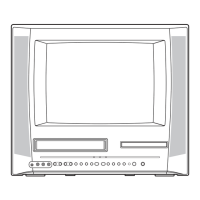