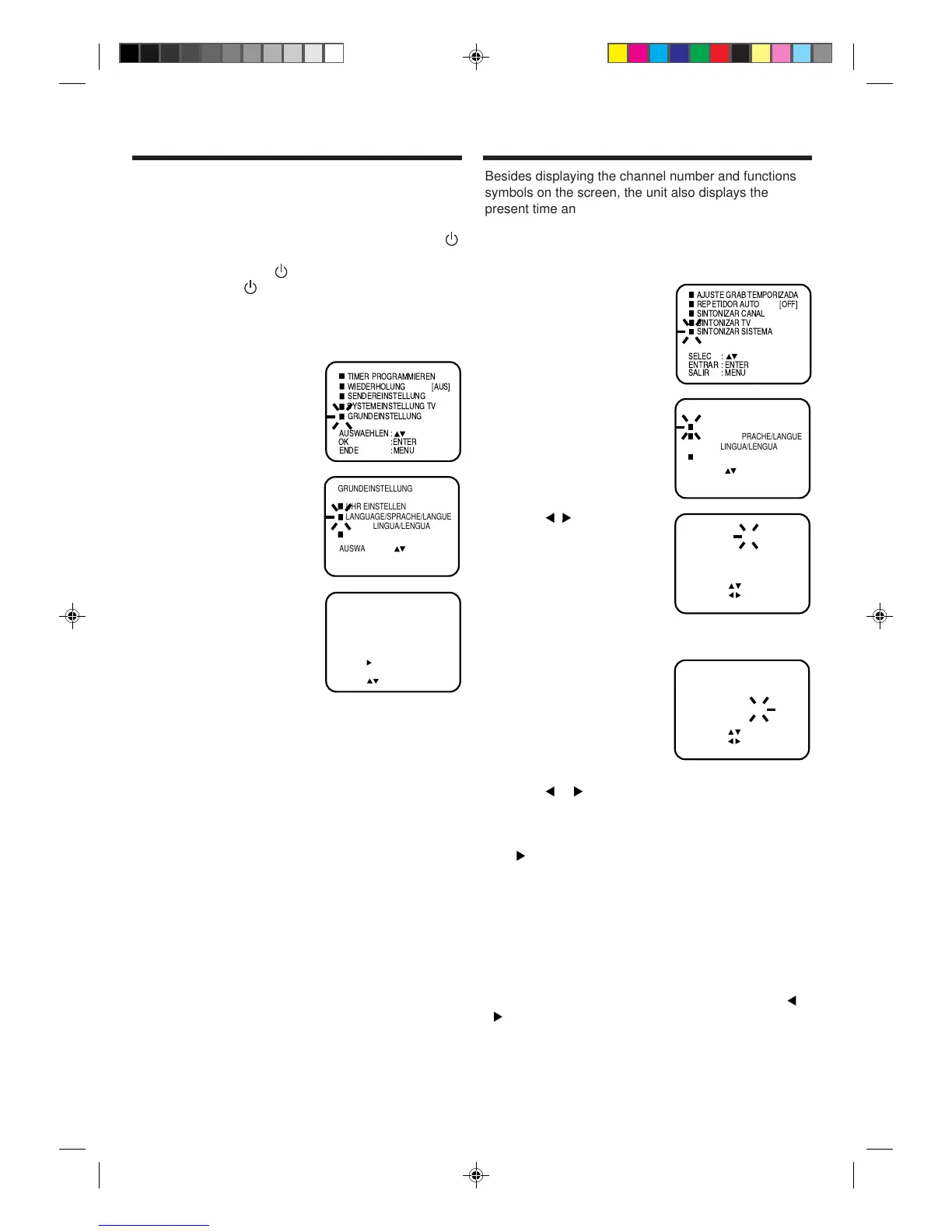11
ON-SCREEN LANGUAGE
SELECTION
This unit can display five languages, English, German,
French, Italian or Spanish.
• Make sure that the MAIN POWER (ON) switch on the
front panel is pushed in (ON). (The STANDBY ( )
indicator lights up.)
• Press the Sub Power ( ) button to turn on the unit.
(The STANDBY (
) indicator goes off.)
1
Press TV/VCR to select TV/VCR mode.
Press MENU.
2
Press ▲ or ▼ to select the
GRUNDEINSTELLUNG
mode. Then press ENTER.
3
Press ▲ or ▼ to select the
LANGUAGE mode. Then
press ENTER.
4
Press ▲ or ▼ to select the
desired language (e.g.:
ESPANOL).
Then press ENTER.
5
Press MENU repeatedly until the TV picture appears
on the screen.
NOTE:
When you plug the AC mains lead into the mains socket
for the first time the MENU screen at the step 2 and step
3 will be skipped and move to the language selecting
screen at the step 4. But this is not a fault - please
select the language at first before operating this unit.
TO SET THE CLOCK
TIMER PROGRAMMIEREN
SYSTEMEINSTELLUNG TV
GRUNDEINSTELLUNG
SENDEREINSTELLUNG
WIEDERHOLUNG [AUS]
AUSWAEHLEN :
ENTER
OK :
MENU
ENDE :
Besides displaying the channel number and functions
symbols on the screen, the unit also displays the
present time and the day of the week. The digital clock
is the 24 hour type.
EXAMPLE: Setting the clock to 11:30, 27 March, 2004.
1
Press MENU.
Press ▲ or ▼ to select the
SINTONIZAR SISTEMA
mode, then press ENTER.
2
Press ▲ or ▼ to select the
AJUSTE DEL RELOJ.
mode, then press ENTER.
3
Press / or 10 number
buttons to select the
current date, then press ▼.
• The day of the week will
not be correct until you
have finished entering the
month and year settings.
4
Set the month, year and
hour in the same way as in
step 3.
5
Press or to select current minute, then press
ENTER.
The time and day will be displayed.
• You can change in 10-minutes step by holding down
.
NOTES:
• During a power failure, disconnection of the mains lead
or if the MAIN POWER (ON) Switch is switched off, the
clock and all its programmed setting will remain in the
memory for 30 minutes. If the power failure is longer than
30 minutes you will have to reset the present time.
• If you want to correct the digits while setting, press ▲ until
the item you want to correct is blinking, then press
or
to correct the desired setting.
AJUSTE GRAB TEMPORIZADA
REPETIDOR AUTO [OFF]
SINTONIZAR TV
SELEC :
ENTRAR
: ENTER
: MENU
SALIR
SINTONIZAR SISTEMA
SINTONIZAR CANAL
SELEC :
ENTRAR
: ENTER
: MENU
SALIR
AJUSTE DEL RELOJ.
SIST. DE COLOR [ AUTO]
SINTONIZAR SISTEMA
LANGUAGE/SPRACHE/LANGUE
LINGUA/LENGUA
UHR EINSTELLEN
LANGUAGE/SPRACHE/LANGUE
LINGUA/LENGUA
GRUNDEINSTELLUNG
AUSWAEHLEN :
ENTER
OK
:
MENU
ENDE
:
FARBSYSTEM [ AUTO]
LANGUAGE/SPRACHE/LANGUE
LINGUA/LENGUA
ESPANOL
ENGLISH
DEUTSCH
ITALIANO
SELEC : OK:
ENTER
FRANCAIS
SELEC
:
SINTONIZAR
:
OK : ENTER
SALIR : MENU
/
0–9
27 LUN
1
2003
0:00
DIA
MES
ANO
HORA
AJUSTE DEL RELOJ.
SELEC
:
SINTONIZAR
:
/
0–9
DIA 27 SAB
MES 3
ANO 2004
HORA 11:30
AJUSTE DEL RELOJ.
OK : ENTER
SALIR : MENU
5H00701A P11-18 12/11/03, 10:15 AM11
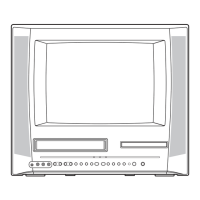