32
1/32 Spa
Off
1/8 Spa Dolby Digital
2/8 Fra Dolby Digital
Turning the Subtitles On and Off
When playing back a disc recorded with subtitles, you
can turn the subtitles on or off.
Press SUB TITLE during play-
back until “Off” appears.
Changing the subtitle language
You can select the language when playing back a disc
recorded with multi-lingual subtitles.
1
Press SUB TITLE repeatedly
during playback until your de-
sired language appears.
2
The on-screen display will disappear after a few sec-
onds.
CHANGING SOUNDTRACK
LANGUAGE
1
Press AUDIO during play-
back.
The current soundtrack lan-
guage will appear.
2
NOTES:
• If the desired language is not heard after pressing the SUB
TITLE several times, the language is not recorded on the
disc.
• Changing soundtrack language is cancelled when you open
the disc tray. The initial default language or available lan-
guage will be heard if the disc is played back again.
• Changing subtitle language is cancelled when you open the
disc tray or turn the power off.
• Some functions may not work on some DVDs. You may not
be able to turn subtitles on or off or change subtitles. While
playing the DVD, the subtitle may change when:
- you open or close the disc tray
- you change the title.
• In some cases, the subtitle language is not changed to the
selected one immediately.
Press AUDIO repeatedly
until the desired language is
selected.
The on-screen display will disappear after a few sec-
onds.
You can select the language when you play a multilin-
gual disc.
*Program menu
Use 10 number buttons
to
enter the track’s number
you want to program, then
press ENTER. The track
number and total time are
displayed. Repeat this step
to enter additional tracks.
When you have finished
entering tacks, press
11
11
1
(PLAY) to start Program
playback.
A playlist of your pro-
grammed tracks is dis-
played.
REPEAT/RANDOM/
PROGRAM PLAYBACK
Press PLAY MODE during playback or stop mode.
Each time you press PLAY MODE, playback mode changes
as follows.
DVD
On screen
Operation
display
→
Titulo: Repeats the current title.
↓
Capitulo: Repeats the current chapter.
↓
Off: Resumes normal playback.
• During stop mode, PLAY MODE key is not effective.
Programa
Total 3 0:24:54
1 5 8:29
2 8 8:54
3 3 7:31
4
__
/Enter/0 9/Cancel/Play/PlayMode
Audio CD/Video CD
On screen
Operation
display
→ Todo: Repeats entire disc.
↓
Pista: Repeats the current track.
↓
Reproduccion Aleatoria:
Plays the tracks in random order.
↓
*Programa: Plays the tracks in program order.
↓
(Status display)
: Resumes normal playback.
• During stop mode, you can not select “
Pista”.
• Random playback and Program playback do not func-
tion on the Video CD and S-VCD.
Seleccion Programa
Lista de reproduccion
5 8 3
0:02:31 0:24:54
5 / 8
T
NOTES:
• If you put a wrong number, press CANCEL.
• To cancel program play, press
33
33
3 (STOP) 3 times.
• To clear the programs on the program menu, press CAN-
CEL until all programs will be cleared.
• The program is cancelled when you open the disc tray
or turn off the power.
SUBTITLES
➡ ➡
In case of Video CD/S-VCD playback
Audio type chenges as follows each time you press AUDIO.
➡ ➡
S-VCD
VIDEO CD
➡
1/2 LR
1/2 L
2/2 LR
LR
L
R
1/2 R
5H00701A P32-36 12/11/03, 10:16 AM32
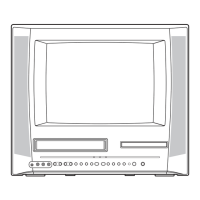
