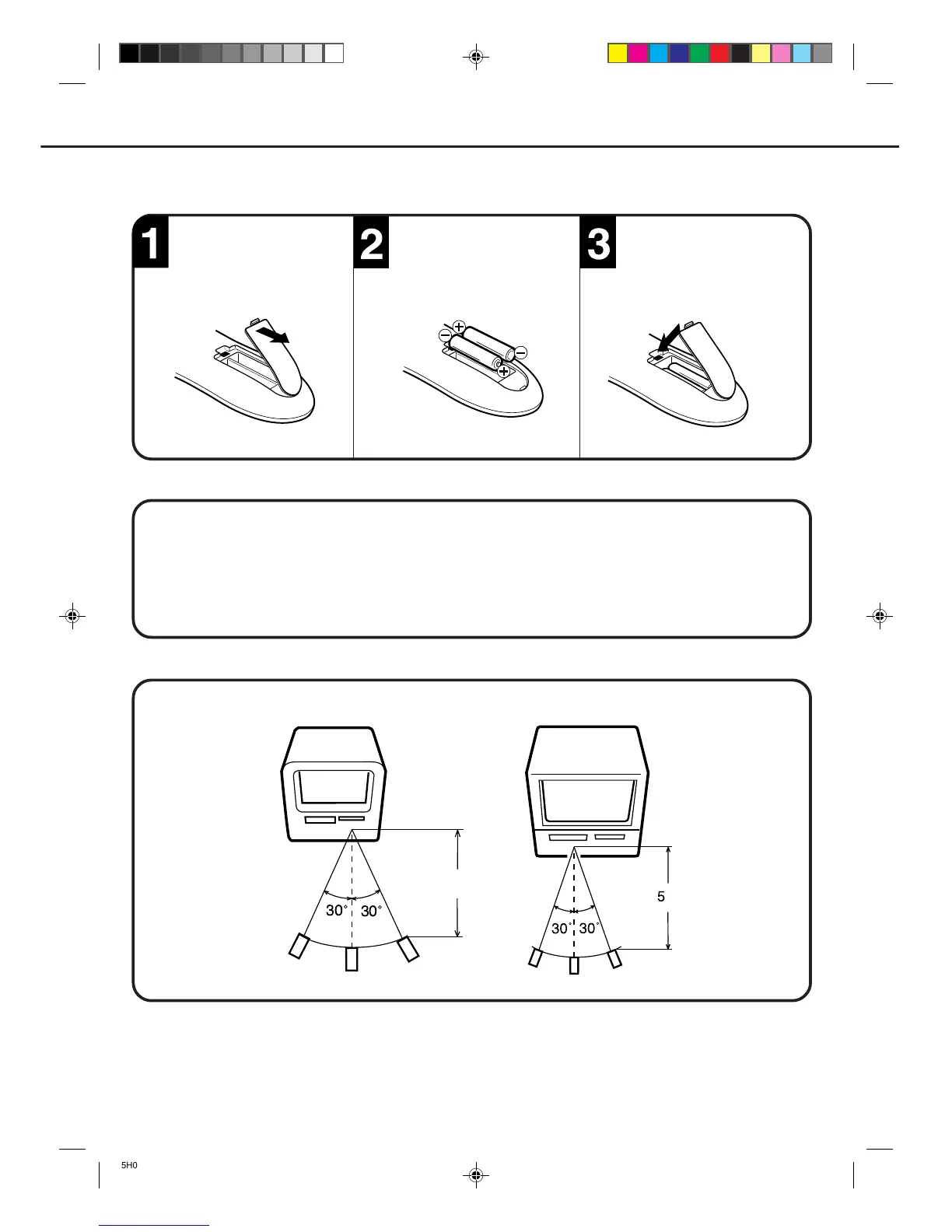7
REMOTE CONTROL
Open the battery compart-
ment cover in the direction
of the arrow.
Install two “AAA/R03/UM-4”
(penlight size) batteries,
paying attention to the
polarity diagram in the
battery compartment.
Replace the cover.
BATTERY INSTALLATION
• Use two "AAA/R03/UM-4" size penlight batteries for the remote control transmitter.
• The batteries may last approximately one year depending on how much the remote control is used. For best
performance it is recommended batteries be replaced on a yearly basis, or when remote operation becomes
erratic.
• Do not mix old and new batteries.
• Weak batteries can leak and severely damage the remote control transmitter. Always remove batteries as
soon as they become weak.
BATTERY CAUTIONS
NOTES: • When direct sunlight, an incandescent lamp, fluorescent lamp or any other strong light shines on the
remote sensor, the remote operation may be unstable.
• When there is an obstacle between the unit and the transmitter, the remote control transmitter may not
operate.
EFFECTIVE DISTANCE OF THE REMOTE CONTROL TRANSMITTER
m
COMBI 1415X
COMBI 2115 SI
5m
30
30
5H00701A P03-10 12/11/03, 10:15 AM7
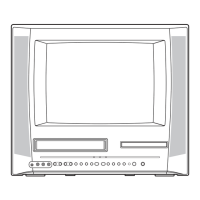