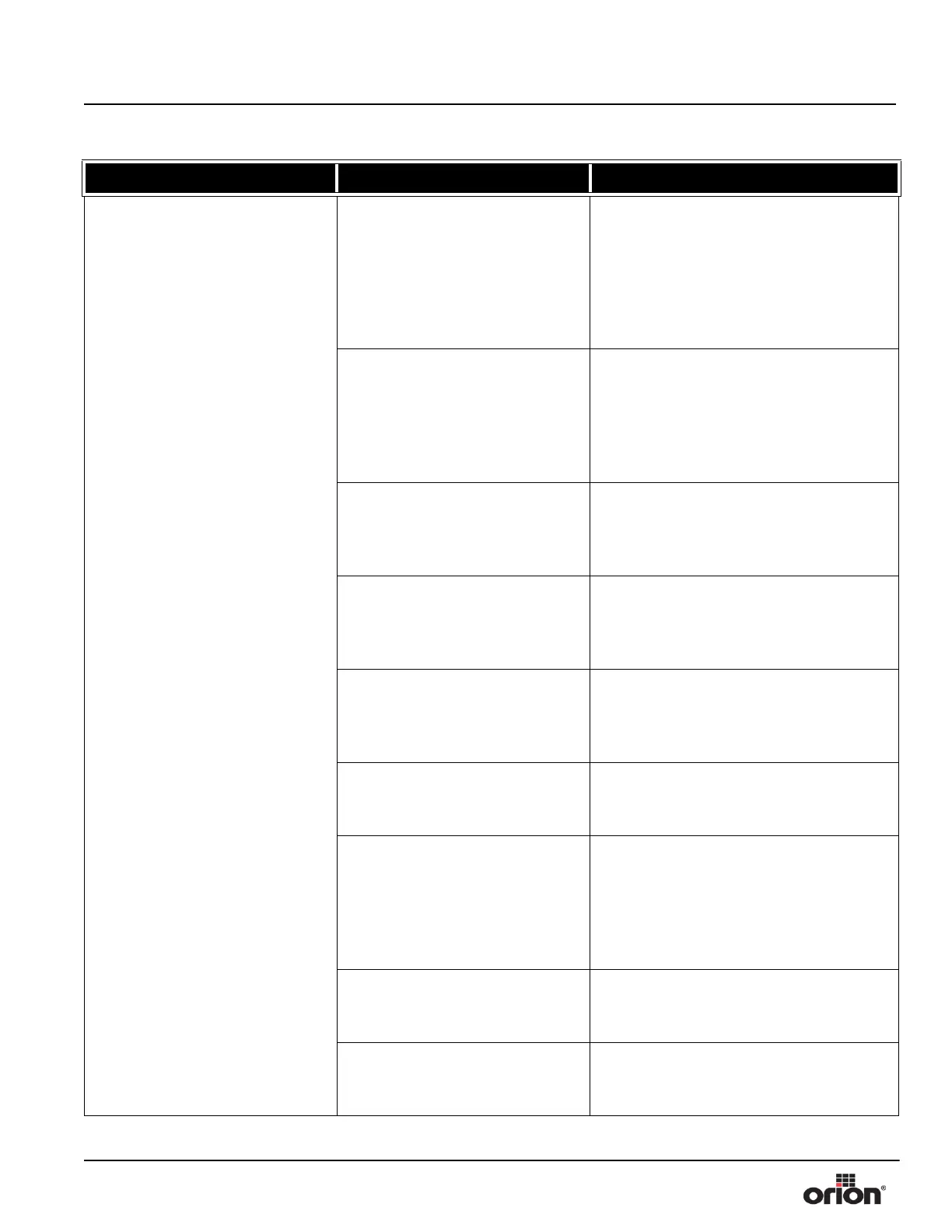Machine Manual Orion
Flex Stretchwrapper Revision 3.0
Troubleshooting 15 February 2016
Page 4-10
Film Feed / Stretch Functions
No Power Feed
Zero or Gain settings for the hall
effect (Film Feed Trigger) are
incorrect.
Observe the feedback value of the hall
effect located on the touchscreen.
Re-set the ZERO and GAIN values
according to the film feed setup instruc-
tions in the manual. ZERO setting should
be a value of at least ten above the hall
effect feedback value to operate properly.
Maximum speed setting on the
VFD is incorrect.
Review the maximum frequency parame-
ter settings in the VFD. Refer to the sup-
plied VFD Manual for procedure.
Refer to the VFD manual and the Orion
parameter settings sheet supplied with the
machine for maximum frequency settings.
hall effect device is positioned
incorrectly.
Check to make sure hall effect device is
not touching the dancer bar cam.
Adjust the hall effect-to-cam gap is cor-
rect... approx 16th of an inch gap.
Dancer bar cam is positioned
incorrectly.
Make sure the cam rotates in such a way
as to create a gap between the hall effect
device and the cam itself.
Adjust the cam correctly.
hall effect sensor has failed.
Check for 24VDC at the sensor. Check for
variable 24VDC on the return wire to PLC
at the sensor.
No variable VDC out? Replace sensor.
Open circuit from the hall effect
device to the analog input card.
Check wire continuity from hall effect
device to the analog input card.
Repair or replace open wiring.
Analog I.O. card has failed.
Check the hall effect feedback value on
the MIB screen. If the hall effect value
increases with dancer movement, but the
analog I.O. card toes not fluctuate voltage
out, then the analog I.O. card has failed.
Replace analog I.O card.
Open circuit from the PLC analog
card to the VFD analog input.
Check wire continuity from the PLC ana-
log card output to the VFD analog input.
Repair or replace open wiring.
Open circuit from the stretch VFD
to the film feed motor
Check wire continuity from the stretch
VFD outputs to the film feed motor.
Repair or replace open wiring.
Table 4-1. Troubleshooting Chart (Continued)
PROBLEM POSSIBLE CAUSE SOLUTION
