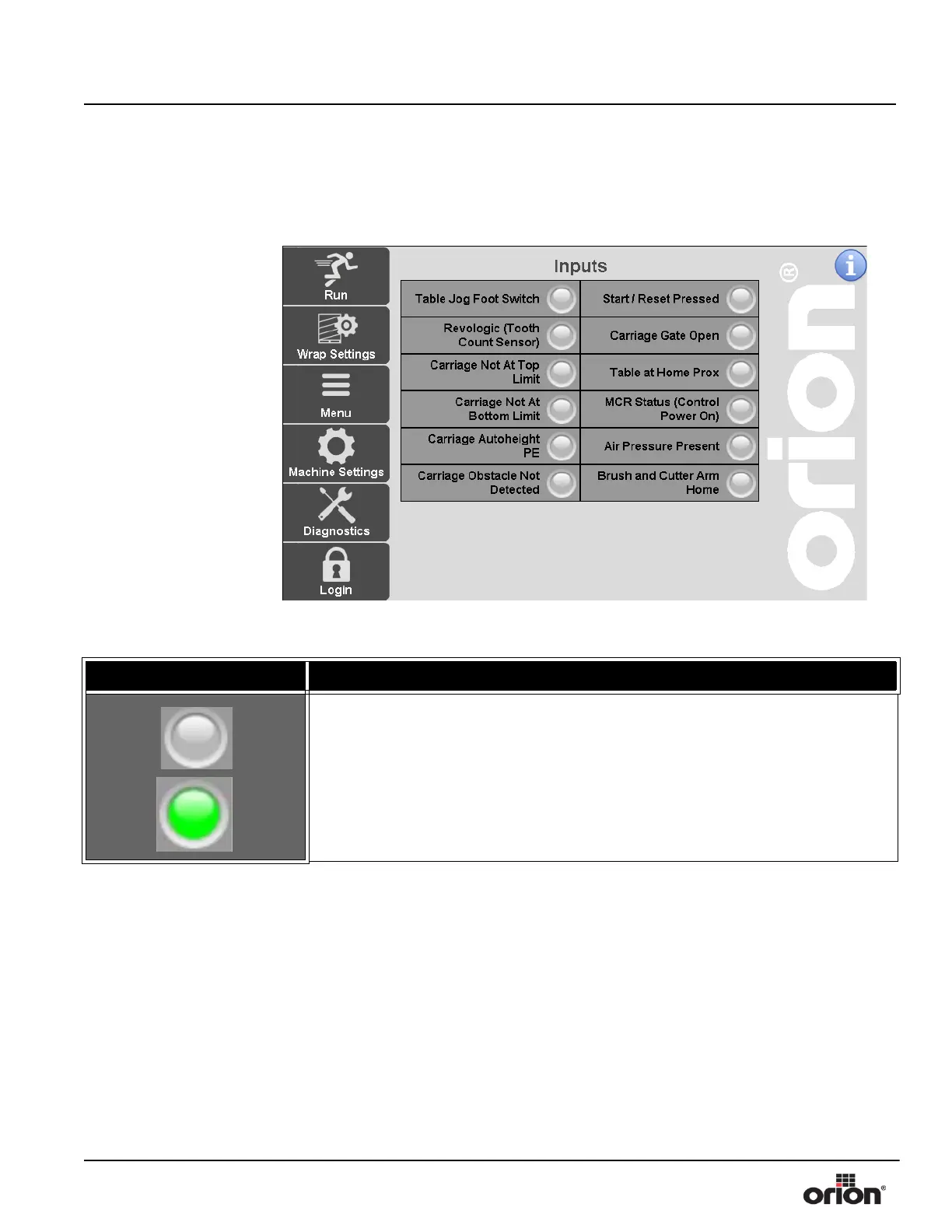Machine Manual Orion
Flex Stretchwrapper Revision 3.0
System Operation 15 February 2016
Page 3-40
The Inputs Screens
This is the Inputs screen. This screen shows the status of the machine inputs. There is
another screen similar to this for displaying output status.
Figure 3 - 28
The Inputs Screen
Table 3-27. The Input Screen Button Descriptions
STATE 1 DESCRIPTION
Grey represents an inactive input. Green represents an active input.
