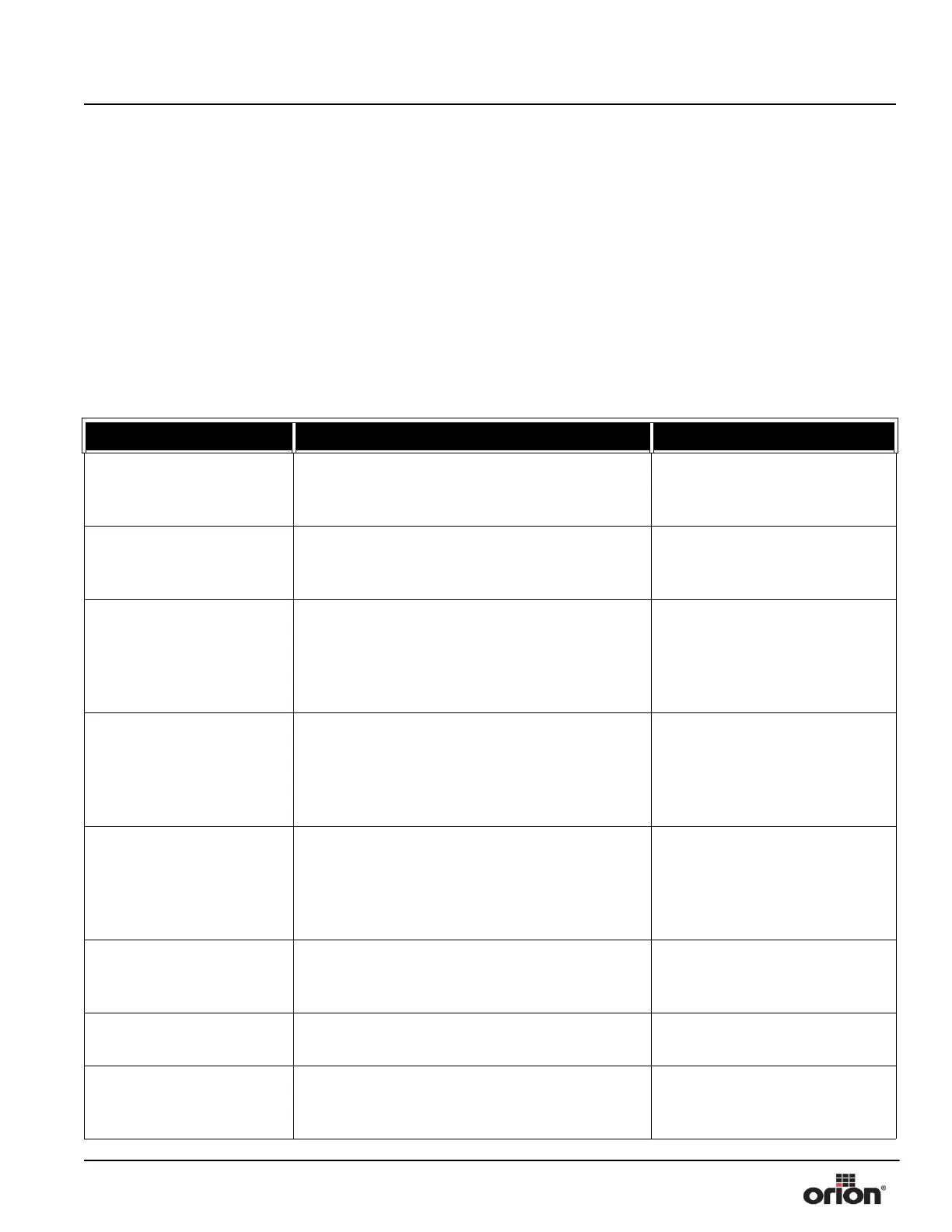Machine Manual Orion
Flex Stretchwrapper Revision 3.0
System Operation 15 February 2016
Page 3-52
Alarm Displays
The messages in this section are the various critical status messages. For non-critical
alarms, see “Message Displays” on page 3 - 48.
Correct the condition and press the Fault Reset button to clear the message and continue
machine operation. A description of these messages appears on the following pages.
Note:
Not all messages in this list are applicable to your machine. The
alarm messages on you machine may vary based on machine
options.
Table 3-34. The Information and Alarm Displays
MESSAGE DESCRIPTION CORRECTION
NO CONTROL POWER
Control Power is not present.
Press the Control Power reset
button prior to starting the
machine.
CARRIAGE GATE
OPEN DURING CYCLE The carriage gate opened during the cycle.
Check for the cause of the
unlatch. Re-latch and restart,
when ready.
END OF ROLL OR
BROKEN FILM
The film has broken or the roll ran out.
Re-load a new roll if out. If bro-
ken, monitor the film. Replace
roll if problem persists. See trou-
bleshooting chart for broken film
troubleshooting tips.
CARRIAGE MOVING
UP TOO SLOWLY
The carriage is moving upward too slowly.
Check for the cause of the car-
riage not moving correctly.
Check the belt drive behind the
back panel. Check for a jam or
obstruction on the track.
CARRIAGE MOVING
DOWN TOO SLOWLY
The carriage is moving downward too slowly.
Check for the cause of the car-
riage not moving correctly.
Check the belt drive behind the
back panel. Check for a jam or
obstruction on the track.
CARRIAGE DOOR
OPEN The carriage door is currently open.
Close the carriage door to allow
operation.
LOW AIR PRESSURE
The machine pneumatic pressure is low.
Check the pneumatic supply.
Ensure 80 PSI is available.
BRUSH AND CUTTER
NOT HOME The brush and cutter are not home.
Cycle the brush and cutter.
Check why the brush and cutter
can’t reach the home position.
