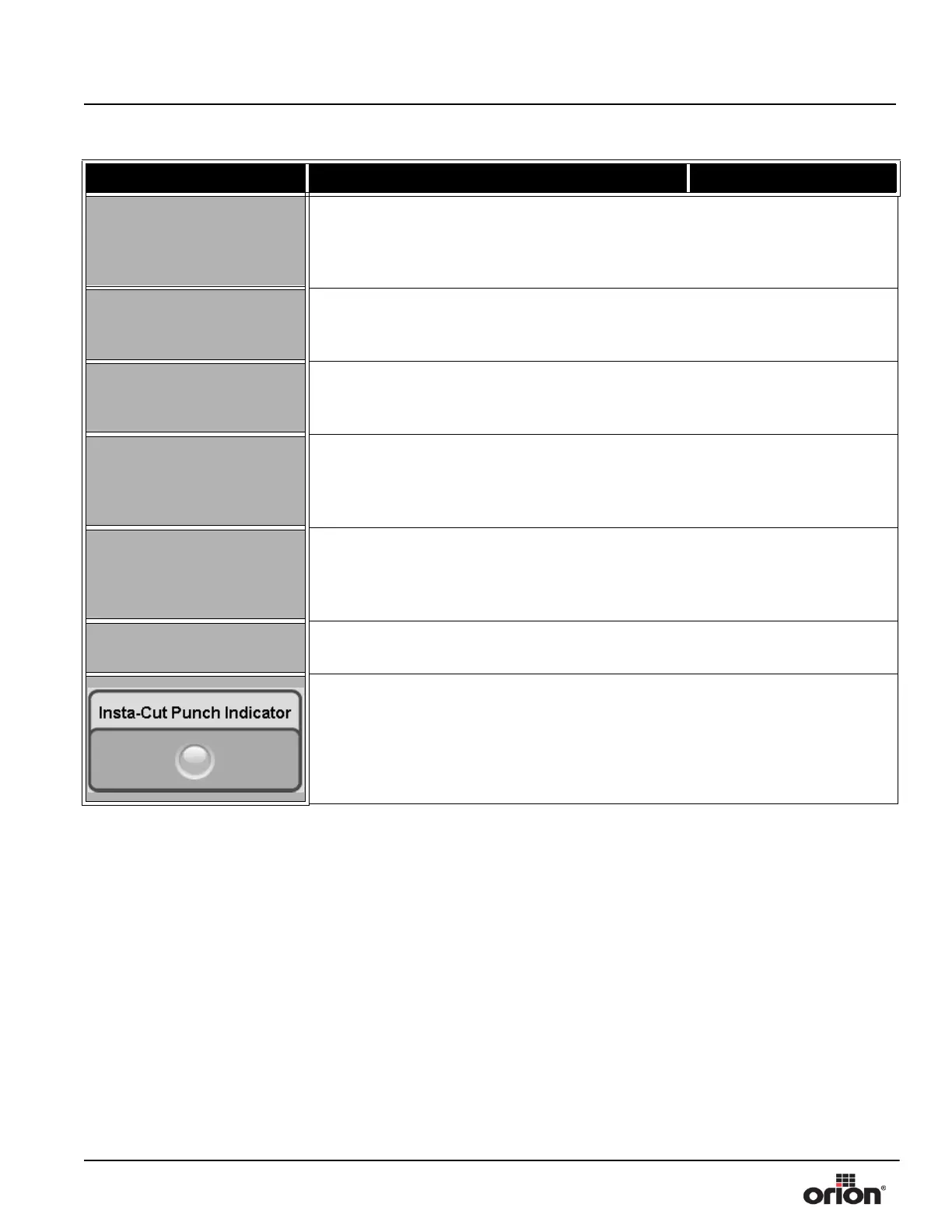Machine Manual Orion
Flex Stretchwrapper Revision 3.0
System Operation 15 February 2016
Page 3-36
A INSTA-CUT TEAR
DURATION
Press this button to modify the table A Insta-Cut Tear Duration. This is the amount
of teeth that the Main Drive will continue to travel at the predefined Insta-Cut
Speed before slowing down to Jog Speed and stopping at home. Min - 0 Max - 96 or
112, depending on sprocket selection.
B INSTA-CUT PUNCH
POSITION
Press this button to modify the table B Insta-Cut Punch Position. This is the tooth
count position at which the Insta-Cut puncher activates to punch a hole in the film.
Min - 20 Max - 96 or 112, depending on sprocket selection.
B INSTA-CUT PUNCH
DWELL
Press this button to modify the table B Insta-Cut Punch Dwell. This is the amount of
teeth that the Insta-Cut puncher will stay activated to create a hole in the film. Min -
2 Max - 15
B INSTA-CUT BRAKE
POSITION
Press this button to modify the table B Insta-Cut Brake Position. This is the tooth
count position at which the Multistretch will stop paying out film, which causes the
film to tear. Min - (Insta-Cut Punch Position + Insta-Cut Punch Dwell) Max - 96 or
112, depending on sprocket selection.
B INSTA-CUT TEAR
DURATION
Press this button to modify the table B Insta-Cut Tear Duration. This is the amount
of teeth that the Main Drive will continue to travel at the predefined Insta-Cut
Speed before slowing down to Jog Speed and stopping at home. Min - 0 Max - 96 or
112, depending on sprocket selection.
B INSTA-CUT SPEED HZ
Press this button to modify the Insta-Cut Speed. This is the speed at which the Main
Drive will travel during the Insta-Cut sequence. Min - 8 Hz Max - 27 Hz
This indicator will glow green when the Insta-Cut puncher is active.
Table 3-24. The Insta-Cut Screen Button Descriptions (Continued)
STATE 1 DESCRIPTION STATE 2
