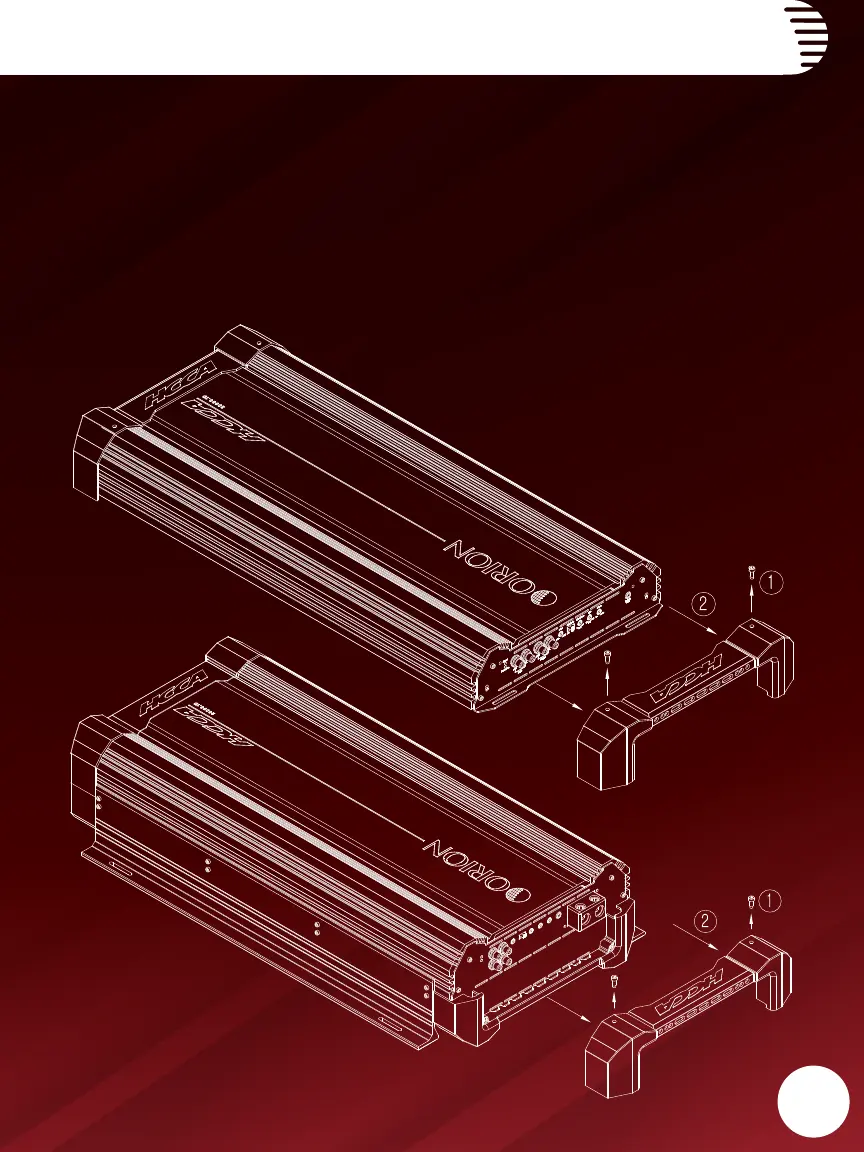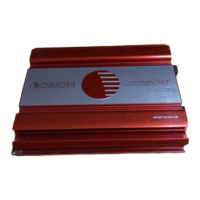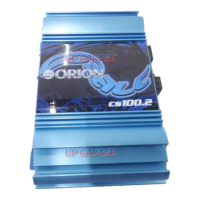8
MOUNTING AMPLIFIER
Mounting the Amplifier (See Page 11)
You must first remove the end caps to mount the amplifier
(mounting holes are within).
1. Remove the screws first from the end caps.
2. Pull the end caps away from the amplifier.
3. Mount the amplifier at desired location.
4. Reverse process to mount end caps.
