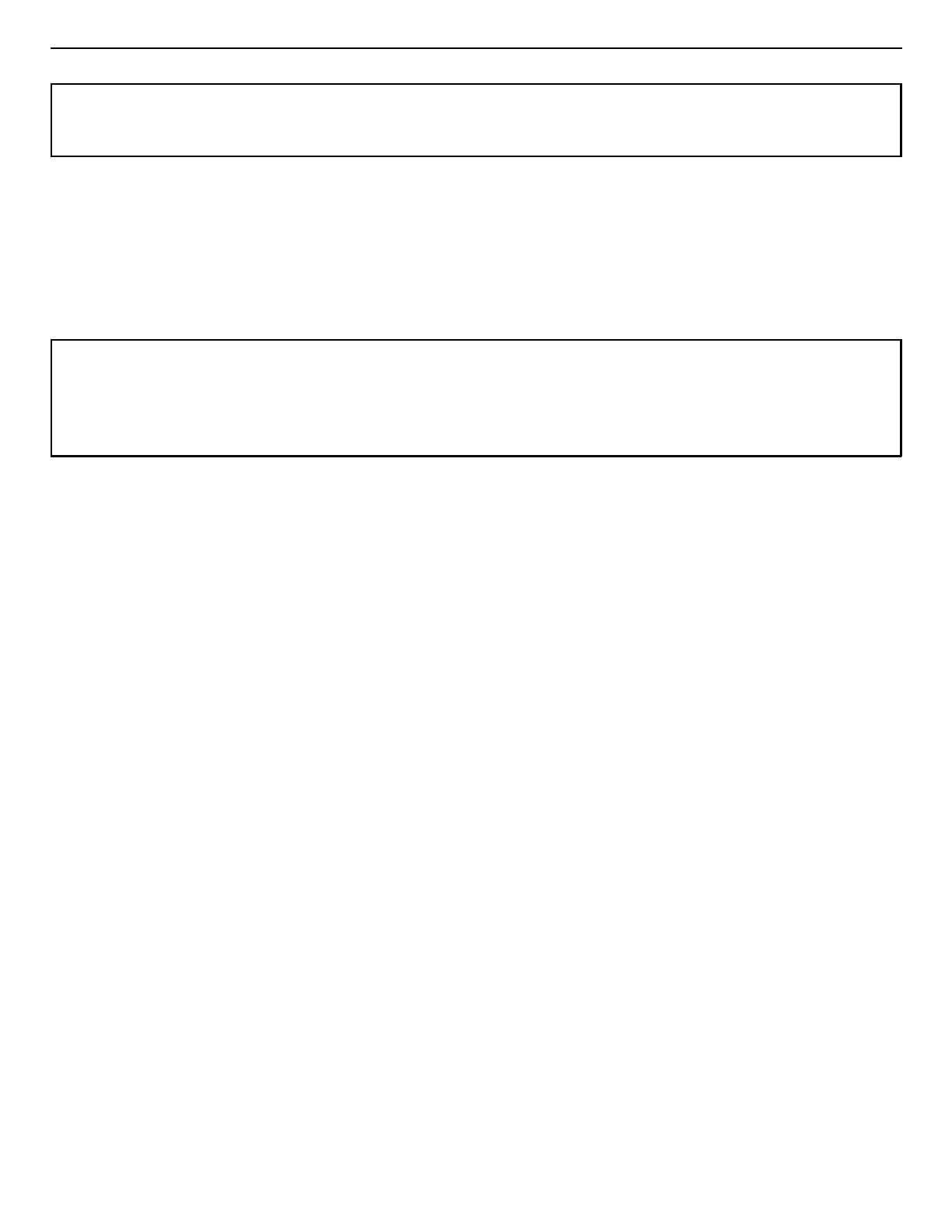DSPEC
®
Digital Gamma-Ray Spectrometer
6
DANGER
Turn off the DSPEC, remove its power cord, and wait several minutes for the
power supply to discharge before performing this operation!
CAUTION
The cover is not secured to the chassis; therefore, if the chassis is supported
only by the cover and tilted with the back panel downward, the chassis can
slide free and fall!
1. Place the DSPEC upside down on a clean workbench, preferably covered with cloth or clean
paper to prevent scratching the cover.
2. Remove the four Phillips-head screws that secure the cover. There is one screw at each
corner, just outside the rubber feet.
3. Carefully place the DSPEC back on its rubber feet.
4. Slide the cover forward to free it from the chassis. Figure 3 shows the internal details of the
DSPEC.
Note the amplifier input polarity switch (note the pointer slightly right of bottom center). This
switch must be set to match the output polarity of your detector’s preamplifier. The factory
setting is positive, which is appropriate for ORTEC GEM detectors and most other P-type
detectors. For those ordering a complete system, the setting will be set correctly during system
checkout.
Changing the detector bias supply polarity is easy to do but not easy to explain:
1. Remove the cover as described above.
2. Turn the DSPEC so that its right side (opposite the power supply and fan) faces you.
3. The high-voltage power supply board is the bottom board in the stack of four boards.
4. Locate the bias selector board (BSB), shown in Fig. 4. The BSB is a printed circuit board
approximately 180 mm × 15 mm. It has eight pairs of jumper pins that plug into the high-
voltage power supply board.
The BSB moves one jumper location left or right to select between HPGe detectors or NaI
detectors. The leftmost position is correct for HPGe detectors.