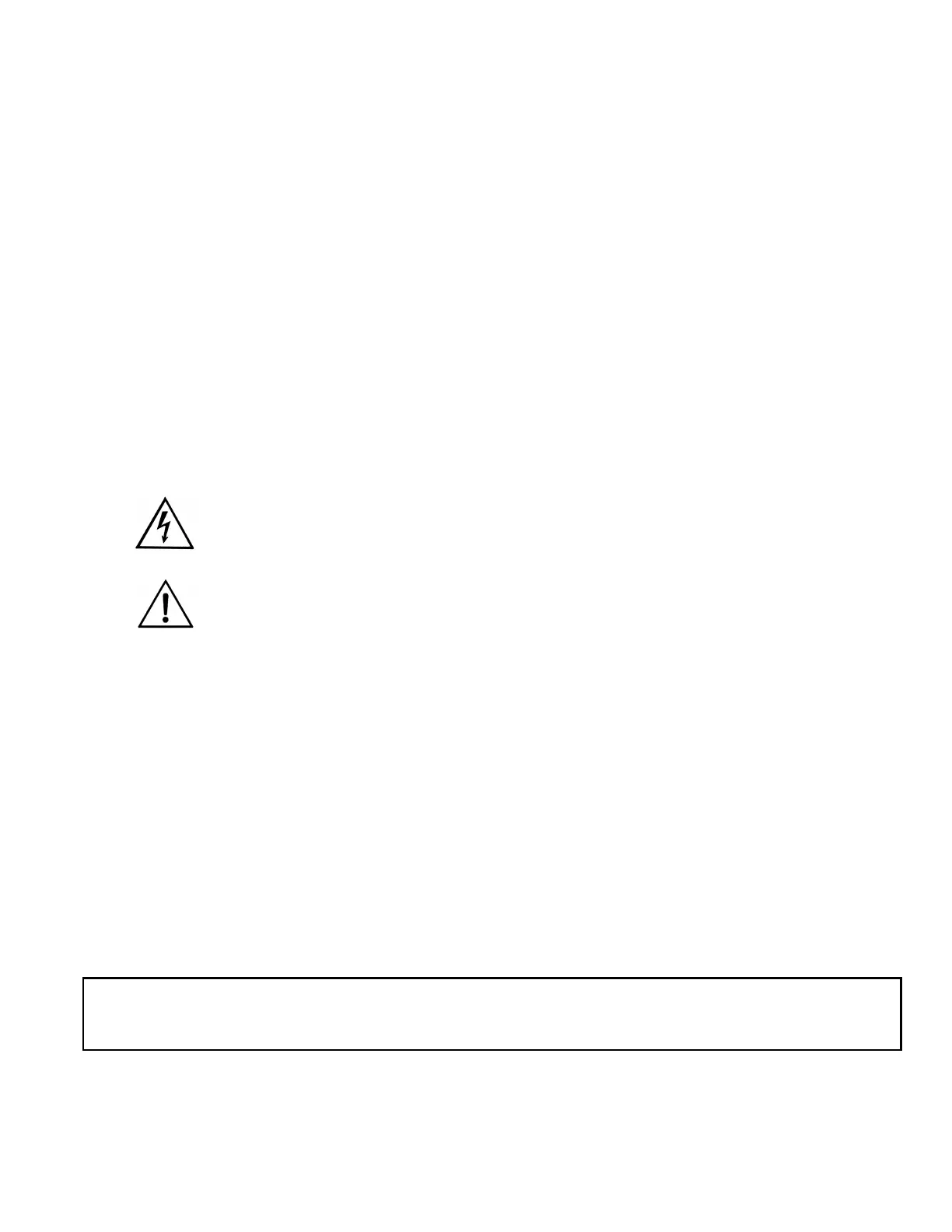v
CAUTION
To prevent moisture inside of the instrument during external cleaning, use
only enough liquid to dampen the cloth or applicator.
Safety Instructions and Symbols
This manual contains up to three levels of safety instructions that must be observed in order to
avoid personal injury and/or damage to equipment or other property. These are:
DANGER
Indicates a hazard that could result in death or serious bodily harm if the safety
instruction is not observed.
WARNING
Indicates a hazard that could result in bodily harm if the safety instruction is not
observed.
CAUTION
Indicates a hazard that could result in property damage if the safety instruction is
not observed.
In addition, the following symbols may appear on the product:
DANGER–High Voltage
ATTENTION–Refer to Manual
Please read all safety instructions carefully and make sure you understand them fully before
attempting to use this product.
Cleaning Instructions
To clean the instrument exterior:
Disconnect the instrument from the power source.
Remove loose dust on the outside of the instrument with a lint-free cloth.
Remove remaining dirt with a lint-free cloth dampened in a general-purpose detergent and
water solution. Do not use abrasive cleaners.
Allow the instrument to dry completely before reconnecting it to the power source.