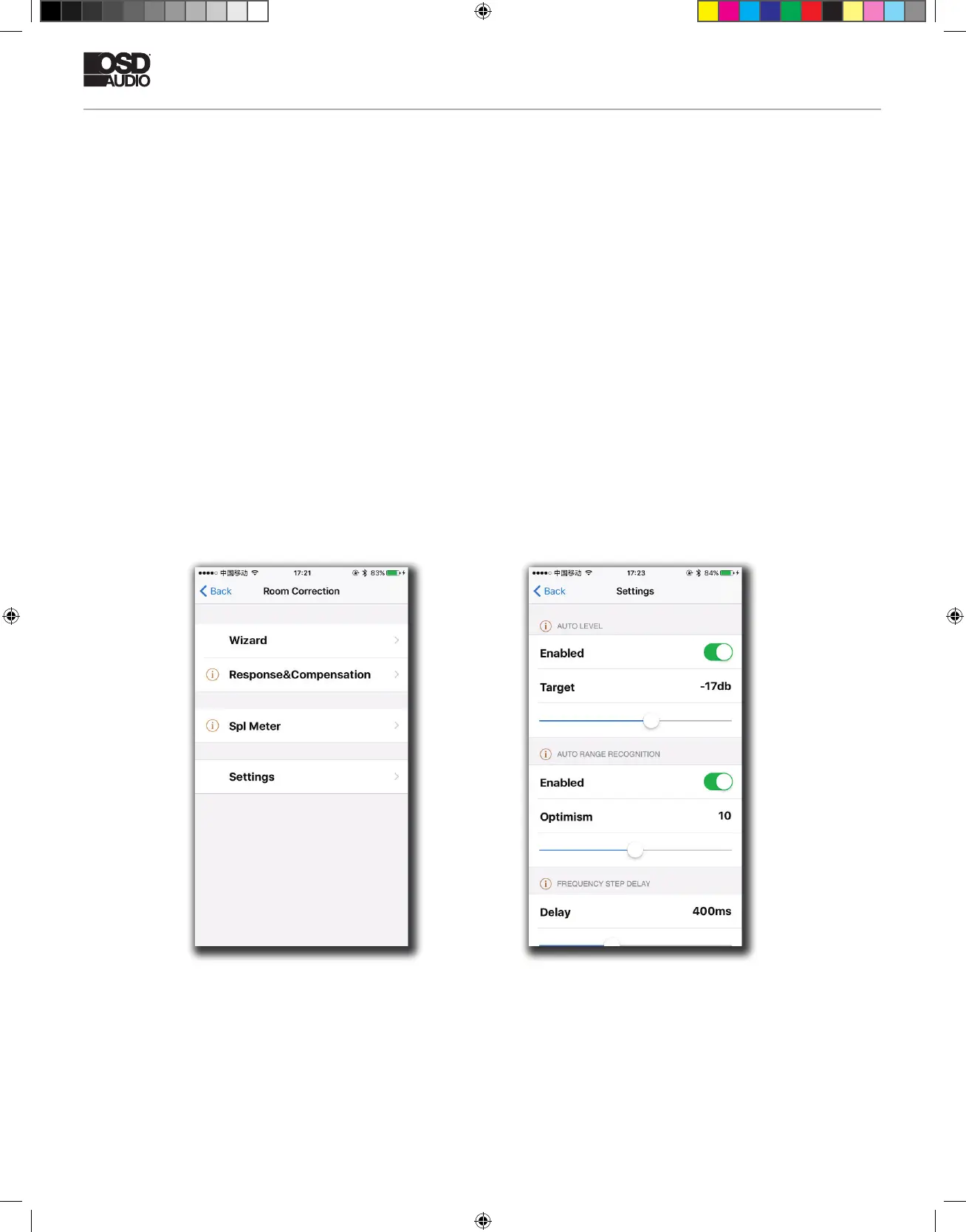iDSP INSTALL GUIDE
Room Correction Menu
Room Correction - minimum phase FIR based compensation algorithm with 5mS of total latency. iWoofer uses precise
frequency sweep with adjustable time setting (Room Correction/ Settings/ Frequency step delay), to compensate echo’s
delay time.
Auto range recognition function for a reasonable frequency response denition. iWoofer uses the phone mic with model
related LUT correction, Fast 20:500Hz sweep + FFT analysis. Controls: On/Off (with self-reset to Off position), Optimism
5:15 (more means wider). The function sets HPF and LPF frequencies, and builds preliminary response, as dashed blue.
Auto level function obtains optimal volume level for an accurate frequency response measurement. Controls: On/Off,
Target -30:-8db (-8db means louder).
Room correction menu. Room correction settings menu.
iDSP manual rev1 simon.indd 10 12/7/20 8:28 AM
